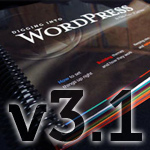
Pre-Orders for 3.1 Printed Books
Good news! Digging into WordPress version 3.1 is now at the printers, with a fresh batch of books expected within the next 4-5 weeks. The new 3.1 books should be available for purchase in May, and we’ve opened up pre-orders for those wanting to use the PDF and other goodies while waiting for the printed version.
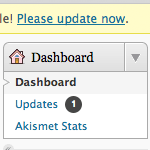
What to do when WordPress Auto-Update Fails
Ahh yeah, WordPress just rolled out another update to version 3.1.1. If you’re able to upgrade via the Admin, updating your site(s) should be a piece of cake: just log in, click a few buttons, wait a few minutes, and done. The convenience of automatically updating the WordPress core, plugins, and themes is awesome, but things can go wrong once in awhile and auto-updates can fail.
If this happens, getting back on track is a bit tricky, so here’s a quick guide to help restore site functionality and ensure a proper WordPress update.
WordPress Hosting Review
Alex Denning is putting together an unbiased and unaffiliated resource compiling the best hosts for WordPress. To get the most accurate results, Alex put up a questionnaire for (self-hosted) WordPress users to share their real-life experiences. This is a great opportunity to share your hosting insights and as a bonus enter to win a six-month membership to the WooThemes Theme Club!
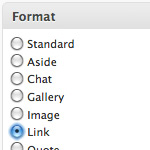
Tumblr Links with Post Formats
With WordPress 3.1’s new Post Format functionality, it’s easier than ever to create your own Tumblr-style Link posts. We do this right here at DigWP.com using our own hand-rolled method. Scroll through a page or two of the site’s most recent posts, and you’ll see that Link posts are formatted and styled differently than regular posts (see screenshot below). In this tutorial, you’ll learn how to use WP’s new Post Formats to setup your own Tumblr-style Links in 3 easy steps.
DigWP Book Winner!
Congratulations to Helen Hou-Sandi for winning a free printed copy of Digging into WordPress. Here’s what she likes most about the WP 3.1 update:
Love the admin bar – makes managing one of thousands of pages/posts on a multisite install a breeze. With some custom adding and subtracting of items and things like the Snack Bar, almost everything I need to do while logged in is one click away.
You can read what other people are saying about WordPress 3.1 in the comments of the announcement post. Again, congrats to Helen for winning – your new book is on the way!

Poll: Love or Hate the WordPress Admin Bar
As most WordPress users now are aware, WordPress 3.1 includes the new Admin Bar (later renamed to the Toolbar). It’s enabled by default for users of all roles and capabilities, and it provides some quick links to key Admin pages. Overall it seems useful, but there have been some strong opinions on both sides of the fence. So let’s get a better idea of what people think and put it to a vote:
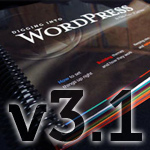
Digging into WordPress 3.1 Update
We’re stoked to announce that Digging Into WordPress is now updated all fresh for WordPress 3.1. This is the book’s 8th major update, with new material for WordPress 3.1 and extensive revisions and new content throughout.
Without a doubt, the new version of Digging Into WordPress is more focused and current than ever.
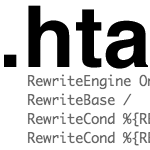
6 .htaccess Tricks for Better WP SEO & Security
Here are six htacccess tricks that will help improve the security and SEO quality of your WordPress-powered site. We do this using .htaccess to establish canonical URLs for key peripheral files, such as your robots.txt, favicon.ico, and sitemap.xml files. Canonicalization keeps legitimate bots on track, eliminates malicious behavior, and ensures a better user-experience for everyone. On the menu:
Sidebar Login / Register / Password Widget
WordPress alchemist Jeff Morris turned my custom login/register/password code into a fully functional toolkit featuring tons of awesome:
- Client-Side & Server-Side Validation
- Use as widget, shortcode, or template tags
- Simple CAPTCHA with tamper-proof encryption
- Smart Register Tab
ZB Toolkit also includes a couple of bonus “home-brewed utilities” to make it all sweet. Demo available at the plugin home page in the sidebar – Check it out!
Editor’s note: 404 link removed.
Waiting List for DigWP 3.1 Printed Books
As mentioned, the v3.0 printed books are out of stock, but we’re updating DigWP for WordPress 3.1 and plan on printing more books soon. In response to requests, we set up a waiting list for people who want to be notified when the new (3.1) printed books are available.

DigWP Version 3 Sold Out
Just a quick post to let everyone know that printed copies of Digging Into WordPress version 3 are now sold out. The current plan is to update the book for WordPress 3.1 and then print up another batch.
Thank you to everyone who already purchased a printed copy of Digging Into WordPress version 3!
New WP Plugin: User Submitted Posts
Empower your visitors to submit posts and images from anywhere on your site and from anywhere on the page. User-submitted posts may include tags, categories, post title, and author name & URL. Submitted-post status can be set to draft, publish immediately, or publish after some number of approved posts. User Submitted Posts (USP) also handles multiple image uploads, custom URL redirects, and much more. And the easy USP Settings Page makes setting up and fine-tuning a breeze.
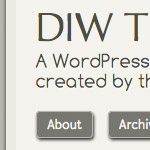
New DigWP Theme: Quantify
Quantify is a clean, well-styled WordPress theme focused on usability and readability. Quantify is the base theme used for my new design, built with HTML5, liberal doses of CSS3, and a few jQuery snippets thrown in for good measure. Here is the demo, and here is a quick run-down of the features:

List of WordPress Developers & Designers
Looking for WordPress developers and designers? So are many people. Time is scarce these days, and we get quite a few folks asking about where to go for help with their WordPress site. Most of the WP peeps that we know are just as busy as we are, so it would be helpful to have a nice, healthy list of WordPress designers and developers all in one place that people could check out and find some good candidates. That’s exactly the point of this quick DigWP post (and the following comments thread).







