
Version 2.8 is Now Available!
Just minutes ago, WordPress Version 2.8 was released! As usual, there is a LOT of great new functionality and features, although much of it affects developers and back-end types more than it does front-end designers or casual bloggers/users of the WP Admin Area.

Redirect Dead-End Category, Search and Tag URLs
Beginning with version 2.5, WordPress automatically handles many types of canonical redirects. A good example of this may be seen by typing your blog address into your browser both with and without the www prefix. If you are using WordPress 2.5 or better, one of these versions of your blog URL will be immediately redirected to the other. The same type of automatic redirect may be seen for several other non-canonical URL variations, and is handled via PHP deep in the WordPress core.

Custom WordPress Title Tags
By default, WordPress provides a decent way of including <title></title> information for your posts, pages, and various archive views. This is important for usability and for better SEO. Most themes ship with some sort of title functionality baked right in, but for those that don’t, you can add titles easily using WordPress’ wp_title tag. Using wp_title(), we can specify several useful parameters, including:
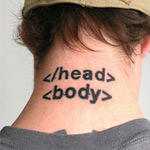
Unique Body ID’s for your Pages
There are many reasons you might want to get a unique ID for your <body></body> tag. Let’s say you want your header elements to be a different color on your About page, you could apply a bit of CSS via your theme’s stylesheet (i.e., style.css). For example, you could target the About page with some styles something like this:
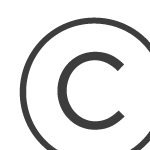
Dynamic Copyright in your WordPress Footer
Many footers on websites contain text like “© 2009 Your Website”. A good measure, surely. We can use some classic PHP and a built-in WordPress function to make this bit of text dynamic so that it will never need to be tampered with manually again. Here is the code to add to your theme template file (most likely footer.php):
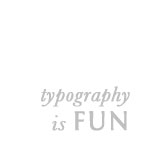
Typography Test
Pellentesque habitant morbi tristique senectus et netus et malesuada fames ac turpis egestas. Vestibulum tortor quam, feugiat vitae, ultricies eget, tempor sit amet, ante. Donec eu libero sit amet quam egestas semper. Aenean ultricies mi vitae est. Mauris placerat eleifend leo. Quisque sit amet est et sapien ullamcorper pharetra. Vestibulum erat wisi, condimentum sed, commodo vitae, ornare sit amet, wisi. Aenean fermentum, elit eget tincidunt condimentum, eros ipsum rutrum orci, sagittis tempus lacus enim ac dui. Donec non enim in turpis pulvinar facilisis. Ut felis. Mauris placerat eleifend leo.








