
Where to Get Help with WordPress
As a popular WordPress resource, we get quite a few requests for 1-to-1 WordPress support, but unfortunately don’t have the resources to help everyone directly. We would love to help everyone out with specific questions and technical support, but really it’s just a matter of time that’s required for our own work, etc. So as you might suspect, we frequently see emails like look like this:
Smashing WordPress
Hey I’m sure everyone’s heard by now, but I wanted to post about Smashing Magazine’s new exclusive WordPress section! We’re aiming for quality, in-depth articles, tutorials, and reviews on all things WordPress, and we’ve got some great stuff already in the works. Drop by and check it out! :)

3 Ways to Reset the WordPress Loop
WordPress does an excellent job of keeping track of what’s happening with the loop, but once you start customizing parameters and setting up multiple loops, it’s a good idea to explicitly reset them using one of three WordPress template tags. In this DigWP post, we’ll explore each of these three loop-reset techniques to get a better understanding of when and how to use them in your WordPress themes.

Using ‘$’ instead of ‘jQuery’ in WordPress
WordPress ships with its own version of the jQuery library (for longevity’s sake, as I write this WordPress is at version 3.2.1).
So to use jQuery in your WordPress plugins and themes “The Right Way” all you need to do is enqueue the script (probably via your theme’s functions.php file). Here is a basic example:
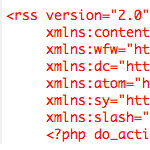
Create an Articles-Only Feed
WordPress makes it easy to publish content in any number of categories, with any number of tags, and with any type of custom post format. So for example, in addition to full articles, you could also offer screencasts, links, side posts, tweets, and all sorts of other peripheral content. Complementary material may work great for visitors surfing around your site, but including all of that extra stuff in your RSS feed dilutes the potency of your main articles. The idea here is that your visitors will subscribe to the more focused content.
WordPress Infographic
Nice little infographic showing the usage of WordPress among the worlds top 100,000 sites. Amazing to see that people out there are still running WordPress as old as version 1.5!

How to Redirect Logged-In Users with WordPress
WordPress provides a variety of functions to redirect logged-in users. So which is best? It really depends on your goals; they’re all good methods, it just depends on what you’re trying to accomplish.
In this DigWP tutorial, we explain each of these methods along with some useful tips and tricks along the way. These techniques enable you to redirect logged-in users to internal pages, external pages, and even return them to the current page. They’re some great tools to have in the ’ol belt. So let’s dig in..
Get DiW for FREE at Designer Themes
It’s TRUE!!! :) We’ve partnered with Designer Themes, where you can get a free DiW PDF/eBook with purchase of any of their awesome Pro themes (all GPL!). Editor’s note: 404 link removed.
HTML5 Reset WordPress Theme
Based on the BLANK theme, the HTML5 Reset theme is a “style-free theme designed to help get your custom WordPress project off the ground.” Features tons of goodness such as semantic HTML5 markup, starter WP styles, widget-ready sidebar, and includes jQuery, Modernizr and Analytics all built into the mix.

DigWP Affiliate Program
Earlier this year, we had to close down our original affiliate program due to fraud and abuse. We hated to do it, and have been trying since that time to find a more secure way to make it happen. Thanks to all of the great tips, ideas, and feedback we received from our original affiliates, we decided to roll with ClickBank.
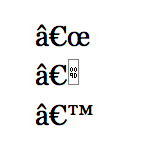
Clean Up Weird Characters in Database
It’s been a crazy month, with lots of drama all over the place. Here at DigWP.com, we had an episode where the site was all screwed up and not loading or only partially loading, blank white pages, and the whole bit. During the process of keeping it together and trying to restore full functionality, numerous database imports and exports were performed under a variety of circumstance. During the rush, apparently the most recent database backup file was somehow uncompressed outside of MySQL before final import.
Several days later, that decompression/unzipping basically converted every quotation mark, em dash, en dash, ellipses and other special characters into some really ugly-looking codes.

Super Summer Sale!
The summer months are upon us, and to celebrate we’re having a Super Summer Sale for huge savings on both the PDF version and Print Editions of Digging into WordPress.
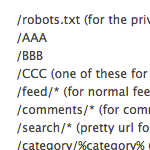
So really, don’t use just %postname% as your permalink structure.
Here’s the really short version:
I used /%postname%/ as my permalink structure on CSS-Tricks for a long time. I have lots of Pages. My site went down. I changed my permalink structure to begin with a number. Now it’s fine.








