New WP Plugin: User Submitted Posts
Empower your visitors to submit posts and images from anywhere on your site and from anywhere on the page. User-submitted posts may include tags, categories, post title, and author name & URL. Submitted-post status can be set to draft, publish immediately, or publish after some number of approved posts. User Submitted Posts (USP) also handles multiple image uploads, custom URL redirects, and much more. And the easy USP Settings Page makes setting up and fine-tuning a breeze.
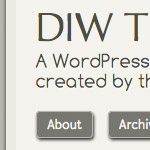
New DigWP Theme: Quantify
Quantify is a clean, well-styled WordPress theme focused on usability and readability. Quantify is the base theme used for my new design, built with HTML5, liberal doses of CSS3, and a few jQuery snippets thrown in for good measure. Here is the demo, and here is a quick run-down of the features:

List of WordPress Developers & Designers
Looking for WordPress developers and designers? So are many people. Time is scarce these days, and we get quite a few folks asking about where to go for help with their WordPress site. Most of the WP peeps that we know are just as busy as we are, so it would be helpful to have a nice, healthy list of WordPress designers and developers all in one place that people could check out and find some good candidates. That’s exactly the point of this quick DigWP post (and the following comments thread).

Should Clients Update Their Own Sites?
A common question for new WordPress designers/developers is how to handle plugin upgrades and upgrades of WordPress itself. To illustrate the meaning behind this question, consider the following real-life example. I recently logged into a client site for maintenance to find that someone had “attempted” an upgrade of WordPress, but that it had failed:
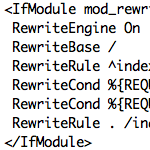
New htaccess Code for WordPress Permalinks
While manually upgrading a bunch of old WordPress sites, I realized that the WordPress htaccess rules for permalinks had changed. For many years and versions, the htaccess code that enables WordPress permalinks went unchanged, resulting in an almost sacred set of htaccess directives. Here are the original permalink rules as currently provided at the WordPress Codex:

Custom Login / Register / Password Code
In this DigWP post, we transform three slices of code into a clean & stylish tabbed menu that visitors can use to login, register, and recover passwords from anywhere on your site.
There are too many features and details to explain up front, so take a moment to check out the working demo to see the finished product.
DiW Contest Winners!
Congratulations to all 10 of our Holiday Giveaway Contest Winners! Thank you to everyone who entered (click through to see who won)!
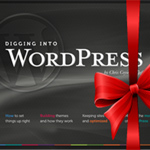
Digging Into WordPress Book Giveaway and Holiday Sale!
To celebrate this magical time of year, we’re giving away FREE copies of Digging Into WordPress and throwing a HUGE Holiday Sale! PLUS we’re selling a limited number of slightly damaged books (scratch-&-dent) for $15 OFF.
How to Ajaxify Your WordPress Site
Without touching a line of code, you can harness the power of Ajax to boost performance, improve usability, and fill your site with win.

New System for Updates and Downloads
As part of our ongoing mission to always find new ways to improve our operation, we’ve set up a new system for downloading DigWP book updates.
The new system is much more user-friendly and is designed to simplify things and make the upgrade process easier for everyone.

Display Total Number of Blogroll Bookmarks
Quick WordPress tip for you today! A reader recently asked about displaying the total number of blogroll bookmarks on their site. This sounds simple enough but not everyone meddles with code these days, so here is a nice PHP snippet that will do the job. You can add this code anywhere in your theme template (wherever you want to display the total number of Blogroll links).
Awesome WordPress Plugins to Empower Your Visitors
If you’re looking for some great plugins to bring more interactivity and user participation to your WordPress-powered site, check out my guest-post over at ProBlogger – it covers Google Search, Star Ratings, Favorite Posts, and other techniques to empower your visitors.

Change Your Database Prefix to Improve Security
One of the awesome things about WordPress is that it’s a dynamic publishing system that uses a database to store your site’s information: posts, options, plugin and theme settings – all of this data is stored in your site’s database. It’s like the brain of your WordPress installation.
Unfortunately the WordPress database is also a prime target in many website attacks. Spammers and other bad guys target various database tables with automated scripts, SQL injection, and other malicious code. Needless to say it’s critical to protect your database and keep recent backups. One of the smartest ways to protect your site’s database is to change the default table prefix to something obscure and difficult to guess. Sort of like a password.

Customize Your WordPress Dashboard
There are many ways to customize the WordPress Dashboard. Over the years, the Dashboard has evolved into a highly flexible information portal, enabling an overall, big-picture view of the main components of your site, while also providing granular data on everything from recent comments and plugin updates to incoming links and WordPress news. And that’s just the default functionality, there are also a ton of dashboard widgets and plugins available in the WordPress Plugin Directory that you can use to transform your Dashboard into just about anything, or even disable it completely.







