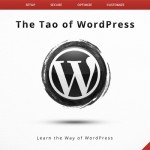Digging Into WordPress Book Giveaway and Holiday Sale!
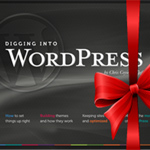
To celebrate this magical time of year, we’re giving away FREE copies of Digging Into WordPress and throwing a HUGE Holiday Sale! PLUS we’re selling a limited number of slightly damaged books (scratch-&-dent) for $15 OFF.
Here’s the scoop on all three of these fun-filled holiday events:
Book Giveaway!
To kick off the holiday event, we’re giving away 10 awesome prizes:
- 1 Printed copy of Digging Into WordPress
(includes everything + free shipping) - 3 Digital copies of Digging Into WordPress
(PDF, includes themes + lifetime updates) - 3 Discount coupons for $20 OFF DigWP Printed Books
- 3 Discount coupons for $10 OFF DigWP PDF Books
To enter the contest, just leave a comment about how you utilize WordPress and/or why you read this blog. We’ll randomly choose the 10 winners on Black Friday (November 26, 2010).
If you win a discount coupon but already own or don’t want to/can’t purchase the book, feel free to give it away to a friend.
Holiday Book Sale!
In addition to the Book Giveaway, we’re throwing a DigWP Holiday Sale! From now until December 10th, you can get Digging Into WordPress for $5 off the PDF and $10 off the printed edition. Just use these discount codes during checkout:
- $5 off the e-book (PDF):
LetItSnow - $10 off the printed edition + e-book:
HoHoHo
All books include free lifetime updates, exclusive WordPress themes, and access to our DigWP.com members area, where you can download anything you need anytime you want. Sound good? Go here to get Digging Into WordPress at these limited-time sale prices.
Scratch & Dent Sale
We’re also offering a $15 discount for a limited number of printed books that were scratched & dented during the printing/shipping process. These “scratch & dent” books are all packaged up and ready to ship to anyone who doesn’t mind a few dingers. Most of these books are actually in pretty decent condition – check out these photos (click for full-size view):
Most of these books have some light scuffs or scratches on the front/back covers, but the pages are all perfectly fine. A few of them have some bent corners and other dings, but those are at the bottom of the stack (hint hint). Please note that the scratch-n-dent books are sold strictly on an “as-is” basis. Go here to grab one of these books for $55 while supplies last.
Happy Holidays!
We want to thank everyone for making Digging Into WordPress such an awesome experience. We wish you and yours a very special Holiday Season! :)
Update: And the winners are..
Thanks to everyone who entered! Here are the lucky winners:
1 Print Edition of Digging Into WordPress
3 digital copies of Digging Into WordPress
3 discount coupons for $20 OFF DigWP Printed Books
3 discount coupons for $10 OFF DigWP PDF Books
Congratulations to the winners and Happy Holidays to everyone!
156 responses
-
I am currently utilising WordPress to become proficient at creating themes to expand my skillset, as well as to get ideas of what I will need to consider when making my own. I watch this blog for the handy snippets of code that are provided, which I envision helping me when I get deeper into WordPress.
-
WordPress is a great tool! Every time I need to set up a website like a portfolio, blog or anything else, I use WordPress because it’s very easy to customize and easy to use.
Honestly, i do not read the blog but when I need help with WordPress and other development stuff I’m checking their creators.
-
I’m trying to use WordPress as CMS for disabled people. I’m having a lot of problems with the admin interface, but never say never!
-
Well, I’ve just set up my first-ever wordpress installation and it’s bare bones as of right now. I’m working on a design/markup for my future blog and then I will try to code it myself into a WP theme. This book is something I really need. :)
-
I just missed something! I utilize WP for personal and commercial websites as a way to speed up development and bringing some cool features on =)
-
WordPress is powerfull CMS and I’m very interest using it. Thank’s to Chris Coyier and Jeff Starr who founded Digging into WordPress, so I can get many resources and knowledge about WordPress.
-
When I faced the task of upgrading my sister’s website, I realized that I needed a better structure (and a way for her to maintain it herself). So I figured it was time to convert the whole site to WordPress.
It took a while, but the reward was massive!
I’m monitoring this blog to see how else I can improve the way I’m using WP to build websites. Already gained loads from it, thanks!
-
Using WordPress for blogs, my portfolio, and institutional multilingual websites for companies (as a CMS).
Reading your blog for tips and to discover new ways to use WP.
Thanks for everything.
-
I use WP for almost every site I am working on. It could be a personal blog or commercial portfolio or huge community portal and others…WP could be utilized in many ways.
I like this blog because I can find useful tips and information here. I can also see people who are running this really understand the WP code.
Keep rocking guys! ;)
-
I use WordPress to power websites for authors. I have been working hard to extend the capabilities of WordPress beyond standard blog toward a full powered CMS in order to create a more robust experience. I can use all of the help I can get.
-
I use WordPress so I can build powerful sites while only really worrying about design. I read this blog to learn more about WordPress :)
-
I use WordPress because it allows me to guarantee that the website i create is flexible, valid and above all easy for clients to understand and use.
I use this blog because I believe it is the best resource for WordPress coding around and has helped me many many times when pressured with a deadline.
-
This is awesome!
I love this site mostly because of the awesome content you guys turn out–I am a pretty big fan of you both. :)
Thanks to you both for an awesome giveaway. Cheers!
-
I’m using WP on IT portal – made template using DIGWP book ;)
And … I think WP is fun, so in future (sooner or later) i’ll start to develop some puugins/skins for the public. -
Just getting back into writing and spent some time choosing what platform to use.
Went with WordPress because of the all the flexibility, community and resources… Just getting to know it now.
This blog is a great resource to learn more about it!
-
I use WordPress daily for client projects. Simply love it. You guys keep doing the great work. I’ve already purchased your ebook but wouldn’t mind to get a printed version – it simply looks great! ;)
Thanks!
-
Why WordPress? Because it is awesome! Really flexible, easy to use and extremely powerful!
I follow this blog because it gives a lot of great tips very often and has great resources around… not to say the giveaways ;-) I already got the PDF version of the book but the printed one is unbelievably pretty and a must have!!
-
I’ve used WordPress to create my first blog and I’m hoping to start another WordPress site next year. Could use the book to help me along the way.
I follow a number of ‘blogging resources’ blogs but DIW is certainly one of the best and I’ve bookmarked quite a few posts here.
-
I’m trying to use WordPress as a CMS, but my WP-Fu is really, really basic. That’s why I read DiW!
-
I use WordPress for my own sites and sites for my clients. DiW is one of the best places online to get tips and tricks for working with the CMS!
-
I haven’t used WordPress yet, but I really should look into it!
-
I use WordPress because it is a clean, simple system that is easily expandable. I also love the fact that I can have a beautiful site up and running within an hour for a wide range of needs.
I read this blog to watch for security alerts, WordPress tips, and any WordPress information I may not have known about in the past!
-
I just seriously love WordPress… Even the WordPress love has spread throughout my school. I use WordPress for nearly any website project I have. Mostly I make WordPress themes, and digwp is one of the sites I regularly visit whenever I’m making a theme. I just love the posts here, and they are very very helpful. Hope to win a copy of your book! :D
-
WordPress is the “tool” #1 that i use on daily basis to build powerful clients sites and own projects. And your awesome site is the guide through WP world. Thanks for that!
Hope to win printed edition of Digging into WordPress!!!
-
Just getting into using wordpress as a cms. I read this blog to see what is possible with this platform and to get ideas for how to customize wordpress for a client.
-
I use WordPress for my personal blog as well as blogs for clients. It’s a snap to get up and running.
-
I use WordPress as a CMS tool for my clients. It’s very flexible to work with and very easy to use for the client.
-
I use WordPress everyday in my freelance web design business. I would just devour this book. I am always trying to learn how to design and code better.
-
I use WP at a medium size newspaper – digging in is the only way I know!
-
This is a sample comment!
Lol joking, anyway wordpress is a really great way for blogging (and has the basics for a great CMS). Web designing, freelancing, fun blogging, all are parts of my way through WordPress.
About your blog? i randomly found it in twitter so … :$
-
I use wordpress couse i think is quite easy to use for developers as for customers. It’s versatile for more uses. And i like it.
I read this blog couse i think it’s an important resource for me :)
-
I have clients with small-to-medium websites. I prefer using WordPress as a CMS for all of them because it perfectly suites mine and my client’s needs. I love it because it gives me freedom to write my front-end HTML code the way I like, and I have full control on it. I love having control of the output of each template tags (thanks to filters and hooks). I love the way plug-ins are designed and writing plug-ins for my client’s custom needs is extremely easy. And my clients love the admin interface – probably the most user-friendly one compared to other most popular CMS.
I subscribed to your RSS feed because you post useful WordPress information and resources. I love digging into WordPress, and I hope to win a book :)
-
I use WP for: 1. Visual note taking, and 2. Build sites for clients.
I’ve recently got into digwp.com because it’s a good authority on how to implement custom features in WordPress.
-
I am a bit of a simpleton – or a numptee, as we say in Scotland! – when it comes to WordPress. I use it for each of my four sites/blog, though only at a basic level.
I have digwp.com in my Feed reader so I can catch every drop of help you are giving.
-
WordPress is my development platform for small sites and digwp is my resource for new tips and tricks! :o)
-
WordPress is amazing and simple. It’s the best platform out there and the possibilities are endless. I read this blog to stay up to date with new tips/tricks to implement into my site and others. Thanks!
-
How do I love thee, let me count the ways.
WordPress is power. It’s ease. It’s really your only option.
I use wordpress for all my own sites and I recommend it to every single customer I’ve ever come in contact with. In fact, if a client uses something else, I may even scold them!
Reading digwp.com is like getting a tune up for your car. Sure, I can drive the sucker and I’m pretty good at changing my oil. And even though I know how to do it, the mechanics can show me some tricks that’ll make that oil change even easier. But when I need to change my brakes I’m at a loss. Coming here is like bringing my baby to a world class mechanic.
-
I use WordPress to keep of blog of my hikes with my dog and to show case some photography projects and digwp is helpful in answering some of my questions…
-
I starting reading this blog after using Chris’s course on Lynda.com.
I love being able to provide clients with a CMS thats (fairly) easy to use – and the course and book (HINT) help me to create sites that don’t look all “WordPress-y”.
-
I use wordpress as cms for my clients. I love reading about the creative techniques to supercharge wordpress. Keep up the great work guys.
-
I started doing xhtml websites by hand a few years ago, then discovered WordPress for my wife’s blog. Now I do all my sites (not that many, but still) in WordPress, both for me and for the few clients that I have. I read this blog because more often than not, when I google a problem, I find the solution here. :)
-
Our company just started using WordPress for it’s website – and of course the IT staffer who installed and maintained it is leaving! So now it’s up to me … am relatively new to WP (know a few basics of the dashboard) and hoping this book will help get me on the right track!
-
I use and teach others WordPress to help small business owners control their own websites, often maintaining the entire process.
-
I use WordPress as platform for developing websites mainly because it have an easy learning curve when we talk about customizingand i read DiW because often here i find solutions to my customizing problems!
-
I have the PDF version of the book, a book in print would be very nice. this is a great book and greatly appreciated that it is available.
Al
-
I use WordPress for everything. It is platform for my website, epribs.com. When ever I set up a site for someone I always use WordPress.
I am still a new user by web standards, so I continually keep up with DiW to learn new tips. It is a great resource for new and updated info.
-
I use WordPress as super flexible cms platform for blogs, small companies websites. it eases the learning process, it’s safe and modular and provides a solid back-end develop environment.
as well, I read digwp.com for latest updates for everything that concerns WordPress and blog developing.
D.
-
too bad i bought the pdf 3 days ago.. but i guess thats life. and nevertheless its worth every dime – you did a great job!
-
I love how your blog posts give concrete examples of useful improvements for WP-based sites.
-
I use WordPress because it is a great cms framework upon which to build any number of sites with various content, whether a company site, blog or brochure site. Why do I read your blog? Simple, you’re the experts who are teaching me how to use WordPress! I would really like to win a book!
-
I use Wordpres to archive all of my Tweets (@adamj_design) which acts as a digital morgue for useful things like design inspiration, code snippets, and other web development related topics.
-
To be honest, I’ve only used WordPress a couple of times – wile subcontracting and for a site I built a couple years ago. But, I’m in the midst of having a mockup approved that would use WordPress. The mockup would require two dif. templates, so having this book would definitely lessen the learning curve. I’ve known about this book sense it’s inception, and therefore, have known about the blog for as long. I’m a huge fan of CSS-Tricks and would say that I wouldn’t know half as much as I know if it weren’t for Chis and CSS-Tricks. Thanks for all you guys publish!
-
im using wordpress on a volunteer site so that all our users can post content simply and easily. i love reading digwp because it constantly makes me rethink how i look at the content.
-
Hey Chris/Jeff – I have already bought the PDF version of the book and I think its far better than any of the WordPress books in the market now. While all other books generalises things, DIW shares your experience, your knowledge.
Now, I would like to get the Print version alone, just as because I neither want to depend on my Power supplies nor I am going to buy an iPad ! Reading the Print book will be awesome.
It will be great if I get the Print book as give away ! If not its okay, but is there any way I can buy the PRINT BOOK alone as I already bought the PDF ?
Thanks
Jaz -
I’ve been refreshing my web authoring skills and started to hear about WP a lot. Meanwhile my clients are starting to see the value of a content management system so I’ve put learning WordPress on my list of things to do right away. Digging Into WordPress seems like a great place to start for someone like me who needs to get their information in an organized way (i.e. a book) as opposed to finding random bits on the web.
-
I use WordPress because it rocks, and I read this blog because it’s got great info on WordPress. In all honesty, I work with WordPress every day of my life and I have yet to find a more suiting platform on which to build. I love the community and I love giving back to it.
-
I use wordpress for my personal and organizational websites. It sure beats writing my own blogging platform as I had done in the past.
Found some useful tips and tutorials on this site.
-
I started creating wordpress themes a couple of months ago but never had a chance to finish one due to various problems i faced while doing it so i would like grab a free copy DiW so i can be a great WP ninja in the coming year :D
-
WordPress is an excellent tool to augment my main website. I use wordpress to post technical tips for our Mac User Group and to support a monthly workshop.
-
This blog and the accompanying book, illustrate a work flow that will get you bangin’ on WordPress right away!
:)
-
PS: Santa please get me this book!
-
I found your book on recommendation from a friend and promptly ordered a pdf copy. Thank – a hard copy would be an added bonus!
Regarding my use of wordpress, I am expanding my understanding of how to use WordPress as a CMS. WP 3 has a added some great features and your book helps explain them. As someone who didn’t know much about WP last year it has been a great way to learn.I have created sites for myself and a few clients using WP. So far so good. I hope to utilize WP even more to help clients not only get a great web experience but add other social media to the mix.
b
-
Where I work, we use WordPress for client websites that don’t require a custom CMS. For most clients, it works really well. Lately, I’ve been digging into custom post types and custom taxonomies for some client projects.
I have had my own WordPress blog for several years. I have used it to advance my programming skills over the years.
-
I use WordPress because its light weight and dynamic. Bloated systems don’t seemed to be welcomed by our clients. I also use WordPress for my personal Blog.
I found digwp.com not too long ago and use it for tips and tricks with WordPress. I’m fairly new to WordPress so most articles on here are super beneficial.
-
I use wordpress for virtually every site I make including all of my own sites. Why do I use it? Simple it is extremely straight forward, super extensible, rather simple to use and teach, I can make it look like anything and work with anything I or a customer is already familiar with and best of all it is free. Couple this with the knowledge that I learned all thanks to Chris (yes I knew nothing about how to work with wordpress before finding css-tricks and this site) and his book and you get a web development powerhouse that is wordpress. Man I just cannot say enough about it.
-
Still a bit of a newbie when it comes to WordPress I really enjoy digging into its functionality and the book is a wonderful resource for that. I would use the book to help me develop a framework for my themes.
-
ah what the heck.. DiW is on my favs as the content is generally resourceful and actively current.
Thanks
-
I’m a young web designer whose is mainly focused on designing websites driven on WordPress. It would be great to receive such decent documentation about a subject so little known here in Belgium.
-
I use WordPress as a simple, flexible CMS for clients who need a simple interface for updating the site. Not that I’ve actually done this yet… hehe. But that’s what I *want* to use it for! I already own the pdf of the book, but I would LOVE the hard copy, and I think it would help me reach my goal to have a nice spiral bound book guiding me as I begin my WP journey!!
(ihopeiwinihopeiwinihopeiwinihopeiwinihopeiwinihopeiwinihopeiwin!)
-
I use WordPress because it enables small businesses to have a very professional appearance on the web without using up their entire budget. For me, having a lot of basic functionality already included gives me more time to develop new and different capabilities that make each client’s site unique.
Digging Into WordPress is great because not only are Jeff and Chris coding rockstars (often posting an article or snippet just as I think about it), but the comments from the community are incredibly useful as well!
-
I use WordPress for both blog applications and website CMS solutions. I read this blog because I have concluded that you guys are hands down one of the most reliable WordPress authorities out there and the information you provide is top tier. Enuff said.
-
I just started developing/designing and i use word press for my client base. happy thanksgiving.
-
I have been using WordPress more and more these days. It’s such a useful tool that can be used in so many different ways. By reading blogs like this one, I am expanding my knowledge of WordPress and seeing more ways in which WordPress can be utilized.
-
I started using WordPress just to blog, and now it’s my main platform for web development. I’m running all my sites on it and this is one of the main sites I visit to stay updated on the latest info.
-
i read this website because of the trusted tips and insights – especially from watching Chris’s many videos which also have great content and WordPress tips … thanks :; cordially, chuck scott
-
I use WordPress to empower small businesses and non-profit organizations who often feel that a website is a complicated thing. It’s easy to set up a new site for a client then show them how to make updates and additions themselves without having to overpay someone for small changes. It’s flexible and with the vast number of plug-ins, you are sure to be able to add whatever functionality you can imagine adding to your site.
I keep tabs on the articles from this site to find out more efficient ways of doing things than methods I use. Thanks for sharing your knowledge.
-
I use WP for my blog, I love the flexibility and usability of this CMS.
.. why I read your blog? Because you’re one of the first and best blogs when it comes to information, tuts about and hacks for WordPress!
Cheers for a great give-away! Ciao ..
-
I use WordPress for my personal blog, and when it came time to update the corporate website of the company I work at, I suggested WordPress as a CMS. It has been highly flexible, and we don’t really even use the blog side of things; it’s being used as pretty much a pure CMS.
I visit this site for tips and tricks (Securing WordPress!) as well as to see live examples of how WordPress can be used (archives page… pretty slick…!)
-
I read this blog because I wanna a master of wordpress so I follow every Jeff’s advice… thanks
-
I use WP because it makes my job that much easier. It’s incredible how flexible and powerful it can be. I’m currently using it do design a site for a state DECA organization.
I use this site because there’s new content on a regular basis, and the book is an awesome collection of helpful information.
Thanks for all your work and the giveaways!
-
I use wordpress for my personal blog, I love the flexibility and usability of wordpress.
I visit this site for tips and tricks, really helpful.
-
Nice giveaway !!
I would love to win a printed copy or digital one to get better with wordpress. I already code all my websites with wordpress but with that book, I would increase the knowledge I have. -
I use WordPress to develop my client’s sites, when they need to be able to make updates themselves. No other CMS beats the intuitiveness of WordPress.
I’m subscribed to this blog to help me improve my WordPress skills. It’s an awesome source of information!
PS. I REALLY REALLY want this book!
-
I covet your book just can’t afford the shipping to the UK. I’m saving up for the PDF version but a chance to win the your words in print is my best Christmas present so far!
I’m using WP on a couple of non-profit community project plus my own resource sites for disability and mental health (I’m a disabled Psychiatric Nurse). Putting these sites up has shown me the value of WP and hints from this blog have added a lot to the experience.
Thanks for your work. One day I’ll own your book. One day!!
-
I use WordPress because it’s a publishing platform that my clients can pick up on quickly.
I read this blog to improve my skills and create increasingly higher-quality websites.
-
I use WordPress because it’s not Drupal!
Cheers and thanks for the great site!
-
I follow this site to learn WP tricks and tips so I can increase my knowledge of the unlying WP framework.
Good up the good work guys.
-
I found out about DiW from CSS-Tricks which I have followed for quite a while.
I’m pretty new to WordPress; it’s easy to use and allows clients to update their sites more easily. I think DiW is a wonderful resource for those just getting started.
-
I use WordPress for my personal sites as well as for clients. I am still new to WP and only know the basic and intermediate things. I have heard that this is an excellent book to learn all about WordPress and it’s capabilities.
I read this blog because it is one of the best blogs for WP. I found out about this when reading CSS-Tricks where I learned about HTML, PHP, CSS, etc. Both are excellent blogs!
-
I use WordPress for all my sites and I’m developing client sites with it as well. I’m following this site to find ways to improve all the sites I work on to make them more functional and easier to use.
-
I started using WordPress over another cms mostly cause I learned thanks to chris and his website, I began to see all the benefits of a dinamic website over the one I had at the moment that was statics, later then using tutorials from this and other websites I converted it to wordpress and never looked back. Since I’m a begginer in wordpress and am about to graduate from design school this book would be awesome.
-
I use wordpress because it’s pretty simple to use and amazingly flexible. The Community rules and is second to none.
-
I use WordPress as my CMS tool and I use digwp to inform me how to master WP.
-
I use WP because I am not a programmer, but with a little work and a good source of clear information, digwp, I can look like a rock star. I opened the book on my computer while waiting for an appt. and found the answer I was looking for. Thanks for updating it for 3.0!
-
Well i do WordPress development as a freelancer so it’s my job, i also have a blog on WordPress development so it’s also my hobby :)
-
newbie as far as WP goes. Avid reader of CSSTricks, who’s better to learn from?
-
I’m currently teaching myself to use WP as a CMS and I love it! This blog is helping me a lot not only with practical information, but also with inspiration.
-
I use wordpress to run my business site and a personal blog. Owing to wordpress I am able to create websites on my own without the need to programm anything. There are so many high quality themes.
As I need to make a lot of improvements, I am here to learn more and to be able to my customize it with minor adjustmens. -
I use wordpress to (learn to) blog like a pro. With 3+ blogs currently running, I do all I can to absorb key info on enhancing and maintaining my blogs. The extensibility of WP makes me feel like there is no end in sight to just how much I have to learn when it comes to developing a great, user friendly blog site.
-
I use wordpress to build client sites and personal blogs for people. I’m figuring more of it out as I go, thanks to amazing blogs like this one! You guys rule!
-
I read this blog because I want to make websites for a living, and I feel WordPress is going to be a very large part of that. Thanks for the great blog!
-
I read / follow Digging Into WordPress (and Chris’s other sites) to keep up with the best quality tips and tricks about WordPress. I use WordPress at my daytime job, and am looking to set up my own portfolio soon. There’s always something new to learn. Thanks guys!
-
A must read daily for all things WordPress!
-
I subscribe to your RSS and diligently read every article. So informative, helpful, inspiring, motivating. Sometimes just the kick-in-the-pants I need to improve.
And improve is exactly what I need to do. I’m so far behind updating my site. Combination of lack of time and fear of not doing it as well as I should, could, can, will. THAT’s why winning the DIW package would be so awesome. Finally graduating with my BBA in 3 weeks. I’m 58, it’s been a looong time coming. But pumped and primed and ready to charge. I love WordPress — looking forward to following thru on great tips, advice and how-tos.
Thanks for the opportunity to enter. But I WANT to WIN!
-
For someone like myself WordPress is a vital tool as I am a front end designer. It is however very versatile and easy to get to grips with, with outstanding results.
The best things though I would have to say is a outstanding community and the fact that any question you have you can ask and get a reply pretty quick. I read this blog for that very same reason.
-
Do like WordPress very much and use this site to get to know more of it. Have started to change themes and then get stucked from time to time. So the site is good for problem solutions but most of my readings is about things I didn’t even know was possible.
-
I try to utilize WordPress in a way that is beyond the norm. Not only can it be used as the typical blog and CMS, but I try to strip it of some of the heavier code sometimes, and use the simpler functions to create News Boxes for clients who don’t need a massive site. The possibilities are really endless, and I am 16, so I got quite some time to learn more and hopefully find many other uses for it as well, while I try to perfect my skills designing themes for CMS’s as well. It’s just great. Happy Holidays Everybody!
-
I use WordPress because (after trying several other CMSs) it became clear that my client, the end-users, understood its interface better than the others.
I read this blog because its level is almost always challenging for me, its information is almost always useful and its delivery is clear and entertaining.
-
I use WordPress to drive our library site. I have the “Digging Ii” blog feed into my Google Reader and hit it every morning and typically provides nice infrastructural deployment as well as enhancement tips.
-
I’m just starting out – the site is up with basic info, but I have no idea how to add sign up forms etc. I’m not great with html, but learning.
I see a vast array of plugins and options, but I need more basic information and a really good reference manual. I appreciate the info you have provided so far!
-
I personal use wordpress for my many blogs. However, every once in a while I get someone who wants a custom site that they can maintain and I ALWAYS suggest wordpress. It is simple enough to install on any server and easy enough/user friendly for the most nontechnical person to use.
-
I use worpress because it’s the best solution for easy CMS. I use it all the time
I read this blog because a find usefull tips for my daily work !!!! Two thumbs up !!!
-
I read this blog because you guys, you’re awsome!!! And Worpress rocks!
-
Read the blog ’cause I’m a fan of both Css-Tricks and Perishable Press. I use WordPress ’cause it is simple and powerful :)
-
I use WP in daily basis, I love it’s UI, it’s features and above all else it’s API which makes it easy to extend and customize.
Happy Holidays! -
I truly can’t understand folks who believe that they are able to lose fat with diets & pills. I mean, come on!!! Its not brain surgery now, is it? Intake less calories than you burn and you will shed pounds – yes, its that easy!!!
-
I work part time freelancer helping small & medium big agencies to give them sleek web identity. The earnings go to team in a remote area of India and to local NGOs. WP is tried, trusted, ever evolving and provides fast agile way of setting and running a web site. It has helped me to give my clients a world class design, features @small agency prices. Without WP, I think it would be very difficult to design, code all the features supplied.
Thanks WP for helping me to help other people. -
I use WordPress because it has very friendly interface. It’s really simple system and I love it :)
I read this blog for WordPress tips and interesting informations.
-
Ever since I knew WordPress, my web design world has changed!
Visiting Digging Into WordPress just makes it even better in sharpening up my WordPress skills! -
Well, I use WordPress because I love it and I get paid for that. I was actively using WordPress since 2006 for personal and client projects and I never found an alternative CMS that could afford what WP offered me; the ease of use, flexibility and most of all, the vast community and documentations pushing it from behind.
Using WP, I’ve built several personal projects including snippet collection system and little ticket submission system.
I occasionally visit this site, knowing that you’ve posted a couple of new WordPress tips during my absence.
-
I loved WordPress! It makes me feel professional, as a website designer! I have purchased the PDF version of the book and haven’t had a time to read it yet! Reading from the monitor screen is just so eye tired. Perhaps, winning the “real” book will make it a change and have more chances mastering the CMS!
-
WordPress has allowed me to quickly and easily start blogging. Not only does it provide the amazing flexibility I am looking for, but an amazing community to back it up when I get stuck with a problem I can’t solve on my own (which is pretty often!).
This blog is inspirational and informative. Plain and simple.
-
I have just started working with wordpress and find this site so very helpful. I am looking to launch a redesign of my personal website including blog in the the spring – this will be a custom worpress design.
-
Yesterday we finished a course for seven small business owners who have created their own web sites in WordPress. It was only my second WP project, I did it to learn, and all the contendants were absolutely green.
But a multisite installation with domain mapping and a Thematic child theme for each company proved to be a good foundation. We did seven sites in four nights – and I learned a bunch! My best WordPress/life tip: when you want to take on something that’s a bit over your head, go help someone for free or cheap – they will be grateful and you get to try your wings :)
-
I use WordPress to develop most of my websites be it corporate or personal portfolios. Most people are familiar with WordPress so the learning curve is actually rather gentle for them. It is just comforting for them to hear a familiar name rather than some unfamiliar CMS.
-
I use wordpress to allow my clients to easily update content on their sites with out needing to have HTML knowledge.
-
I’m trying to use WordPress as a CMS, but my knowledge is really, really basic. That’s why I read DiW!
-
I use wordpress to get great looking websites up and running quickly. I visit this website for the latest tips and tricks and wordpress updates.
-
I use WordPress as a learning tool. It has taught me web design and sparked a lot of my interest in creating websites. It’s great to learn something new from WordPress everyday.
-
I use WordPress to share ideas with a community of like-minded fiber artists. It’s casual, keeps archives of what I’ve written, allows commenting, photos, and video. I’ve been trying to get my clients into it to improve their SEO to their main site and the CMS features.
I’ve been into this site because it has the most informative, yet easy-to-understand explanations I’ve yet found. And now that they are doing elearning with Lynda.com, I’m learning more.
thanks guys.
Keep it up. -
I use WordPress because it allows me to create a very dynamic website for my clients and it allows them to feel more empowered by allowing them control over the content on their site.
I love digwp.com because it has helped me many a time when I have been stuck on a problem. It’s my go-to source for help and I subscribe to the RSS feed so I’m always learning about new tricks. (and css-tricks too!)
-
I’m using WordPress because if Bruce Lee had been a web developer, it’s the CMS he would have used.
-
I love WordPress because it’s simple, has great themes and perfect for easily developing great sites in a short amount of time.
Keep up the great work!!
-
Since the copy I purchased for work is always in the hands of a coworker I sure would like a personal copy to have handy when working on my personal WordPress sites. The book (and this blog) have been invaluable tools in creating and maintaining both business and personal sites.
-
I love wordpress becase it’a a powerfull starting point for blogging!
-
Great daily WordPress resource.
-
WordPress is a fantastic platform. It allows us to build solid websites in the exact way we want for our clients, in an efficient and fast way. But most importantly, it’s very easy to use and user friendly for our clients.
-
I tend to build a lot of sites for small businesses and individuals – people who want to control their sites but are not really tech-minded. Building sites in WordPress lets me create a pretty flexible and robust site that can be easily expanded by the end-user, with very little hand-holding.
This site and the book (which I have as a pdf) has provided a wealth of knowledge to help me deliver sites that I am proud of and my clients are thrilled with! -
I use wordpress at work to build sites that can be updated and extended long after I’m gone. I also use wordpress to build client sites and blogs. I really liked the tutorial on building custom themes. Am now doing The updated version of it at Lynda.com.
-
Truthfully, be nice to me :-)
Great content and great reviews.
I am hoping to get a copy however.
Cheers!
-
Since the winner will be selected randomly, just trying my luck posting more than one time!
Anyway, I need the printed book. I have problem reading from my monitor.
-
I’m looking forward to the DiW Book. I’m an average user of WordPress and need to increase my skill set. This book will assist me in improving my development skills for our family website. Thanks!
-
I use WordPress as a CMS and blogging tool as it is easily adaptable, has a large user base so there’s a lot of support out there and also because it is constantly being developed and improved.
-
WordPress is just my life. Can’t imagine a day without it as I have used it on all (not almost) of my projects till date. Hats off to WP creators who have still kept it Open-Source, they could have earned a big amount if they had sold this “gift from heavon for designers/developers and everyone” to someone. I plan to contribute to its community with some really fantastic Premium Quality Themes & Plugins..!
-
I use WordPress for creating all types of websites. With CMS like features of WordPress, I have managed to pull of a big Celebrity fan based website and even before its launch, I have got some great feedback for the work done on it. Started using WordPress some 4 years ago and fell in love with it. Its like boon for webmasters when it comes to creating websites with ease.
This book will definitely help me sharpen my skills and help me in improving my existing sites.
-
I’m a web designer looking for alternate CMS solutions, and WordPress fits the bill as it addresses so many needs, for both client and developer. I’ve been looking for more extensive WP documentation and came across your site. This book would be a great resource.
-
Hi there, hope it’s not too late to get in the contest ^^
As a webdesigner I’ve tried many CMSs (spip, joomla, drupal) but I was not able to get something as easy as wordpress. I’m particularly impressed with the WP3 menu feature : creating a menu has never been so easy !!
I was able to convince my boss to use WP as a cms so the book would be a great help (anyway I planned to buy it for Chrismass ^^) -
Why wordpress? Easy, clean, tweak able, unlimited possibility what’s more?
-
i use wordpress for blogging, creating a social network using buddypress have forums using bbpress and a CMS using wpmu love wordpress that’s one of the reasons why i use it as to why i love it! i don’t know how to describe it but i love the way it works its structure i have many installs of wordpress but i still use wordpress.com services have many blogs there different for different purposes have 1 amplify blog too which is also on wpmu as to this site i come here to see what i can do and learn for what i am building thanks to you both
chances of me making it to the list are a few :)
thanks for this, blog, book and other places too css-tricks perishablepress -
I use WordPress as my CMS tool and I use digwp to inform me how to master WP.
-
WordPress enabled amateur like me to create great websites for non profits voluntarily. I could also make some extra bucks with my own WordPress blog.
Digwp gives me great code, tips and tricks which I could implement and experiment in my blogs and surprise my friends as a “wordpress expert”.
Any way thanks for helping me grow in my wordpress knowlegde. -
I’ve only just started using WordPress but love it! I have only just come across your blog but have seen your articles about WordPress in .net magazine, and found them very useful. No doubt I’ll be spending a lot of time here from now on.
-
Hi,
I utilize wordpress for my self help blog and I read this blog because I’m a programmer and like to hack the themes for doing what I want and the current theme do not do.
Regards, -
I used pretty much every blogging software before I stumbled across WordPress (this would be around 2.3). I stuck with WordPress because of how incredibly customisable it is. You can do ANYTHING with it.
-
I use WordPress to build my own sites and projects for my clients both online and offline. It’s the greatest CMS I’ve been using for years now.
And this blog comes in handy when I’m looking for WordPress tips. Digging into WordPress is one of the best WordPress resources for all bloggers and designers!
-
Over the past year I’ve migrated all of my client sites into WordPress and now utilize WordPress exclusively for client projects, even the ones that don’t require a CMS. It’s too easy to go in and edit code and have changes appear instantly–really impresses clients, and WordPress gives them a chance to get in and get their hands dirty–as little or as much as they want. And I LOVE the DiW emails for tips!