Posts tagged: Theme

How to Prevent Changes to Plugins, Themes, and WordPress Core Files
This is a common question I get from folks in the WordPress community. How can I “lock things down” and prevent any changes to plugins, themes, and WordPress core files. For example, how to prevent any themes and/or plugins from being updated or deleted, and how to prevent any new plugins from being installed. This is useful for certain projects where it’s necessary to lock a website to a static version. Fortunately, WordPress makes this super easy with a couple of PHP constants. Let’s take a quick look..

DigWP Theme Updates!
Quick post to announce updates for all DigWP themes, free and exclusive. All of our themes are current with the latest version of WordPress, and include lots of new features, bug fixes, and enhancements. 100% ready for action :)
The free themes are all free and open-source for everyone, and the exclusive themes are included with purchase of Digging Into WordPress. If you own the book, you can log in and download the updated themes in the DigWP Members Area, at your convenience. Now let’s check ’em out..

Stop Ruining the WordPress Admin Area
I guess what I was trying to get at with my previous poll about too many plugins was the idea that a lot of WordPress sites that I see these days are just absolutely trashed in the Admin Area due to inconsiderate, poorly planned plugins and themes. For users, a few wrong turns when choosing plugins can leave the streamlined, easy-to-use Admin Area an absolute mess of annoying ads and discordant design. So this DigWP post is encouragement for plugin and theme developers to please STOP ruining the WordPress experience with aggressive marketing tactics, endless nagging, and other obtrusive nonsense.

How to Include Styles in WordPress Child Themes
This DigWP tutorial explains the “new” way to include parent stylesheets in Child Themes. I put the word “new” in quotes because the technique actually has been around for years, but there are many developers and designers who still use the old @import way of adding parent styles. This tutorial is for people who may be unfamiliar with using WordPress’ enqueue functionality for Child Themes.
Here you’ll find copy-n-paste techniques, examples, caveats, and numerous resources. Basically everything you need to know about including styles in your Child Themes. Let’s dig in..

WordPress Themes In Depth
Super stoked to announce my new book, WordPress Themes In Depth! It covers the entire process of setting up, development, distribution, and everything in between.
WordPress Themes In Depth is literally overflowing with over 450 pages of in-depth theme-building action. And it includes example themes and lots of project demos. If you want to develop, customize, and even sell your own awesome WordPress themes, you’re gonna benefit greatly from this book.

WordPress Backup and Restore Theme Options
After taking the time to set a whole bunch of theme options, it’s nice to be able to make a quick backup of your theme settings. Many themes have this functionality built-in, but for themes that don’t, here is a plug-n-play snippet to create a “Backup/Restore Theme Options” page. You can see the technique in action in my shapeSpace theme (100% free and open-source WordPress starter theme).

H5 Theme Update
Theme update! The H5 Starter Theme is all updated and afresh for your theme-building adventures. The previous version of H5 still works great, but there was a lot of room for improvement, especially with all of the new features and functionality made available in recent versions of WordPress. So now the H5 starter theme is better than ever and as always 100% free download for everyone.

Find the Perfect Theme
I’ve been working with WordPress for about 2 years now. I’ve set up dozens of websites for both myself and clients and finding the perfect theme has always been a bit of a chore. Don’t get me wrong, I love that there are so many to choose from, but now that there are over 100 companies that make WordPress themes outside of the big market places like TemplateMonster and ThemeForest I quickly got tired of clicking through all of them to find the perfect theme.

Elegant Themes Giveaway!
To celebrate the season, Elegant Themes is giving away three free memberships to their entire theme library — an impressive collection of 78 awesome WordPress themes yours for free!

Displaying Theme Data with WordPress
A cool trick you can do with WordPress is display information directly from your theme’s style.css stylesheet. I recently used this on a site where the theme’s version number is used throughout the template to keep things current and consistent.
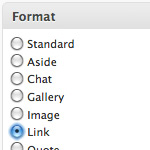
Tumblr Links with Post Formats
With WordPress 3.1’s new Post Format functionality, it’s easier than ever to create your own Tumblr-style Link posts. We do this right here at DigWP.com using our own hand-rolled method. Scroll through a page or two of the site’s most recent posts, and you’ll see that Link posts are formatted and styled differently than regular posts (see screenshot below). In this tutorial, you’ll learn how to use WP’s new Post Formats to setup your own Tumblr-style Links in 3 easy steps.
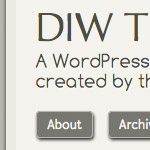
New DigWP Theme: Quantify
Quantify is a clean, well-styled WordPress theme focused on usability and readability. Quantify is the base theme used for my new design, built with HTML5, liberal doses of CSS3, and a few jQuery snippets thrown in for good measure. Here is the demo, and here is a quick run-down of the features:

Custom Login / Register / Password Code
In this DigWP post, we transform three slices of code into a clean & stylish tabbed menu that visitors can use to login, register, and recover passwords from anywhere on your site.
There are too many features and details to explain up front, so take a moment to check out the working demo to see the finished product.

Call a Widget with a Shortcode
We covered how to run a shortcode in a widget. But what about inserting a widget with a shortcode? I recently had this situation come up.
I had a single page where I just wanted to be able to chuck in a widget without the whole rigmarole of creating a special widgetized area and probably a custom page template for that widgetized area and so forth and so on.
I wanted to just put [widget widget_name="my_widget"] in the pages content and have that widget pop in. Turns out it wasn’t as easy I wanted it to be, but it’s not that bad…







