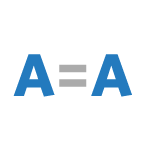
Make the Visual Editor Actually WYSIWYG
In otherwords, match what you see when creating/editing a Post or Page in the WordPress visual editor to what you get when you actually publish it. It’s easier than you might think! Basically you can declare a special CSS file that the visual editor will use to render itself while you are editing it. If the styles in that CSS file match the styles in your live theme’s CSS file, you are straight up WYSIWYG (What You See Is What You Get).
DiW Contest Winners!
Congratulations to all 10 of our Holiday Giveaway Contest Winners! Thank you to everyone who entered (click through to see who won)!
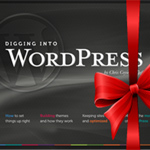
Digging Into WordPress Book Giveaway and Holiday Sale!
To celebrate this magical time of year, we’re giving away FREE copies of Digging Into WordPress and throwing a HUGE Holiday Sale! PLUS we’re selling a limited number of slightly damaged books (scratch-&-dent) for $15 OFF.
How to Ajaxify Your WordPress Site
Without touching a line of code, you can harness the power of Ajax to boost performance, improve usability, and fill your site with win.
Lynda.com Course: Creating Custom Themes
I created a course for Lynda.com which is an 4.5 hour, in-depth step-by-step tutorial course on creating a WordPress theme from start to finish. We start from nothing and consider our clients needs and CMS capabilities, then to go Photoshop, then to HTML/CSS, then to a WordPress theme. We go a bit further talking about topics like custom fields, JavaScript, and plugins. There is a lot here! Lynda.com subscriptions start at $25/month with no long-term commitment.

ALL AJAX Theme Update
One of the themes that is an exclusive download to all you good-looking people that purchased The Book is the All AJAX theme. The idea behind it is that the page never1 reloads. Whenever an “internal” link is clicked, the main content area replaces itself with content that is fetched via Ajax. So posts, pages, search results, and everything else loads right there on the same page. This gives your visitors a smooth, “app-like” experience.

New System for Updates and Downloads
As part of our ongoing mission to always find new ways to improve our operation, we’ve set up a new system for downloading DigWP book updates.
The new system is much more user-friendly and is designed to simplify things and make the upgrade process easier for everyone.
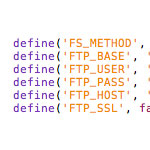
Putting FTP Info in wp-config.php to Ease Updates
Are you hosting your WordPress sites on one of those hosts where WordPress asks you to provide FTP details before upgrading itself or upgrading plugins? So when you click to do an upgrade, instead of just launching into the update process, you get a screen that looks like this instead:

Display Total Number of Blogroll Bookmarks
Quick WordPress tip for you today! A reader recently asked about displaying the total number of blogroll bookmarks on their site. This sounds simple enough but not everyone meddles with code these days, so here is a nice PHP snippet that will do the job. You can add this code anywhere in your theme template (wherever you want to display the total number of Blogroll links).
Freelancing and CMS Statistics
WordPress is biggest on all accounts, but when you look at dollars spent, WordPress is only just about 50%.
Awesome WordPress Plugins to Empower Your Visitors
If you’re looking for some great plugins to bring more interactivity and user participation to your WordPress-powered site, check out my guest-post over at ProBlogger – it covers Google Search, Star Ratings, Favorite Posts, and other techniques to empower your visitors.
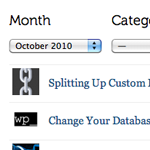
Dynamic Archives
Have you ever seen WordPress archives where you select something (usually a month/year) from a dropdown and it takes you to a page where you can view that? It’s fairly common. WordPress almost has built in functionality for it, since you can specifically tell the wp_get_archives() function that you want the values to be returned as <option></option>s. We can kick it up a notch though, and make the results show dynamically on the same page as the dropdowns through some Ajaxy JavaScript. We’ll even allow for multiple dropdowns (include the category as well) and make sure it’s flexible for your own alterations.
Splitting Up Custom Field Values
I’ve worked on sites in the past where I needed to get two values out of a custom field. For example, I was creating an eCommerce site where some products had options. The options were in a dropdown menu. Each option in the dropdown had a value for what you actually see, and then another value for how that option effected the price. When entering a custom field, I often did it like this:

Change Your Database Prefix to Improve Security
One of the awesome things about WordPress is that it’s a dynamic publishing system that uses a database to store your site’s information: posts, options, plugin and theme settings – all of this data is stored in your site’s database. It’s like the brain of your WordPress installation.
Unfortunately the WordPress database is also a prime target in many website attacks. Spammers and other bad guys target various database tables with automated scripts, SQL injection, and other malicious code. Needless to say it’s critical to protect your database and keep recent backups. One of the smartest ways to protect your site’s database is to change the default table prefix to something obscure and difficult to guess. Sort of like a password.







