
Customize Your WordPress Dashboard
There are many ways to customize the WordPress Dashboard. Over the years, the Dashboard has evolved into a highly flexible information portal, enabling an overall, big-picture view of the main components of your site, while also providing granular data on everything from recent comments and plugin updates to incoming links and WordPress news. And that’s just the default functionality, there are also a ton of dashboard widgets and plugins available in the WordPress Plugin Directory that you can use to transform your Dashboard into just about anything, or even disable it completely.
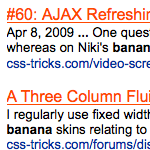
Using Google Custom Search in WordPress
Once a WordPress powered site starts getting quite a bit of content, the default built-in search becomes fairly useless. It just isn’t very smart. If you wrote a comprehensive article about He-Man, but since have written five other articles that just mentioned He-Man in passing, a search for “He-Man” will turn up your comprehensive article sixth. There have been various tweaks and plugins and whatnot that attempt to improve upon this default functionality. But why not leverage the best search engine ever written instead?

DiW v3.0 Printed Books!
We’re now accepting orders for printed copies of Digging Into WordPress version 3.0. The books currently are finishing up at the printers, and should be ready to ship within the next week or so. From what we’ve seen so far, the finished books are looking incredible. To give you a taste, here are a few shots of the newly printed books featuring the new dark/black cover and black coil binding:
WordPress Snippets
New WordPress-only snippets repository. Nice clean design, good functionality, quality content (like this gem). This one should be a winner.

Speed Up Your Blogging with WordPress Shortcodes
Shortcodes are WordPress’ way of creating shortcuts for code snippets, strings of text, or anything else that you need to display on your site. So this means that you can save time by replacing your most commonly typed words and phrases with WordPress shortcodes. For example, if you are frequently typing your blog’s URL, you could place the following code your theme’s functions.php:
Custom Tweet Button for WordPress
Nicolas Gallagher:
How to create a custom Tweet Button for WordPress using the bit.ly and Twitter APIs. The HTML and CSS is completely customisable and there is no need for JavaScript. PHP is used to automatically shorten and cache the URL of a post, fetch and cache the number of retweets, and populate the query string parameters in the link to Twitter.
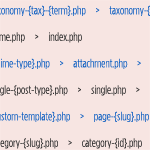
WordPress 3 Template Hierarchy
This chart is one entire page in our book, but I thought it would be good to focus on specifically. Template hierarchy has gotten a bit more advanced since the last time we covered it.
The idea is that WordPress will look for files in a theme to use to render the current page in a specific order. For example, let say you have a page for showing posts from a certain category like this. On this site, all our category pages are currently the same and use “archive.php” template. This file is pretty far down the hierarchy, and is shared with other types of views, for example, tag and category pages.
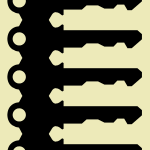
WordPress Security Keys
In our recent post on pimping the wp-config.php file, we explain that using strong Security Keys is an important part of securing your WordPress installation. In this post, we want to zoom-in on Security Keys and look at what they are, how they work, and how to use them to greatly improve the security of your site.
URL Sentences in WordPress
WPCandy is back under Ryan Imel and it’s been loaded with good stuff lately, including this great run-through of how to use Chris Shiflett’s URL sentences idea in WordPress.
digwp.com/thinks/this-is-a-cool-idea
404 Link Removed

Version 3.0 Launch!
It’s here! Digging Into WordPress Version 3.0 is here and it’s packed with lots of awesome WordPress goodness, including an entire new chapter on WordPress 3, plus lots of updated core content, and a super-sleek new cover that I think is a huge improvement. You’ve got to check out the book’s sweet dark/black cover, expertly crafted by Chris:

Pimp your wp-config.php
Easily, the most important file in your WordPress installation is the wp-config.php file. It serves as your site’s base configuration file, controlling key aspects of WordPress’ functionality and enabling WordPress to do mission-critical stuff like connect to the database. Without wp-config.php, WordPress simply won’t work. So whenever you install WordPress, one of the first things to do is pimp your wp-config.php with some custom WP configuration tricks.
Delay Loading of Print CSS
Peter Wilson walks us through making sure print stylesheets are loaded after the rest of the page is loaded, so they don’t hold up page rendering.
Editor’s note: 404 link removed.
Digg Technical Talks – Rasmus Lerdorf
Pardon my ignorance here, but Rasmus starts talking about latency and concurrent requests about 16:30. He then mentions “one line of code” installation of something that sounds like “aqua code cache” that gives WordPress a 3x performance boost in response time / number of transactions per second. Anyone knows what he’s talking about there, shoot a note and I’ll update this permalink with the info. He goes on to talk about much more hardcore-PHP-nerd WordPress optimization stuff.
The scoop via Joost Schuur:
Rasmus is talking about an ‘opcode cache’. It essentially caches the parsed PHP scripts in memory. That means PHP doesn’t have to read it from disk or even convert the humanly readable PHP script code into executable machine code (opcode). The one he’s referring to is APC, which is likely going to be included in the next big release of PHP. Xcache is another popular kind. I run it on my site and got about a 3x performance increase on page request server times, so the numbers add up. The W3 Total Cache WordPress plugin has the option of using Xache or APC to keep popular pages in memory via opcode caching.

Randomized Grid of Posts
I’m all about tinkering with different ideas to display posts with WordPress. After all, it’s just a bunch of data at our fingertips! WordPress makes it easy to output whatever we need. Not long ago we experimented with making a Thumbnail Based Archives. Now let’s have some fun and build a Randomized Grid Archives.







