
4th of July Book Giveaway!
In celebration of the 4th of July and our one-year anniversary, we are giving away three copies of Digging into WordPress! To enter, just tell us what you would like to see in the upcoming version 3.0 of the book. We are working on the new version right now and will be updating the book with new information plus everything you need for WordPress 3.0. It’s gonna be awesome!
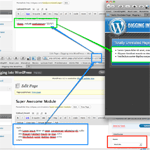
Shortcode for Includes
One thing that WordPress doesn’t have the ability to do “out-of-the-box” is do includes, in the sense of including the content of one post into the content of another post directly in the post editor. For the umpteenth time around here, shortcodes to the rescue!
This issue came up while my co-worker Tim at Wufoo was documenting parts of the latest Wufoo API. Some of the API pages have areas on them that are exactly the same as other pages. For example, we were finding entire chunks of navigation that were linking to alternate pages of documentation.
WordPress Podcast: Digging into CSS Trickery & WordPress
I was on the WordPress Podcast with Joost De Valk talking about a whole bunch of things including WordPress 3.0 which was freshly out.
Editor’s note: 404 link removed.
Moving a WordPress Site
I did a screencast where I took a site that was working on localhost and moved it up to a live domain name. This involved moving the files, moving the database, and altering some information in the database. This is a good thing to know how to do if you are just getting into WordPress development. It is also just as relevant in moving a WordPress site from one domain to a different domain.

What? No Printed Copies?
What’s up with no more printed copies? We completely sold out of printed books a few weeks ago. We’re currently looking into print-on-demand solutions to make more of the printed copies available to those who want them.
The problem is that the book is over 400 pages and full color. And POD is pretty much pay-per-use type of thing, so the book would be even more expensive to print than before. So again, we’re currently looking into solutions for this, and want to ask if anyone knows of a decent, reasonably priced POD service. “Reasonably priced” because quality is important.
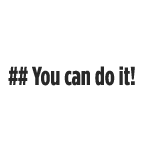
Blogging in Markdown
WordPress defaults to a WYSIWYG editor when composing a new Post. Of course WYSIWYG is a bit of a misnomer. What you “get” when you publish that post is dependent on the template and the CSS in place in the theme. In fact, WordPress doesn’t even call it WYSIWYG, they call it the “Visual” editor. And to go further, most editors of this nature these days go to length in telling you its a markup editor, not an actual WYSIWYG editor.
Joomla Beats WordPress?
Here are a few specific circumstances where elmalak feels that Jooma is better than WordPress. I understand some, disagree with others. I’m always interested in debates comparing different CMSs, but have never read anything that really nailed it. Largely I think people defend the one that they use the most and the one they feel most productive using. Hey, that’s what I do.
Editor’s note: 404 link removed.

Show Post Thumbnails in Feeds
One of the nice things about using WordPress’ new post-thumbnails feature is that they provide tons of flexibility in terms of where and how you display your post thumbnails. By design, post thumbnails are not included within post content, so they will not be displayed in your blog posts unless you call them specifically with the proper template tag:
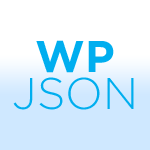
WordPress JSON API Plugin
WordPress already kind of has an XML API. Basically, RSS feeds. WordPress creates feeds for all kinds of stuff: recent posts, comment threads on any Page or Post that has comments, category-specific, tag-specific, and more. The codex covers all this and we’ve also covered creating your own unique feeds that could literally be from any data in your WordPress database.
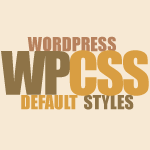
WordPress Default CSS Styles
WordPress gives us full control over the presentation of our websites. We specify which classes and attributes to use in our template files, and then apply CSS using our theme’s custom stylesheet. Behind the scenes, WordPress generates its own classes and IDs, and applies them to specific HTML elements in theme files and database content. Having these default hooks available makes it super-easy to custom-style your theme’s blockquotes, post images, widget items, and much more.
How To AJAXify WordPress Theme
Deluxe Blog Tips shares an excellent tutorial expanding on Chris Coyier’s screencast on Ajaxifying a WordPress Theme. Features include improved Ajax functionality, scrubbed “hashized” href attributes, and fully functional forward/back navigation.

Complete Guide to WordPress 3.0 Awesome New Features
One thing that people love about WordPress are all of the awesome new features rolled out with each new version. WordPress has come a long, long way since I first started working with it back in 2005, and the soon-to-be released version 3.0 takes WordPress’ powerful functionality even further. WordPress 3.0 is currently in public beta, so you can grab a copy and play around to see all the amazing new hotness. New features include a new default theme, custom post-types, and a spicy new menu manager. Version 3.0 will be available soon – so let’s check out some of the latest and greatest new features..
WordPress 3 Custom Taxonomies
In-depth overview from Paul Kaiser on how WordPress 3.0 is expanding and improving upon creating custom taxonomies, including how they can now be hierarchical. Most importantly Paul shows how (and why) they can be used in WordPress themes.








