Posts tagged: tips
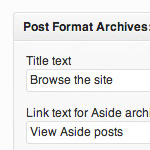
Post Format Archives Widget
Custom Post Formats enable you to customize your asides, images, and other types of posts. Doing so is a great way to bring character and definition to an otherwise amorphous collection of regular posts. Then, as your custom-formatted posts grow in number, your site will feature uniquely styled archives for each of your Custom Post Formats.

Find the Perfect Theme
I’ve been working with WordPress for about 2 years now. I’ve set up dozens of websites for both myself and clients and finding the perfect theme has always been a bit of a chore. Don’t get me wrong, I love that there are so many to choose from, but now that there are over 100 companies that make WordPress themes outside of the big market places like TemplateMonster and ThemeForest I quickly got tired of clicking through all of them to find the perfect theme.

Best of DigWP.com
Chris and I launched DigWP.com back in 2009, and since that time have posted many WordPress tips, tricks, and techniques (well over 300 posts!).
So as 2013 fast approaches, it’s a great time to look back at the best of DigWP for each year, 2009 through 2012 — 4 years and counting!

Plugins & Tools for WordPress Developers
I recently spent some time updating my growing collection of WordPress plugins, and during the process discovered some great resources for my WP “developer toolbox.” These are some super-useful plugins and tools for debugging, logging data, working with translation files, analyzing performance, and making otherwise difficult tasks efficient and manageable. May they serve you well!

Adoption Program for Abandoned Plugins
One of the the most convenient things about WordPress is the abundant 21,834+ free plugins available in the WordPress plugin repository, but how many times do you run into the scary warning at the top of the page, “This plugin hasn’t been updated in over 2 years. It may no longer be maintained or supported and may have compatibility issues when used with more recent versions of WordPress”. If that doesn’t discourage you enough not to download the plugin, maybe putting scary zombies all over the page will do the trick.

Customizing WordPress Feeds
WordPress feeds enable your visitors to subscribe to your content for use in their favorite feed-reader. For example, subscribing to the main-posts feed and/or the comments feed is a great way for your readers to stay current with all the latest news and content from your website.
With WordPress, you can deliver a wide variety of “Full-text” or “Summary” (partial) feeds in numerous formats, including Atom, RDF, and RSS2. This variety extends the reach of your content by enabling your feeds to be read in more apps, readers, and devices.
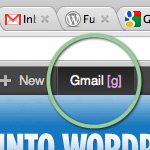
Add Shortcut Links to the WordPress Toolbar
WordPress makes it easy to add custom stuff to the Toolbar. This is a great way to personalize the look and feel of the WP Admin with custom menus, links, or whatever makes sense. To further streamline workflow, you can create keyboard-shortcuts to open your Toolbar links with a single keystroke.

Attach Unattached Media Files
Attaching any unattached media files that you may have floating around is a good way to keep things organized and running smooth. Normally, when you’re working on a post in the Edit Post screen, you click the Upload/Insert button and use the nifty drag-n-drop media uploader to get ‘er done. When you upload your media files in this manner, WordPress “knows” that you want to attach the file to that particular post. Super straightforward sure, but there are situations where WordPress doesn’t know which post to use. In this DigWP post, we walk through the process of finding unattached media files and attaching them to their respective posts.

Measuring Latency with Apache Bench
One of the important factors in the speed of your site is the distance between your servers and the browser visiting your site. The time it takes the information to travel from the server to the browser is called latency. Latency increases with distance, so no matter how fast your servers may be, high latency can make your site load slowly for visitors who are geographically removed from your servers.

Don’t fork your theme, flex it with “is_plugin_active” conditional
Donkey work is really the last thing I want to be doing. Piddly tasks that could have been avoided with a little thought and perspective. In this DigWP tutorial, I explain how I worked my way away from becoming a donkey with a dozen child themes to manage and maintain, with just a little knowledge of a native WordPress function.
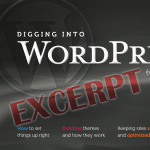
WordPress CMS Plugins
To make room for new content for the DigWP 3.3 update, we’re “excerpting” this section into its own blog post. Here you’ll find an extensive round-up of CMS plugins for WordPress. This includes CMS plugins for better admin functionality, user-role management, custom content display, e-commerce and shopping carts, forums, newsletters, and a whole lot more. This isn’t a comprehensive list, so be sure to let us know of any awesome CMS plugins that we might have missed.
![WordPress Smarter Slugs ~!@$%^&*()={}[]?](/wp-content/blog-images/smarter-slugs.jpg)
WordPress Smarter Slugs ~!@$%^&*()={}<>[]?
See those crazy characters in the title of this post? Now see how they don’t appear in the post’s URL? That’s one of the finer details of the WordPress 3.3 update: smarter permalink slugs.
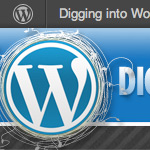
Goodbye Admin Bar, Hello Toolbar
When the Admin Bar hit the streets in WordPress 3.1, people seemed to either love it or hate it. And rightly so, it was a significant change in the appearance of the WP Admin area, and if not disabled in your User Profile, the front-end of your site as well. Many tips, tricks and plugins for customizing the Admin Bar began appearing around the Web. And then just as the dust began to settle, BAM — the “Admin Bar” transforms into the “Toolbar” with the WP 3.3 update.

Displaying Theme Data with WordPress
A cool trick you can do with WordPress is display information directly from your theme’s style.css stylesheet. I recently used this on a site where the theme’s version number is used throughout the template to keep things current and consistent.







