Posts tagged: Links
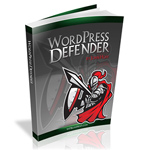
WordPress Defender: 30 Ways to Secure Your Website
Looking for a good book on WordPress security? If so, we’ve got great news! John Hoff’s new security e-book WordPress Defender provides 30 practical ways to secure your website from the evil forces of spam, bad bots, and malicious hackers. The book is packed with practical, common-sense security techniques that virtually any WordPress user can use to protect their site from malicious threats.
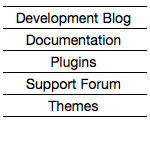
Remove Title from Blogroll
Typically when you use one of WordPress functions to output a list of “stuff” from WordPress, you can pass a parameter to eliminate the “title” that WordPress likes to put in there by default. For example, with wp_list_categories you pass along “title_li=” with nothing after the equals sign to remove the title that normally accompanies the output. With the function to output links (e.g. blogroll), you use the function wp_list_bookmarks, but unfortunately using that same parameter the same way is ineffective at removing the title.

Media Temple, WordPress, Mass Hacking
Update: Media Temple is saying1 that:
- They aren’t 100% sure of the cause, but yes, the hack is their fault.
- About 10% of all (gs) users were affected.
- It’s not WordPress specific, it’s PHP specific.
- Definitely change your passwords, definitely don’t change it back to the original password.
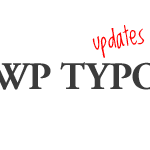
WP Typo Abound!
The month of November is National Novel Writing Month (or #NaNoWriMo). Joel Goodman is participating and thought that the WP Typo theme would be a good fit for it. Joel has expanded upon the theme by adding a settings page with various typography options, better integrated user registration, and some custom design tweaks.
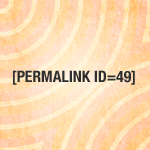
Easy Shortcode Permalinks
When you are building a theme, and the circumstance comes up where you need to create a link to a specific page hard-baked right into the theme, there is a function you should be using.

How to Implement Tumblr-Style Links for Posts and Feeds
Since posting the DiW tutorial on designing a Tumblelog theme for WordPress, several readers have asked for a tutorial on how to setup just the Tumblr/tumblelog-style post links …without having to implement the entire theme.
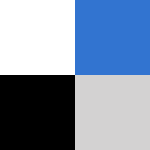
Plugin Spotlight: Postalicious
The social bookmarking service Delicious has always been friendly with WordPress. In fact, right from the settings of your Delicious account you can set up a blog posting “job” which will literally post your links directly to your blog with no further intervention on your part. Easy peasy.
How to Design a Tumblelog Theme for WordPress
Tumblelogs are a great way to streamline mixed-media blogging for different types of content. Commonly used tumblelog topics include “Links”, “Photos”, “Quotes”, “Dialogue”, and “Video”. A good tumblelog presents each these different topics with its own unique format while retaining an overall sense of cohesion throughout the entire design.







