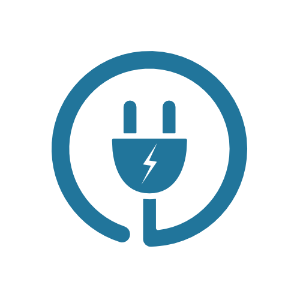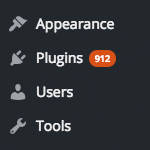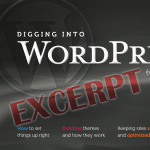Plugin Spotlight: Postalicious
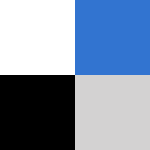
The social bookmarking service Delicious has always been friendly with WordPress. In fact, right from the settings of your Delicious account you can set up a blog posting “job” which will literally post your links directly to your blog with no further intervention on your part. Easy peasy.
Using this system to post directly from Delicious is kind of neat, but it lacks severely in control. The Post titles aren’t as customizable as you might like, it’s auto-post or nothing, it posts to the default category with the default author, and posts all links on a daily basis. This is where Postalicious comes in.
Postalicious FTW
I really like the idea of blogging through social bookmarks, specifically Delicious. They have a Firefox plugin that makes saving bookmarks with notes and tags extremely easy. I also have a little bookmarklet called Quickbite for when I literally just want to press a button and save the link without being troubled with writing anything. However, I wasn’t thrilled with automatic Delicious posting that is offered.
My friend Richard was in just this position, and was asking me if I knew of any plugins that did good Delicious/WordPress integration. We both went searching around and he came up with Postalicious. I’ve now been using it for a few weeks on my personal blog and I really like it.
Here are some features:
- Integration with major services like Delicious, Google Reader, and Reddit
- Post to specific categories, by specific authors
- Save Posts as drafts
- Grab new links at timed intervals and publish at timed intervals
- Full HTML control over structure of Post, including Title
Screenshot of settings:
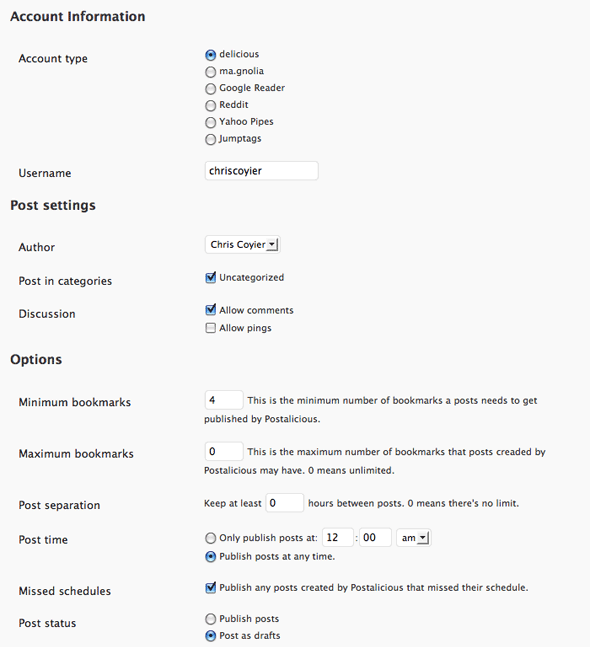
My favorite feature is the draft saving. I like to fine-tune, so I’m kind of opposed to any automatic system publishing things for me. As you can see, new links are put into new drafts, saved, and ready for me to edit and publish on my own:
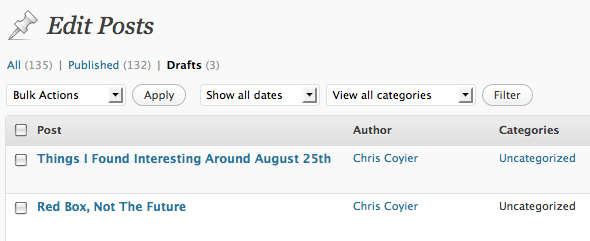
Cheers to Pablo Gómez Basanta and his great work on Postalicious!
5 responses
-
Very neat plugin. I’ve been wondering about doing something like this myself more centered around the inspiring things I find in the design world. Now I’ll have to see if I can purpose this for that itch.
-
I noticed ma.gnolia is the second option for Postalicious. Just as a heads up that service is no longer available (for now). It was shut down early this year. Minor change, but Pablo might want to strip out this options.
Great article. Great plugin.
Thanks Again Chris & Pablo!
-
Yeah, it’s a great plugin. It’s a great way to give people pingbacks.
It’s almost too easy to use–makes me post too often.
I found out about Postalicious through murketing.com
-
Hi there, I’m the developer of Postalicous. I just wanted to thank you for all your kind comments.
I didn’t know ma.gnolia is no longer available, I’ll be sure to take it out next time I update Postalicious (since there’s really no point in updating Postalicious just to remove ma.gnolia).
-
Great idea! I like the save as draft feature.