Posts categorized: Design

List of WordPress Developers & Designers (2025)
Previously we posted a list of available WordPress Developers & Designers. Lots of great people and companies shared their information, but a lot has changed since then. So rather than try to contact everyone on the list and ask them to update their infos, here is a new post of current WordPress developers & designers.
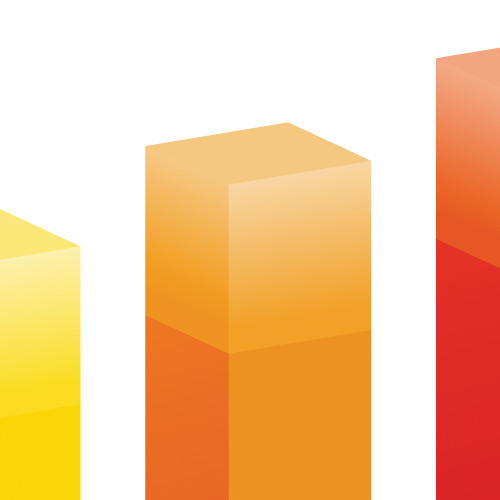
Display Your WordPress Site Statistics: Complete Guide
Just to be crystal clear, this post is all about displaying basic statistics about your site, not about your visitors. So if you are thinking something like, “duh, just use Google Analytics or whatever,” then imagine a giant buzzer sound telling you that you’re incorrect. Sure, Google Analytics gives you information about your visitors, like how many, where from, how long, and so forth. But GA et al do NOT provide information about your site itself. Things like the number of registered users, number of posts and pages, number of comments, and all the other cool little details about your site. That is what we’ll be covering in today’s DigWP tutorial. So grab some popcorn and enjoy the show! ;)

Popular Posts Shortcode
In my recent post, DIY WordPress Popular Posts, I share a simple, two-step technique for tracking and displaying popular posts on your WordPress-powered site. That post describes everything needed to fully implement DIY popular posts, but some folks wanted an easier (more convenient) way to display the list of popular posts on the front-end (instead of using template code).

DigWP Site Redesign
After rocking our site’s previous design for nearly four years, it was time for a refresh. Actually complete overhaul is more like it, a top-to-bottom restructuring and streamlining of DigWP.com.
Going into the redesign, the goal was twofold: 1) visually keep things as focused and clean as possible, and 2) under the hood, unify everything and simplify down to an absolute minimum. As with any eight-year-old website with over 400 posts and integrated e-commerce system, there was an enormous amount of work required to get the job done.
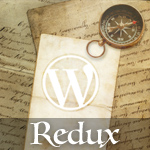
WordPress Post Navigation Redux (New Tags!)
For years WordPress post navigation has been possible thanks to a flexible set of five functions, including posts_nav_link(), next_post_link() and next_posts_link(). These navigational functions continue to work great in many WordPress themes, but there are newer, even more flexible functions available to theme developers. Introduced in WordPress 4, these new navigation functions can make it easier than ever to display nav links for your WordPress-powered posts.

DIY WordPress Popular Posts
Over at my code snippets site, I keep track of the most popular posts and display a list in the sidebar. It’s an easy way to highlight the site’s best content and share top snippets with visitors. There are numerous plugins available for displaying your site’s popular posts, but they tend to be overkill and/or employ weird algorithms that are just unnecessary and not always accurate.
For example, a lot of plugins and techniques calculate popular posts based on number of comments. These days I’m just not sure if that’s a relevant measure of popularity. Some sites have comments disabled, and other sites receive very few comments in general, so going the comment-count route just doesn’t work.
What I wanted was a simple way of counting hits and displaying a simple list of the most popular posts. This DigWP tutorial explains how to do it with two easy steps. Sound good? Let’s dig in..
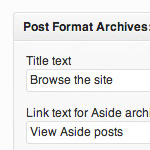
Post Format Archives Widget
Custom Post Formats enable you to customize your asides, images, and other types of posts. Doing so is a great way to bring character and definition to an otherwise amorphous collection of regular posts. Then, as your custom-formatted posts grow in number, your site will feature uniquely styled archives for each of your Custom Post Formats.
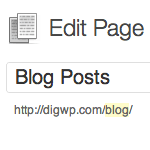
Display Blog Posts on any Page (with navigation)
By default, your latest WordPress posts are displayed on the home page, with older posts available via post navigation on /page/2/, /page/3/, and so on. In this DigWP post, we’ll explain how to display your blog posts on any static page using a custom WP_Query loop that works beautifully with post navigation.
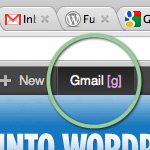
Add Shortcut Links to the WordPress Toolbar
WordPress makes it easy to add custom stuff to the Toolbar. This is a great way to personalize the look and feel of the WP Admin with custom menus, links, or whatever makes sense. To further streamline workflow, you can create keyboard-shortcuts to open your Toolbar links with a single keystroke.
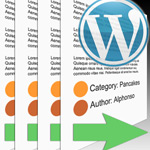
Limit WordPress Post Navigation to Same Author and Category
In this DigWP post, guest author David Powell explains how to limit WordPress’ default post-navigation to include posts only from the same author and category as the currently viewed post. This method is effective, but involves making modifications to core WordPress files, something you should only do as a last resort, and if you know what you are doing. If you’re comfortable with that, read on to learn how it’s done..

Don’t fork your theme, flex it with “is_plugin_active” conditional
Donkey work is really the last thing I want to be doing. Piddly tasks that could have been avoided with a little thought and perspective. In this DigWP tutorial, I explain how I worked my way away from becoming a donkey with a dozen child themes to manage and maintain, with just a little knowledge of a native WordPress function.
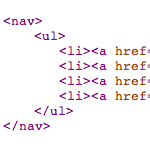
HTML Formatting for Custom WordPress Menus
For some projects, it’s nice to output clean, well-formatted markup. Using theme template files enables great control over most of your (X)HTML formatting, but not so much for automated functionality involving stuff like widgets and custom menus. One of my current projects requires clean, semantic HTML markup for all web pages, but also takes advantage of WordPress’ custom-menu functionality to make things easy. In this DiW article, we’ll see how to enjoy both: WordPress custom menus and clean, well-formatted HTML markup.

How to Redirect Logged-In Users with WordPress
WordPress provides a variety of functions to redirect logged-in users. So which is best? It really depends on your goals; they’re all good methods, it just depends on what you’re trying to accomplish.
In this DigWP tutorial, we explain each of these methods along with some useful tips and tricks along the way. These techniques enable you to redirect logged-in users to internal pages, external pages, and even return them to the current page. They’re some great tools to have in the ’ol belt. So let’s dig in..
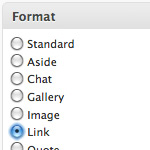
Tumblr Links with Post Formats
With WordPress 3.1’s new Post Format functionality, it’s easier than ever to create your own Tumblr-style Link posts. We do this right here at DigWP.com using our own hand-rolled method. Scroll through a page or two of the site’s most recent posts, and you’ll see that Link posts are formatted and styled differently than regular posts (see screenshot below). In this tutorial, you’ll learn how to use WP’s new Post Formats to setup your own Tumblr-style Links in 3 easy steps.







