
DiW v3.0 Printed Books!
We’re now accepting orders for printed copies of Digging Into WordPress version 3.0. The books currently are finishing up at the printers, and should be ready to ship within the next week or so. From what we’ve seen so far, the finished books are looking incredible. To give you a taste, here are a few shots of the newly printed books featuring the new dark/black cover and black coil binding:

Speed Up Your Blogging with WordPress Shortcodes
Shortcodes are WordPress’ way of creating shortcuts for code snippets, strings of text, or anything else that you need to display on your site. So this means that you can save time by replacing your most commonly typed words and phrases with WordPress shortcodes. For example, if you are frequently typing your blog’s URL, you could place the following code your theme’s functions.php:
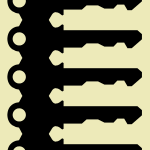
WordPress Security Keys
In our recent post on pimping the wp-config.php file, we explain that using strong Security Keys is an important part of securing your WordPress installation. In this post, we want to zoom-in on Security Keys and look at what they are, how they work, and how to use them to greatly improve the security of your site.

Version 3.0 Launch!
It’s here! Digging Into WordPress Version 3.0 is here and it’s packed with lots of awesome WordPress goodness, including an entire new chapter on WordPress 3, plus lots of updated core content, and a super-sleek new cover that I think is a huge improvement. You’ve got to check out the book’s sweet dark/black cover, expertly crafted by Chris:

Pimp your wp-config.php
Easily, the most important file in your WordPress installation is the wp-config.php file. It serves as your site’s base configuration file, controlling key aspects of WordPress’ functionality and enabling WordPress to do mission-critical stuff like connect to the database. Without wp-config.php, WordPress simply won’t work. So whenever you install WordPress, one of the first things to do is pimp your wp-config.php with some custom WP configuration tricks.

Easy Comment Management via SQL Queries
Here are some sweet SQL code snippets for easy comment management. Sometimes it’s easier to modify comment status and delete unwanted comments on a sitewide basis. Using a program like phpMyAdmin makes it so easy to do stuff like remove spam, close/open comments on old posts, enable/disable pingbacks for specific time periods, and so on. Just remember to backup your database before running any queries (just to be on the safe side).
WordPress Update: 3.0.1
Just a reminder that WordPress version 3.0.1 is available, so take a few moments and update your website. Staying current is one of the best ways to keep things running smooth, safe and secure. The new version addresses about 50 minor issues and helps to make WordPress 3.0 even better.
Amazingly, WordPress 3.0 was downloaded nearly 11 million times in 42 days. So HUGE congrats and thanks to the entire WordPress crew for an amazing piece of software.

DiW v3.0 Book News
We have been working diligently on updating Digging Into WordPress and finding the best print-on-demand solution. As we’ve covered before, the on-demand options we looked at previously left a lot to be desired. But thanks to your suggestions and ideas for book printing, there were many additional options to check out. So after sizing things up, we’re pleased to announce the following:
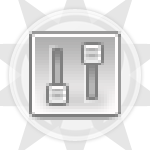
Optimizing WordPress Permalinks
Configuring your WordPress permalinks is simple and only takes a second, but understanding what they are and how they work is key to setting up the best permalink structure possible. Your site’s permalinks are like the street address for your site’s web pages. They help both people and robots understand your site’s structure and navigate its contents. There is no “one magic permalink recipe to rule them all,” but keeping a few tips in mind makes it easy to optimize your WordPress permalinks. This DiW article shows you how..

Media Temple WordPress Hack
It looks like Media Temple WordPress installs have been hit with a WordPress Redirect Exploit1. We got hit here at DigWP.com, but have cleaned things up and are taking steps to prevent it from happening again. This post briefly explains the hack, and provides some steps that you can take to remove the payload and get back on track.

WordPress Security Lockdown
This article is split into two parts for ez reference. First some information on the evil WordPress “Pharma Hack”, and then a recipe for protecting your site with a solid security lockdown. Choose your own adventure:
WPAlchemy MetaBox PHP Class
This looks awesome: “The WPAlchemy MetaBox PHP Class can be used to create WordPress meta boxes quickly. It will give you the flexibility you need as a developer, allowing you to quickly build custom meta boxes for your themes and plugins.”

4th of July Book Giveaway!
In celebration of the 4th of July and our one-year anniversary, we are giving away three copies of Digging into WordPress! To enter, just tell us what you would like to see in the upcoming version 3.0 of the book. We are working on the new version right now and will be updating the book with new information plus everything you need for WordPress 3.0. It’s gonna be awesome!








