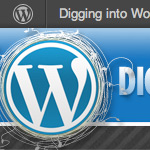
Goodbye Admin Bar, Hello Toolbar
When the Admin Bar hit the streets in WordPress 3.1, people seemed to either love it or hate it. And rightly so, it was a significant change in the appearance of the WP Admin area, and if not disabled in your User Profile, the front-end of your site as well. Many tips, tricks and plugins for customizing the Admin Bar began appearing around the Web. And then just as the dust began to settle, BAM — the “Admin Bar” transforms into the “Toolbar” with the WP 3.3 update.

DigWP Poll Results, Book News, and More!
We’ve had several polls going in the DigWP.com sidebar for quite some time now, and it’s been interesting watching the trends change over time. The first and longest ongoing poll is HTML or XHTML for Markup?, which now has over 7,000 votes. This quick post summarizes some of the poll data we’ve received so far, and also covers some news about the book and website.

Displaying Theme Data with WordPress
A cool trick you can do with WordPress is display information directly from your theme’s style.css stylesheet. I recently used this on a site where the theme’s version number is used throughout the template to keep things current and consistent.
WordPress 3.3 Update
..went oh so smooth here at DigWP.com. We just completed the WP 3.3 (Sonny) update and everything is working (and looking) great. The revamped Admin interface looks incredible! Kudos to the entire WordPress team for their hard work and for making WordPress #1. Download and learn more.
WordPress Hosting Review
Alex Denning of WPShout has put together a comprehensive, independent review of the best hosts for WordPress-powered sites. An excellent resource for those looking for awesome WordPress hosting.
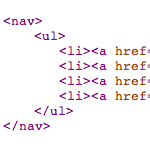
HTML Formatting for Custom WordPress Menus
For some projects, it’s nice to output clean, well-formatted markup. Using theme template files enables great control over most of your (X)HTML formatting, but not so much for automated functionality involving stuff like widgets and custom menus. One of my current projects requires clean, semantic HTML markup for all web pages, but also takes advantage of WordPress’ custom-menu functionality to make things easy. In this DiW article, we’ll see how to enjoy both: WordPress custom menus and clean, well-formatted HTML markup.
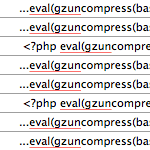
Clean Up “Cannot redeclare” Hack
One of my clients was hacked with the so-called Cannot redeclare hack. It seems closely related to the nefarious TimThumb hack, so if you’ve been hit by either of these hacks, you should check for the other. Apparently these hacks affect shared servers, so if you host multiple WordPress sites, chances are high that they’re all infected.
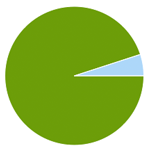
That’s Not Spam: False Positives and Ham
Everyone loves a good comment. Readers benefit from the shared information and authors appreciate the conversation and feedback. But you gotta keep the spam out. Akismet and other anti-spam plugins do an excellent job of automating the process, but it’s a good idea to watch out for false positives: legitimate comments marked as spam. Rescuing ham comments from the spam pile promotes healthy comment threads and improves the quality and reputation of your site. In this DiW post, we explain how WordPress & Akismet deal with spam, discuss anti-spam strategy, and share some ham-saving tips and tricks.

Import Feed, Display in Multiple Columns
Recently I worked on a project where a single RSS feed was imported and displayed in multiple columns on the web page. Certain pages display feed items in two columns, others in groups of three or more. This technique uses WordPress’ built-in fetch_feed functionality to parse external feeds, and a slice of PHP magic to display them in multiple columns. It’s flexible too, enabling any number of columns and feed items from anywhere in your theme/template files.

Where to Get Help with WordPress
As a popular WordPress resource, we get quite a few requests for 1-to-1 WordPress support, but unfortunately don’t have the resources to help everyone directly. We would love to help everyone out with specific questions and technical support, but really it’s just a matter of time that’s required for our own work, etc. So as you might suspect, we frequently see emails like look like this:
Smashing WordPress
Hey I’m sure everyone’s heard by now, but I wanted to post about Smashing Magazine’s new exclusive WordPress section! We’re aiming for quality, in-depth articles, tutorials, and reviews on all things WordPress, and we’ve got some great stuff already in the works. Drop by and check it out! :)

3 Ways to Reset the WordPress Loop
WordPress does an excellent job of keeping track of what’s happening with the loop, but once you start customizing parameters and setting up multiple loops, it’s a good idea to explicitly reset them using one of three WordPress template tags. In this DigWP post, we’ll explore each of these three loop-reset techniques to get a better understanding of when and how to use them in your WordPress themes.
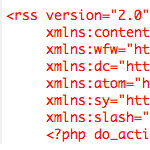
Create an Articles-Only Feed
WordPress makes it easy to publish content in any number of categories, with any number of tags, and with any type of custom post format. So for example, in addition to full articles, you could also offer screencasts, links, side posts, tweets, and all sorts of other peripheral content. Complementary material may work great for visitors surfing around your site, but including all of that extra stuff in your RSS feed dilutes the potency of your main articles. The idea here is that your visitors will subscribe to the more focused content.
WordPress Infographic
Nice little infographic showing the usage of WordPress among the worlds top 100,000 sites. Amazing to see that people out there are still running WordPress as old as version 1.5!







