
DigWP Version 3.4 Update
Digging Into WordPress version 3.4 is here! The DigWP v3.4 update covers WordPress 3.4 (Green), with new and revised content throughout the book. This is the book’s 10th Edition, making version 3.4 more fluid, focused and current than ever. It’s also a free update to everyone who owns either print or digital versions of the book. Read on for a sneak peek and summary of the book’s features..
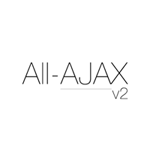
All-AJAX Theme Update
Just a heads up! Chris’ awesome All AJAX theme is now updated to version 2.0, featuring a whole slew of great improvements, tweaks, and bug fixes..
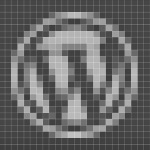
Notification List for New Books
Just a quick note: we’re currently updating the book to version 3.4, and will be ordering a fresh batch of printed books soon. In the meantime, we’re setting up a notification list for people who want to know when the new books are back in stock.

How to Setup Secure Media Uploads
As discussed, it’s important to protect your site by setting proper file permissions on the server. This can be tricky for certain directories such as /uploads/, /upgrade/, and /backups/, which need to be writable by the server in order for things like uploads, upgrades, and backups to work.
.htaccess made easy
New book about .htaccess! Covers all the basics then goes into configuration, optimization, redirects, SEO, usability, security, and just about everything else. Includes a chapter on .htaccess techniques for WordPress to make it all good.
WP Plugin: Posts in Sidebar
Awesome new plugin for displaying your posts in sidebars! Organize and display posts by category, author, tags and more. Includes many options for stuff like featured images, excerpt-length, and post-tags to help dial it in just right.
WordPress Deployment Survey
To better understand how the WordPress community currently deploy their sites, the fine folks at 88MPH have devised a short survey to gather some data about who is using WordPress and how they are deploying it. Please take a few moments to participate and share your experience! Editor’s note: 404 link removed 2023/04/06.
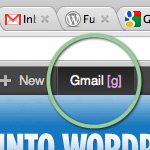
Add Shortcut Links to the WordPress Toolbar
WordPress makes it easy to add custom stuff to the Toolbar. This is a great way to personalize the look and feel of the WP Admin with custom menus, links, or whatever makes sense. To further streamline workflow, you can create keyboard-shortcuts to open your Toolbar links with a single keystroke.
WordPress Themes in Top 1 Million Websites
Some interesting data on how themes are used in the top million WordPress sites. For example, 51% of the leading WordPress sites are running premium or commercial themes. Must-read for theme designers!
Top 100 WordPress-Related Sites
Awesome list of 100 WordPress-related sites for 2012. It’s an honor to be included!
Editor’s note: 404 link removed.
Leaflet Maps Marker
Cool WP plugin for organizing and sharing your favorite places through OpenStreetMap on your site. Includes a bunch of awesome features such as integrated address search, popup descriptions, zoom levels, and works with OSM/OpenStreetMap, MapQuest, OGD Vienna Maps or any custom WMTS-map. Click the title for a demo and download!

5+ Ways to Add Google Analytics to WordPress
Delivered on Google’s “world-class platform,” Google Analytics is a powerful way to monitor your site’s statistics. As flexible content-publishing software, WordPress provides a variety of ways to add Google Analytics (GA) to your web pages. These techniques range from including the GA tracking code directly to using plugins that are easy to customize from within the WP Admin area. In this DigWP post, we cover it all with 5+ ways to add Google Analytics to your WordPress-powered site.
Building WordPress Themes from Scratch
Awesome new book from Joseph Casabona on building WordPress themes from the ground up. Learn how to convert HTML to WordPress themes, set up custom post types, create theme options, and much more. Includes PSD/HTML files, full Director theme, and alternate book formats (.mobi & .epub).
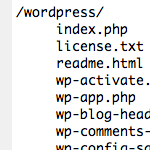
Complete List of Default WordPress Files
When cleaning up hacked sites and testing .htaccess tricks, it’s nice to have a list of WordPress directory and file names for checking patterns and finding strings directly via Search/Find. Especially when working remotely, having a complete list of WordPress files available online can help expedite the attack-recovery process.







