Posts tagged: tricks

Getting WordPress Background Updates to Work
The new background updates feature in WordPress 3.7 is great for security and productivity, but it can be tricky getting it to work. This post explains how the same technique posted here also worked for enabling background updates.

Best of DigWP.com
Chris and I launched DigWP.com back in 2009, and since that time have posted many WordPress tips, tricks, and techniques (well over 300 posts!).
So as 2013 fast approaches, it’s a great time to look back at the best of DigWP for each year, 2009 through 2012 — 4 years and counting!

Plugins & Tools for WordPress Developers
I recently spent some time updating my growing collection of WordPress plugins, and during the process discovered some great resources for my WP “developer toolbox.” These are some super-useful plugins and tools for debugging, logging data, working with translation files, analyzing performance, and making otherwise difficult tasks efficient and manageable. May they serve you well!
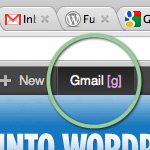
Add Shortcut Links to the WordPress Toolbar
WordPress makes it easy to add custom stuff to the Toolbar. This is a great way to personalize the look and feel of the WP Admin with custom menus, links, or whatever makes sense. To further streamline workflow, you can create keyboard-shortcuts to open your Toolbar links with a single keystroke.
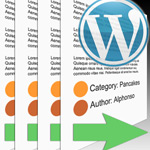
Limit WordPress Post Navigation to Same Author and Category
In this DigWP post, guest author David Powell explains how to limit WordPress’ default post-navigation to include posts only from the same author and category as the currently viewed post. This method is effective, but involves making modifications to core WordPress files, something you should only do as a last resort, and if you know what you are doing. If you’re comfortable with that, read on to learn how it’s done..

Attach Unattached Media Files
Attaching any unattached media files that you may have floating around is a good way to keep things organized and running smooth. Normally, when you’re working on a post in the Edit Post screen, you click the Upload/Insert button and use the nifty drag-n-drop media uploader to get ‘er done. When you upload your media files in this manner, WordPress “knows” that you want to attach the file to that particular post. Super straightforward sure, but there are situations where WordPress doesn’t know which post to use. In this DigWP post, we walk through the process of finding unattached media files and attaching them to their respective posts.

Don’t fork your theme, flex it with “is_plugin_active” conditional
Donkey work is really the last thing I want to be doing. Piddly tasks that could have been avoided with a little thought and perspective. In this DigWP tutorial, I explain how I worked my way away from becoming a donkey with a dozen child themes to manage and maintain, with just a little knowledge of a native WordPress function.
![WordPress Smarter Slugs ~!@$%^&*()={}[]?](/wp-content/blog-images/smarter-slugs.jpg)
WordPress Smarter Slugs ~!@$%^&*()={}<>[]?
See those crazy characters in the title of this post? Now see how they don’t appear in the post’s URL? That’s one of the finer details of the WordPress 3.3 update: smarter permalink slugs.
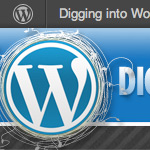
Goodbye Admin Bar, Hello Toolbar
When the Admin Bar hit the streets in WordPress 3.1, people seemed to either love it or hate it. And rightly so, it was a significant change in the appearance of the WP Admin area, and if not disabled in your User Profile, the front-end of your site as well. Many tips, tricks and plugins for customizing the Admin Bar began appearing around the Web. And then just as the dust began to settle, BAM — the “Admin Bar” transforms into the “Toolbar” with the WP 3.3 update.

Displaying Theme Data with WordPress
A cool trick you can do with WordPress is display information directly from your theme’s style.css stylesheet. I recently used this on a site where the theme’s version number is used throughout the template to keep things current and consistent.
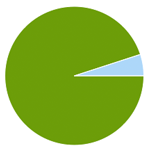
That’s Not Spam: False Positives and Ham
Everyone loves a good comment. Readers benefit from the shared information and authors appreciate the conversation and feedback. But you gotta keep the spam out. Akismet and other anti-spam plugins do an excellent job of automating the process, but it’s a good idea to watch out for false positives: legitimate comments marked as spam. Rescuing ham comments from the spam pile promotes healthy comment threads and improves the quality and reputation of your site. In this DiW post, we explain how WordPress & Akismet deal with spam, discuss anti-spam strategy, and share some ham-saving tips and tricks.

Where to Get Help with WordPress
As a popular WordPress resource, we get quite a few requests for 1-to-1 WordPress support, but unfortunately don’t have the resources to help everyone directly. We would love to help everyone out with specific questions and technical support, but really it’s just a matter of time that’s required for our own work, etc. So as you might suspect, we frequently see emails like look like this:

3 Ways to Reset the WordPress Loop
WordPress does an excellent job of keeping track of what’s happening with the loop, but once you start customizing parameters and setting up multiple loops, it’s a good idea to explicitly reset them using one of three WordPress template tags. In this DigWP post, we’ll explore each of these three loop-reset techniques to get a better understanding of when and how to use them in your WordPress themes.
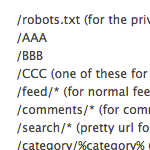
So really, don’t use just %postname% as your permalink structure.
Here’s the really short version:
I used /%postname%/ as my permalink structure on CSS-Tricks for a long time. I have lots of Pages. My site went down. I changed my permalink structure to begin with a number. Now it’s fine.







