Posts categorized: Admin

Stop Ruining the WordPress Admin Area
I guess what I was trying to get at with my previous poll about too many plugins was the idea that a lot of WordPress sites that I see these days are just absolutely trashed in the Admin Area due to inconsiderate, poorly planned plugins and themes. For users, a few wrong turns when choosing plugins can leave the streamlined, easy-to-use Admin Area an absolute mess of annoying ads and discordant design. So this DigWP post is encouragement for plugin and theme developers to please STOP ruining the WordPress experience with aggressive marketing tactics, endless nagging, and other obtrusive nonsense.
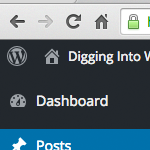
How to Remove Items from the WordPress Toolbar
The WordPress Toolbar makes it easy for plugin and theme developers to add links and other items. This is great news if you find the added links useful; otherwise, the additional links may be more of a nuisance, cluttering up your current workflow. For example, the database-backup plugin UpdraftPlus adds an “UpdraftPlus” link. Some users probably think this is awesome, but for my own sites it’s just not necessary, and is something I would like to remove. So for this DigWP tutorial, we’ll use the UpdraftPlus Toolbar link to demonstrate how to remove unwanted items from the WordPress Toolbar in general.
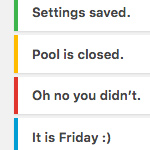
Complete Guide to WordPress Admin Notices
As you work in the WordPress Admin Area, you’ll undoubtedly encounter “admin notices” that let you know about errors, updated settings, required actions, and so forth. Most default admin notices are provided by WordPress out of the box, but it’s up to plugins and themes to provide any custom notices that may be required. This DigWP tutorial digs deep into WordPress admin notices and explains how to implement, customize, and everything in between.
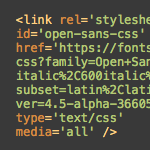
Disable Open Sans Google Font on Frontend
Working on the 2020 theme for my book, WordPress Themes In Depth, I noticed that WordPress was including a stylesheet from the Google API. Closer examination revealed that the styles were adding the Open Sans font via Google Fonts. The font itself is great, but I could not figure out where/how/why it was being added to the markup. This quick post explains what was happening and how to disable it.
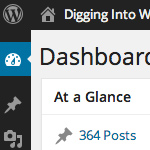
Disable Default Dashboard Widgets in WordPress
Continuing with tips for customizing the WordPress Dashboard, here is a look at one way to remove unwanted widgets and clean up the default WP Dashboard.
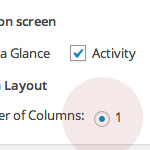
Bring Back Single-Column Dashboard
After updating to WordPress 3.8, the single-column Dashboard disappears with no options to bring it back. For years, users could set the number of columns in the Dashboard to suit their needs, but apparently some brilliant decision was made to just remove it. Personal opinions and feelings aside, here is a quick snippet to bring back single-column Dashboard layout for those who were using it and wish to continue doing so.
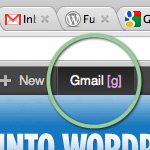
Add Shortcut Links to the WordPress Toolbar
WordPress makes it easy to add custom stuff to the Toolbar. This is a great way to personalize the look and feel of the WP Admin with custom menus, links, or whatever makes sense. To further streamline workflow, you can create keyboard-shortcuts to open your Toolbar links with a single keystroke.
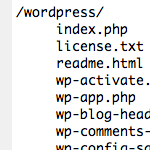
Complete List of Default WordPress Files
When cleaning up hacked sites and testing .htaccess tricks, it’s nice to have a list of WordPress directory and file names for checking patterns and finding strings directly via Search/Find. Especially when working remotely, having a complete list of WordPress files available online can help expedite the attack-recovery process.
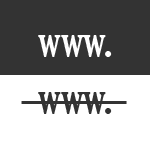
Poll: www. or no www.?
This one’s self-explanatory, but a lot has changed so I thought I’d poll one up to see what people think. It seems there are a lot more sites these days without the www. in their canonical URLs, but a lot of big sites continue to include the “www” subdomain (think Google home page). Which one is best? Let’s find out..

Attach Unattached Media Files
Attaching any unattached media files that you may have floating around is a good way to keep things organized and running smooth. Normally, when you’re working on a post in the Edit Post screen, you click the Upload/Insert button and use the nifty drag-n-drop media uploader to get ‘er done. When you upload your media files in this manner, WordPress “knows” that you want to attach the file to that particular post. Super straightforward sure, but there are situations where WordPress doesn’t know which post to use. In this DigWP post, we walk through the process of finding unattached media files and attaching them to their respective posts.

Measuring Latency with Apache Bench
One of the important factors in the speed of your site is the distance between your servers and the browser visiting your site. The time it takes the information to travel from the server to the browser is called latency. Latency increases with distance, so no matter how fast your servers may be, high latency can make your site load slowly for visitors who are geographically removed from your servers.
![WordPress Smarter Slugs ~!@$%^&*()={}[]?](/wp-content/blog-images/smarter-slugs.jpg)
WordPress Smarter Slugs ~!@$%^&*()={}<>[]?
See those crazy characters in the title of this post? Now see how they don’t appear in the post’s URL? That’s one of the finer details of the WordPress 3.3 update: smarter permalink slugs.
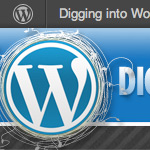
Goodbye Admin Bar, Hello Toolbar
When the Admin Bar hit the streets in WordPress 3.1, people seemed to either love it or hate it. And rightly so, it was a significant change in the appearance of the WP Admin area, and if not disabled in your User Profile, the front-end of your site as well. Many tips, tricks and plugins for customizing the Admin Bar began appearing around the Web. And then just as the dust began to settle, BAM — the “Admin Bar” transforms into the “Toolbar” with the WP 3.3 update.

Where to Get Help with WordPress
As a popular WordPress resource, we get quite a few requests for 1-to-1 WordPress support, but unfortunately don’t have the resources to help everyone directly. We would love to help everyone out with specific questions and technical support, but really it’s just a matter of time that’s required for our own work, etc. So as you might suspect, we frequently see emails like look like this:







