Posts categorized: Admin
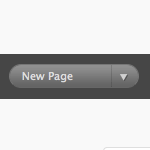
Change Quick Action Button in Admin
You know the “quick action” button in the WordPress admin? It’s a darn useful little UI touch. At the Dashboard, the default is “New Post”. But depending on where you are in the Admin, the default of it changes. In general it’s really helpful. For example when you are in the Plugins area, the default is Install Plugins:
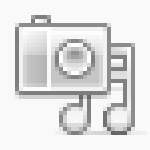
New Poll: How Do You Use the WordPress Media Library?
On its own, the WordPress Media Library provides users with a wide variety of great tools for managing media content. The Media Library makes it easy to upload media content such as images and video into an chronologically organized directory structure. During the upload process, WordPress automatically generates thumbnail, medium-size, and large-size versions of images. From there, users may associate individual media items with posts and create galleries of attached content.
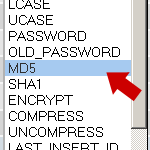
Five Ways to Change Your WordPress Password
With the dynamic nature of WordPress, creating, using, and maintaining strong passwords is critical. Passwords help keep the good guys in and the bad guys out, enabling you to run a safe, secure WordPress-powered website. In this DiW tutorial, we’re going to show you how to change your WordPress password in virtually any scenario: logged in, locked out, and everything in between.
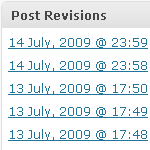
Mastering WordPress Post-Revisioning and Auto-Save Features
Not everyone loves the post-revisioning feature of WordPress. In fact, some people can’t stand it. On the one hand, it’s nice to have a library of post-draft revisions to drudge through if you should ever make a mistake. On the other hand, multiple copies of every post is a great way to bloat your database with otherwise useless information.

Add/Remove Buttons from WordPress Write Panel
One of the features of WordPress 2.8 was a “increased speed of the Admin area”, which cited compressed JavaScript files as the reason for the speed increase. One of those files that was compressed was the file quicktags.js in the /wp-includes/js/ directory.

Edit Your Options from the WordPress Admin
Ever needed to update an option in your database without having to log into your control panel or phpMyAdmin? WordPress provides you with an easy way to view, edit and update your database options table (wp_options) by simply opening the following URL in your browser:







