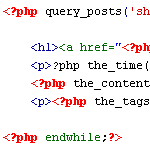
Two Ways to Limit the Number of Posts without a Plugin
Let’s say your blog is set to display ten posts per page, as specified via the WordPress Admin under Settings ▸ Reading. Once set, ten posts will appear on your home page, archive pages, search results, and so on. In other words, if it isn’t a single-view page or an actual “page” page, you’re gonna get ten posts per page. It’s a global setting.
But what if you want to display different numbers of posts for different types of page views? For example, instead of showing just ten posts on your search-results pages, you may want to show a whole bunch, like maybe fifty or something. Perhaps you would also like to limit the number of posts displayed on your category archives to only five.
Why Choose WordPress?
Alex Denning of WPShout.com asks 21 WordPress theme designers, developers and bloggers why they choose WordPress for their projects. This is the first of four questions that will posted over the next couple of days. Some very interesting responses so far, and a nice presentational style to boot!
Editor’s note: 404 link removed.
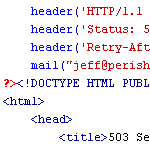
Create a Custom Database Error Page in WordPress
As a dynamic blogging system, WordPress consists of PHP files (the WP core) that interact with a MySQL database to generate the web pages for your website. When everything is working properly, this dynamic interaction keeps WordPress humming along like a champ, but when your database crashes, WordPress can’t operate and will deliver the following message to your visitors:
75+ WordPress Tutorials in One Post!
This post was so huge I actually had to edit and post it using phpMyAdmin directly to the database — WordPress apparently can’t handle ‘em that big! Seriously though, it’s a great post with over 75 awesome tips, tricks, and techniques for improving your WordPress site. Just some of the leftovers from the book that were too juicy to throw away ;)

How to Import and Display Feeds in WordPress 2.8 and Beyond
Importing and displaying feeds in your WordPress themes is a great way to share additional content with your readers. Some good examples include:
Jean-Baptiste Jung Reviews Digging into WordPress
Jean-Baptiste Jung, mastermind behind the popular sites Cats Who Code, WP Recipes, and the newer Cats Who Blog, reviews our new book, Digging into WordPress!

How to Disable Comment Feeds for Individual Posts
By default, WordPress generates an RSS feed for the comments on every published post. Many sites take advantage of this by displaying a feed link next to the comments area. This enables visitors to subscribe to the comment thread and stay current with conversation. It’s convenient, simple, and super useful. For example, a typical feed menu for many blogs includes the following items:
Major Upgrade for Ajax Edit Comments
One of the most powerful comment-editing solutions for WordPress just got a major upgrade. Ajax Edit Comments enables your visitors to “self-edit” their own comments, greatly improving the usability and “coolness” factor for your site. And with the latest upgrade, AEC gets even better, with a revamped popup box, easy “undo” options, comment-blacklist feature, new icon themes, increased security and tons more.

How to Secure Your New WordPress Installation
One of the best ways to ensure strong security for your WordPress-powered site is to secure its foundations during the installation process. Of course these techniques can be implemented at any point during the life of your site, but stetting them before the game starts prevents headaches and saves time. We’ll start with the WordPress database..

You Don’t Need Any Plugins to Stop Comment Spam
I think one of the biggest WordPress myths is that you need a bunch of plugins to control comment spam. Pretty much all of the posts out there on preventing WordPress comment spam are telling you to install some list of “must-have” anti-spam plugins. Some authors insist that you need only a few “choice” plugins, while others advise you to load up on everything you can get your hands on. Such advice is all well-intentioned, I’m sure, but it’s all based on the assumption that plugins are actually necessary to control comment spam. They’re not. WordPress is well-equipped to handle the job all by itself. Plugins may provide additional anti-spam functionality, but they are by no means essential to running a spam-free site.
Free Breast Cancer Theme
Tim Haslam shares a very nice theme called “One Day At A Time” designed to promote awareness of breast cancer. Check out the demo, grab yourself a free copy, and support a good cause.
Editor’s note: 404 link removed.
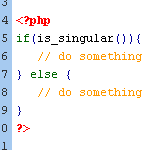
The Difference Between is_singular() and is_single()
With WordPress, there are various distinct types of page views. For example, there are category-archive views, tag-archive views, author-archive views, date-archive views, single-post views, single-page views, and so forth. And of course you know that you can target single-post views in your theme template with the conditional tag, is_single():
Feed Count Plugin
One of the easiest ways to display your FeedBurner subscriber count number in plain text is to use the Feed Count plugin by Francesco Mapelli. I have been using this plugin at Perishable Press for a long time, and it has always been great. Unfortunately, Francesco’s site seems to be suffering from malicious behavior these days, with tons of spam comments, weird files that are automatically downloaded to your computer, and even one of those scary warnings from Google: “Reported Attack Site,” or whatever it says.
In any case, the Feed Count plugin is too awesome to let disappear into the ether, so it will be hosted here at Digging into WordPress until Francesco’s site checks into a rehab center and cleans itself up. Hopefully that will be sometime soon. In the meantime, to download a squeaky-clean copy of the Feed Count plugin, simply click on the title of this post.

New Poll: How Many Plugins do You Use?
Time for a new poll! This one is something that many WordPress developers and designers think about: how many plugins is the right number of plugins?
Of course there is no one correct answer, but it will be interesting to see if there is a particular number of plugins that most people are using.







