
What? No Printed Copies?
What’s up with no more printed copies? We completely sold out of printed books a few weeks ago. We’re currently looking into print-on-demand solutions to make more of the printed copies available to those who want them.
The problem is that the book is over 400 pages and full color. And POD is pretty much pay-per-use type of thing, so the book would be even more expensive to print than before. So again, we’re currently looking into solutions for this, and want to ask if anyone knows of a decent, reasonably priced POD service. “Reasonably priced” because quality is important.

Show Post Thumbnails in Feeds
One of the nice things about using WordPress’ new post-thumbnails feature is that they provide tons of flexibility in terms of where and how you display your post thumbnails. By design, post thumbnails are not included within post content, so they will not be displayed in your blog posts unless you call them specifically with the proper template tag:
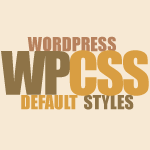
WordPress Default CSS Styles
WordPress gives us full control over the presentation of our websites. We specify which classes and attributes to use in our template files, and then apply CSS using our theme’s custom stylesheet. Behind the scenes, WordPress generates its own classes and IDs, and applies them to specific HTML elements in theme files and database content. Having these default hooks available makes it super-easy to custom-style your theme’s blockquotes, post images, widget items, and much more.
How To AJAXify WordPress Theme
Deluxe Blog Tips shares an excellent tutorial expanding on Chris Coyier’s screencast on Ajaxifying a WordPress Theme. Features include improved Ajax functionality, scrubbed “hashized” href attributes, and fully functional forward/back navigation.

Complete Guide to WordPress 3.0 Awesome New Features
One thing that people love about WordPress are all of the awesome new features rolled out with each new version. WordPress has come a long, long way since I first started working with it back in 2005, and the soon-to-be released version 3.0 takes WordPress’ powerful functionality even further. WordPress 3.0 is currently in public beta, so you can grab a copy and play around to see all the amazing new hotness. New features include a new default theme, custom post-types, and a spicy new menu manager. Version 3.0 will be available soon – so let’s check out some of the latest and greatest new features..

Add Private Content to Posts via Shortcode
Recently, WP-Mix posted an incredibly useful technique that uses a shortcode to add private content to blog posts. This functionality makes it easy to manage leftover data, miscellaneous notes and other communication by keeping everything together with its corresponding post. Consolidating information like this helps to streamline flow and organization into the future.

Poll: HTML or XHTML for Markup?
Gonna do a new poll given the recent changes in the world of HTML/XHTML. As many of us probably realize, HTML5 is rapidly gaining popularity, but how many people are actually using it? And then if people are not choosing HTML5, then what are they using? When creating websites, designers have a variety of options for markup. Here is a partial list of the current options:
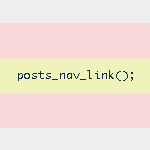
Next/Previous Post Navigation Outside of the WordPress Loop
WordPress provides several navigational template tags to make it easy for visitors to surf your pages. There are basically two different types of template tags used for chronological post navigation:
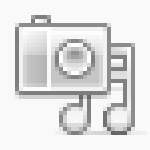
Poll Results: How Do You Use the WordPress Media Library?
Back in January, we asked How Do You Use the WordPress Media Library?. After more than 700 votes, the results are in:
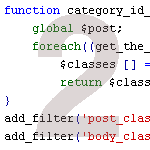
WordPress Custom functions.php Template, Part 2
In a recent post, we show you how to clean up and enhance the functionality of WordPress with a custom functions.php template. In that post, we explain how using a custom functions.php template can speed up development while optimizing many key aspects of WordPress. In this post, we deliver another prime collection of 15 custom functions to enhance your WordPress site. These functions provide all sorts of useful functionality, including stuff like:
Mobile Version of DigWP.com
Just to let you know about the new mobile version of the site. This makes it much easier to visit on many mobile devices. Shouts to mobify.me for making it happen.
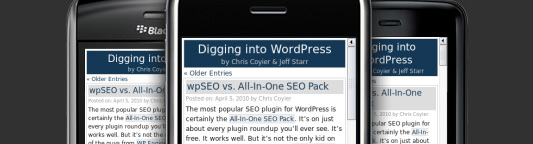

Remove/Replace Content from the WordPress Database
A useful tool to have in in your WordPress toolbelt is the ability to quickly and easily search for, find, and replace specific strings of text directly from the MySQL database. We can do this by entering SQL queries either directly or through one of those handy interface applications like phpMyAdmin, which seems like one of the most prevalent PHP applications on servers today.
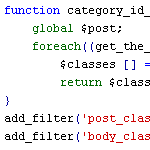
WordPress functions.php Template with 15 Essential Custom Functions
When designing WordPress themes, I always add a common set of custom functions to the theme’s functions.php file. This speeds up development time because I don’t have to hunt for and individually copy the same slew of functions for every theme. I just drop in a copy of my functions.php template and build up from there. This takes care of all those little things that always need to be done for every theme. You know, things like:

6 Ways to Display WordPress Post Content in Multiple Columns
Most blogs display their post content in single columns, like what we do here at Digging Into WordPress. But you know it’s also possible to display post content in multiple columns. Multiple-column layouts are perfect for newspaper and magazine-style themes. This DigWP article presents six ways of getting the job done using a variety of techniques, tricks, and tips.







