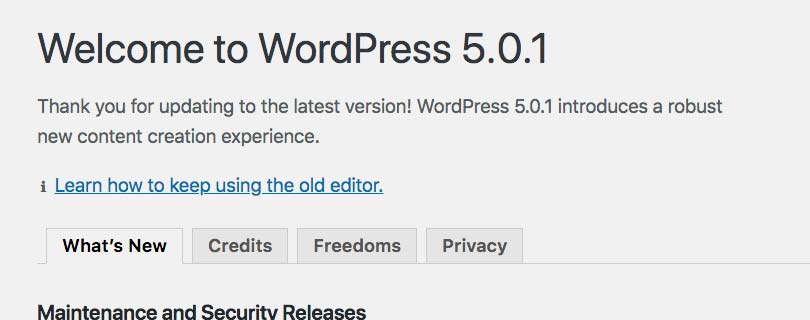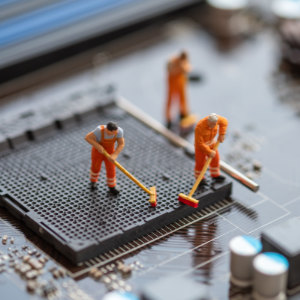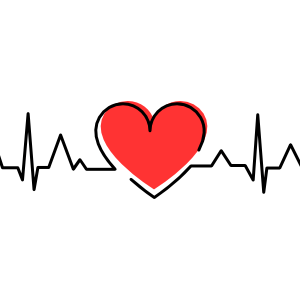Official Resources for the Gutenberg Block Editor

Just a quick post to share some recommended useful resources for anyone working with the new Gutenberg Block Editor. Our book Digging Into WordPress now links to this post, so readers can learn more and dive deep into Gutenberg. Or just bookmark for future reference. What does that mean? It means that this page will be updated with any new useful and official resources. And by “official” just means the information is sourced/hosted at WordPress.org.
Learn more about Gutenberg
There are many official posts that are useful in specific contexts. This list focuses on just the main resources for learning more about Gutenberg Block Editor. Starting points for digging in and branching out.
- Gutenberg Block Editor Handbook
- Gutenberg Block Editor Designer Guide
- WordPress 5.0 Field Guide
- Gutenberg Media 5.0 Guide
- Blocks, Plugins, and You
Any one of these resources will open many doors for further learning and exploration of the Gutenberg Block Editor and related WordPress features.
Gutenberg Alternatives
The Gutenberg Block Editor has come a long way since it first began as a plugin. But not everyone is ready for the changes. Some folks like myself prefer the original “classic” editor. So for anyone looking for alternatives to Gutenberg, here are some resources that may be useful.
- Classic Editor — official plugin by the WP team to restore the Classic Editor, already over 1 million active installations.
- Disable Gutenberg — free WP plugin that completely disables all traces of Gutenberg and restores the Classic Editor. Includes robust options for custom configuration and selective enabling of the Block Editor.
- ClassicPress — the new “Gutenberg-free” version of WordPress (forked at WP 4.9) that’s focused on providing a reliable, consistent CMS.
Or if you are a developer and would like to know how to disable Gutenberg or selectively enable the Block Editor, check out these DigWP tutorials:
Plus there are lots of other plugins now available to help you configure, customize, and disable Gutenberg. Also lots of plugins to help you customize and extend the Block Editor, visit the WordPress.org Plugin Directory to explore the possibilities.
Bonus tip
Also useful if you want to look at the “Welcome” screen for WordPress 5.0 (or whichever version you are using), just enter the following URL while logged into your WordPress site:
https://example.com/wp-admin/about.php?updatedOr if you have WordPress installed in a subdirectory, say, /wordpress/, you would enter this URL instead:
https://example.com/wordpress/wp-admin/about.php?updatedThen you would replace “example.com” with your actual domain. That should get you to the “Welcome” screen for your current version of WordPress. So for awhile you can get a broad look at Gutenberg, how it works, features, etc.
Send any suggestions for useful/official Gutenberg resources that should be added to this post, please comment or contact direct, thank you! :)
10 responses
-
Thanks for mentioning CLASSICPRESS. I have migrated every one of my sites so I don’t have to worry about Gutenberg trashing them
-
Hi Jeff,
“Our book Digging Into WordPress now links to this post…”
Does that mean the book has been updated? In June, I downloaded DiW 4.8 but I saw it is still 4.8.
-
Has anyone else had problems migrating very old sites (originally built back in the 2.5 to 3.x days) to 5.x?
The worst thing that is happening with one of my sites, which I set up with the wordpress core files in a subdirectory, is that whenever it edits .htaccess, it destroys the part that allows those files to be in a subdirectory.
I’m also having issues creating a permalink scheme that preserves “index.php” as part of the URL (not that I like it that way, but it’s been that way for a long time, so it’s in the longstanding URLs). I probably just need to dig into it deeper or get help from a real developer, but I figured I’d see if anyone had had those specific problems or is aware of any particular place I can get answers online on this. Thanks!
-
Hi Jeff
I really appreciated the link to ClassicPress.
I understand that the general public needs to deal with Gutenberg … But in my dreams, there is a ClassicPress able to create a community full of developers, analysts, marketing professionals, creative people, experts in ux and journalists.
=> I emphasize that I am not connected in any way to ClassiPress…
but I am a profound source of opensource.
The moderate, but democratic opensource … at least in part.I hope you will not censor my contribution.
thank you so muchEric Wilson
-
I appreciated the link to ClassicPress too.
-
Hi Jeff
I understand your thoughts. I find them correct and far-sighted. Of course, these days WordPress has shown its enormous strength with the creation of the platform for small publishing. Tool supported … Yes … From Google … A very strong shock to all cms systems.
In any case you should do an article on ClassicPress … You would certainly be one of the first / few. We hope that ClassicPress will start taking off, even if too few developers are joining …
thanks a lot
Federico