Posts tagged: gutenberg
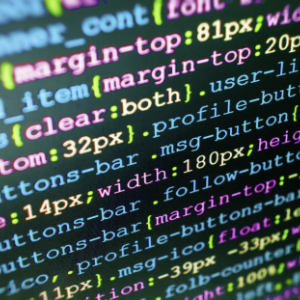
How to Disable Gutenberg Styles on the Frontend
By default the Gutenberg Block Editor loads its default CSS/stylesheet on the front-end of your WordPress site. This is fine for most cases, but there may be situations where you want to disable the Gutenberg styles for whatever reason. For example, my free WordPress plugin, Disable Gutenberg, enables users to disable the Gutenberg Block Editor and restore the Classic Editor. Included in the plugin settings is an option called “Enable Frontend” that lets users enable or disable the Gutenberg CSS/styles as desired. This quick DigWP tutorial explains programmatically how to disable Gutenberg styles on the front-end.

Official Resources for the Gutenberg Block Editor
Just a quick post to share some recommended useful resources for anyone working with the new Gutenberg Block Editor. Our book Digging Into WordPress now links to this post, so readers can learn more and dive deep into Gutenberg. Or just bookmark for future reference. What does that mean? It means that this page will be updated with any new useful and official resources. And by “official” just means the information is sourced/hosted at WordPress.org.

How to Selectively Enable Gutenberg Block Editor
Previously, we covered numerous techniques to disable Gutenberg. For example, you can disable Gutenberg on specific post types, user roles, post IDs, and so forth. But what about doing the opposite and conditionally enabling Gutenberg? For example, if Gutenberg is disabled by default, you could then selectively enable it on whichever post types, user roles, or whatever criteria that’s required. So this tutorial explains how to enable Gutenberg using simple WordPress filter hooks. You’ll learn how to enable Gutenberg for any single posts, new posts, post meta, categories, tags, and post types. Plus some juicy tips and tricks along the way!
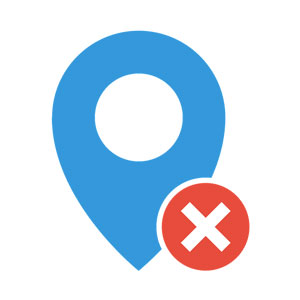
How to Disable Gutenberg: Complete Guide
Gutenberg soon will be added to the WordPress core. This is great news for some, not so great for others. With 99.9999% (estimate) of all WordPress sites currently setup to work without Gutenberg, the massive changes barreling down the pike are going to affect literally millions of websites. And as swell as the whole “Gutenberg” experience may seem, the simple truth is that a vast majority of site owners will not be prepared when it finally hits. Nor will many small business have time or budget to test and update client sites to accommodate ol’ Gut’.
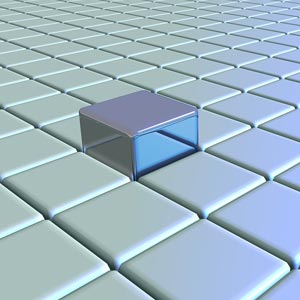
Display Custom Fields in Gutenberg
Gutenberg is coming soon to your WordPress, whether you like it or not. Debate and drama aside, it’s time that we start looking for practical ways to adapt current WordPress sites to the many imminent changes brought to us by G7G. One of these changes involves Custom Fields. Currently, and hopefully this will change in a future update, Custom Fields are not displayed on Gutenberg-enabled screens. Which is kind of a bummer, considering the millions of websites, plugins, and themes that make good use of them.

Gutenberg Block Recipes
I’ve been working on updating my collection of WordPress plugins for the imminent Gutenberg update. So far it has not required much time to learn, and the API is straightforward. It will however take significantly longer to integrate Gutenberg support into 20+ plugins. To help keep things organized, I will be posting tips and snippets here at DigWP.com. Blocks are the foundation of all things Gutenberg, so this first post is all about block recipes. Some of these code snippets are far less useful than others, hopefully they will be useful to others.

Thoughts on Gutenberg
There has been lots of discussion about the new WordPress “Gutenberg” project. Some people love it, some hate it, and most WP users probably have no idea about it. And that’s too bad, because it means many changes will be required for thousands of WordPress plugins and themes. We’re talking about MANY collective work hours to make it happen, even in a best-case rollout scenario.







