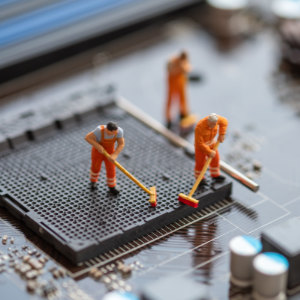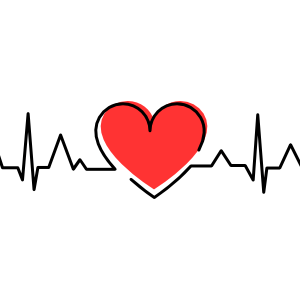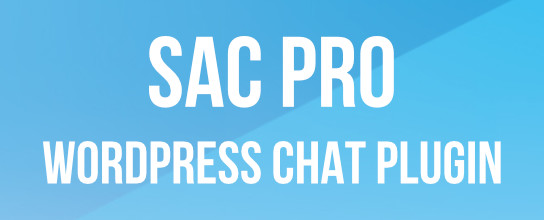How to Selectively Enable Gutenberg Block Editor

Previously, we covered numerous techniques to disable Gutenberg. For example, you can disable Gutenberg on specific post types, user roles, post IDs, and so forth. But what about doing the opposite and conditionally enabling Gutenberg? For example, if Gutenberg is disabled by default, you could then selectively enable it on whichever post types, user roles, or whatever criteria that’s required. So this tutorial explains how to enable Gutenberg using simple WordPress filter hooks. You’ll learn how to enable Gutenberg for any single posts, new posts, post meta, categories, tags, and post types. Plus some juicy tips and tricks along the way!
First: Disable Gutenberg by default
In WordPress 5.0 and beyond, Gutenberg is enabled by default. So if you want to enable Gutenberg everywhere, you don’t need to do anything: it just works.
Otherwise, if you want to enable Gutenberg only on specific post IDs, post types, and so forth, you will need to first disable Gutenberg everywhere. To do this, we can use either of the following filter hooks (depending on WP version):
// WP < 5.0 beta
add_filter('gutenberg_can_edit_post', '__return_false', 5);
// WP >= 5.0
add_filter('use_block_editor_for_post', '__return_false', 5);So choose either or both of these hooks (to support all versions of WP), and add to your theme’s functions.php. Or, if you would rather disable Gutenberg and restore the Classic Editor using a plugin, check out Disable Gutenberg, which is super lightweight, flexible, and easy to customize exactly where Gutenberg should be disabled on your site. However you choose to disable Gutenberg, you will need to do so in order for the following techniques to work properly.
5) in the two filters above? Setting that value makes it possible to override and enable Gutenberg using techniques such as the ones provided below.Enable Gutenberg for any Post IDs
Once Gutenberg is disabled everywhere, here is an example showing how to enable it only for specific post IDs:
function shapeSpace_enable_gutenberg_post_ids($can_edit, $post) {
if (empty($post->ID)) return $can_edit;
if (1 === $post->ID) return true;
return $can_edit;
}
// Enable Gutenberg for WP < 5.0 beta
add_filter('gutenberg_can_edit_post', 'shapeSpace_enable_gutenberg_post_ids', 10, 2);
// Enable Gutenberg for WordPress >= 5.0
add_filter('use_block_editor_for_post', 'shapeSpace_enable_gutenberg_post_ids', 10, 2);As written, this function will enable Gutenberg on post ID = 1. You can change that as needed in the third line of the function.
Enable Gutenberg for new posts
To enable Gutenberg for all new posts, you can do something like this:
function shapeSpace_enable_gutenberg_new_posts($can_edit, $post) {
if (empty($post->ID)) return $can_edit;
$current = get_current_screen();
if ('post' === $current->base && 'add' === $current->action) return true;
return $can_edit;
}
// Enable Gutenberg for WP < 5.0 beta
add_filter('gutenberg_can_edit_post', 'shapeSpace_enable_gutenberg_new_posts', 10, 2);
// Enable Gutenberg for WordPress >= 5.0
add_filter('use_block_editor_for_post', 'shapeSpace_enable_gutenberg_new_posts', 10, 2);As written, this function checks if the user is viewing the post-new.php screen, and if so returns true (to enable Gutenberg).
10 value that these techniques are passing via the add_filter hooks. Why? Remember we set that parameter to 5 when we disable Gutenberg, so by setting it to 10 or any value greater than 5, we easily override the disabling function and thereby enable Gutenberg. It’s all about hook priority!Enable Gutenberg for specific Post Meta
What about enabling Gutenberg Block Editor only on posts that have some specific meta data attached? Easy, here is an example showing how to do it:
function shapeSpace_enable_gutenberg_post_meta($can_edit, $post) {
if (empty($post->ID)) return $can_edit;
if ('Happy' === get_post_meta($post->ID, 'current_mood', true)) return true;
return $can_edit;
}
// Enable Gutenberg for WP < 5.0 beta
add_filter('gutenberg_can_edit_post', 'shapeSpace_enable_gutenberg_post_meta', 10, 2);
// Enable Gutenberg for WordPress >= 5.0
add_filter('use_block_editor_for_post', 'shapeSpace_enable_gutenberg_post_meta', 10, 2);As written, this function checks the current post for a custom field named current_mood with a value of Happy. If it exists, the function then returns true to enable Gutenberg for that post. Note that these examples are kept as simple as possible to help understanding. Much more is possible!
gutenberg_can_edit_post and use_block_editor_for_post. This means that the function will run in all applicable versions of WordPress. So if you are not worried about supporting older or newer versions of WordPress, you can simply remove one or the other add_filter() functions and done.Enable Gutenberg for specific categories
Here is an example showing how to enable Gutenberg only for specific categories:
function shapeSpace_enable_gutenberg_post_cats($can_edit, $post) {
if (empty($post->ID)) return $can_edit;
if (has_category(12)) return true;
return $can_edit;
}
// Enable Gutenberg for WP < 5.0 beta
add_filter('gutenberg_can_edit_post', 'shapeSpace_enable_gutenberg_post_cats', 10, 2);
// Enable Gutenberg for WordPress >= 5.0
add_filter('use_block_editor_for_post', 'shapeSpace_enable_gutenberg_post_cats', 10, 2);As written, this function uses WP’s has_category() to check if the current post belongs to category 12; if so, true is returned thereby enabling Gutenberg. Of course, you can specify your own category or array of categories, or whatever.
if (has_blocks($post)) return true;Enable Gutenberg for specific tags
Here is an example showing how to enable Gutenberg only for specific tags:
function shapeSpace_enable_gutenberg_post_tags($can_edit, $post) {
if (empty($post->ID)) return $can_edit;
if (has_tag(50)) return true;
return $can_edit;
}
// Enable Gutenberg for WP < 5.0 beta
add_filter('gutenberg_can_edit_post', 'shapeSpace_enable_gutenberg_post_tags', 10, 2);
// Enable Gutenberg for WordPress >= 5.0
add_filter('use_block_editor_for_post', 'shapeSpace_enable_gutenberg_post_tags', 10, 2);As written, this function uses WP’s has_tag() to check if the current post is tagged with tag ID = 50; if so, true is returned thereby enabling Gutenberg. Of course, you can specify your own tag or array of tags.
2, passed to either of the add_filter() functions. That specifies the number of parameters passed to the hooked function, which in this case is shapeSpace_enable_gutenberg_post_tags. So if you look at that function, you will see that it accepts two parameters, $can_edit and $post.Enable Gutenberg for any Post Type
One more for the road! Here is an example showing how to enable Gutenbeg only for specific post types:
function shapeSpace_enable_gutenberg_post_type($can_edit, $post) {
if (empty($post->ID)) return $can_edit;
if ('books' === $post_type) return true;
return $can_edit;
}
// Enable Gutenberg for WP < 5.0 beta
add_filter('gutenberg_can_edit_post_type', 'shapeSpace_enable_gutenberg_post_type', 10, 2);
// Enable Gutenberg for WordPress >= 5.0
add_filter('use_block_editor_for_post_type', 'shapeSpace_enable_gutenberg_post_type', 10, 2);This function is similar to the others, but hook-wise it does something a bit differently. When working with post types, WordPress/Gutenberg provide the following filter hooks for working with Post Types:
// WP < 5.0 beta
gutenberg_can_edit_post_type
// WP >= 5.0
use_block_editor_for_post_type'show_in_rest' => true, 'supports' => array('editor'), when defining your Custom Post Type.So we use these recommended hooks to enable Gutenberg for specific post types. Note also that our function currently checks the current post type. As written, it checks for a post type named books; feel free to modify as needed to suit your needs. The possibilities are endless!
6 responses
-
Active Installs: 100,000+ and counting. Disable Gutenberg is one of the fastest growing plugins of my knowledge. So timely @Jeff Starr.
-
Excellent Article Jeff! You hit all the areas of enabling Gutenberg as a developer. We want to enable it for specifically blog posts and not pages we’ve built with Custom Fields. This editor is great for the Blog, but not for pages with custom HTML layouts, at least our opinion. Thank you!
-
Thank you for this article. I have one question though that is perhaps not specific to Gutenberg but when I attempt to deactivate the block editor for specific post types it works wonders but if I attempt to do the same for posts
if ($post_type === 'post')but will work with custom post types:if ($post_type === 'custom_post_type') -
Hey Jeff,
Thank you for sharing this article. I am having a problem while running the code as I am having an unknown error in this code:
if (empty($post->ID)) return $can_edit; if (has_category(12)) return true;I have also seen other resources
I am not able to resolve this issue. Can you help me?