Yearly archives: 2009
10 Useful WordPress Hook Hacks
Smashing Magazine with a characteristically nice set of tricks for WordPress, this time revolving around hooks. You can attach your own functions to hooks in that funny file functions.php that everyone is raving about. Neat ideas including entering default text directly into the TinyMCE Editor, and putting entire Post contents into a PHP variable.
Remember though that functions.php is theme-specific, so in my opinion should be used for things that are specific to a given theme, while content and admin things should be left to plugins.

Advanced WordPress Targeting with body_class_plus()
Since WordPress 2.8, we can target specific types of page views with CSS using the new body_class() tag. Designed for use within the <body></body> element, body_class() outputs various class attributes according to the current type of page view. This makes it easy to apply page-specific styling such as current-page navigation highlighting and other nifty CSS tricks.
DiW Now Featured at Planet WordPress
We’re happy to announce that Digging into WordPress is now featured at Ozh’ Planet WordPress! Planet WordPress is an incredible WordPress resource, bringing together some of the Web’s finest WordPress contributors, plugin developers, and theme designers. The Planet WordPress feed currently features nearly 50 hand-selected WordPress bloggers and aggregates their syndicated content every two hours. As proclaimed at the site, Planet WordPress is “The Epicenter of Everything WordPress” — definitely a great way to stay current with the wonderful world of WordPress.
[ 404 link removed ]
How to Use WordPress Revisions to Go Back in Time
By default, all your Posts and Pages save revisions of themselves as you are writing them and editing them. This can really save your butt if you accidentally change or delete something you shouldn’t have and have no other copy. This is a quick overview of how to use this powerful feature of WordPress.
Editor’s note: 404 link removed.

WordPress Plugins That Are Useful for ANY Site
The whole notion of plugins is that they provide special niche functionality that not every site would need. But that is just theoretical, as most new features that have ever been added to the WordPress core began life as a plugin. If the plugin was useful to enough people, it was built in.

Will This Work With WordPress?!?!
This is something I find myself answering a lot. Excuse the snarky introduction to this post, my real goal here is to attempt to clarify what will and will not “work” with WordPress. So, to answer the question, “will this work With WordPress?!?!”…

Awesome Image-Attachment Recipes for WordPress
Recently, I found myself on the front lines of WordPress’ somewhat complicated Media-Library system. The site that I was developing required a rather elaborate system of retrieving and displaying image attachments. So, using the latest version of WordPress (2.8.3 at the time), I found myself experimenting with as many template tags and custom functions as I could find. After much experimentation, I discovered the perfect solution, and along the way I collected a healthy collection of recipes for displaying image attachments and their various types of associated information.
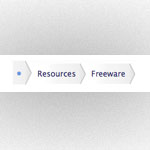
Breadcrumbs in WordPress
Breadcrumbs are such a standard design pattern these days I find it surprising there isn’t a build in WordPress function for displaying one. But no matter, that’s what plugins are for. A quick Google search brings up a couple. Yoast has one, so you know that one is pretty good. The other popular one is the NavXT plugin, which I actually used recently on a project and can fully vouch for it.

Show Off Your WordPress Database Statistics
Hello WordPress peeps! Did you know that WordPress makes it super-easy to display some basic statistics about your database performance? The information may be displayed publicly on your web page, slightly hidden in your source code, or entirely private so only you can see it. There are two basic statistics that are drop-dead easy to include on your pages:

Goodbye Dolly? (Take the poll!)
Out of the thousands of plugins available for WordPress, there is one that all WordPress users are familiar with: Hello Dolly. As far as I know, the Hello Dolly plugin was the first WordPress plugin and has been included with every version of WordPress. The plugin is so familiar that many WordPress users don’t even think about it. They either activate the plugin or delete it without giving it a second thought. But if you actually stop to think about it for a moment, the following questions seem inescapable:
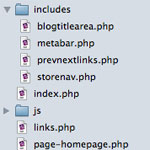
Getting More Fine-Grained with Includes
I was recently putting together a site where I found it very useful to have a number of small areas of the site as separate chunks of code I could include in templates at will. The site wasn’t unusual at all, it just never occurred to me to get this fine-grained with includes before, but I’m starting to do it now and I like it.

3 Ways to Monitor PHP Errors
Close monitoring of your site’s PHP errors is crucial to operating a healthy, secure, and well-performing website. When left undetected, PHP errors can reduce performance, waste bandwidth, and leave your site vulnerable to malicious attack. PHP errors usually occur unpredictably and spontaneously, and may be triggered by even the slightest changes to your server configuration, database setup, or WordPress files. Even if your site appears to working properly on the surface, it may in fact be suffering from undetected PHP errors that should be fixed as soon as possible.
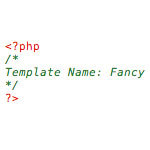
Commonly Useful Page Templates
I find on nearly every one of the many, many WordPress powered sites I take care of, I have at least a couple of special page templates that I set up and use frequently.
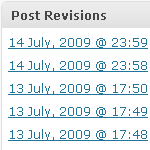
Mastering WordPress Post-Revisioning and Auto-Save Features
Not everyone loves the post-revisioning feature of WordPress. In fact, some people can’t stand it. On the one hand, it’s nice to have a library of post-draft revisions to drudge through if you should ever make a mistake. On the other hand, multiple copies of every post is a great way to bloat your database with otherwise useless information.







