Yearly archives: 2009

Easy Custom Feeds in WordPress
Now that we have seen how to setup Tumblr-style posts, it would be nice to be able to segregate the Tumblr-posts category from the main feed into its own, separate feed. This would enable readers to subscribe exclusively to the Tumblr-posts feed and maybe display it in their sidebar or something.
Including WordPress’ comment-reply.js (the right way)
Web developer and WordPress enthusiast Peter Wilson explains an improved method for including WordPress’ comment-reply.js. His method “checks if the visitor is browsing either a page or a post, if comments are open for the entry, and finally, if threaded comments are enabled. If all of these conditions are met, the JavaScript required for threaded comments is added.”
Serve IE6 Visitors the Default WordPress Theme
Nathan Rice shares an clever technique to serve your IE6 visitors the Default WordPress theme (or any theme, for that matter). He even wraps it all up into a nice plugin that you can use for your site. I think this is a good middle-ground between completely ignoring IE6 and breaking your back trying to accommodate it. You could even design an “all-purpose” theme for IE6 to streamline new site development. Drag, drop and done. (404 link removed)
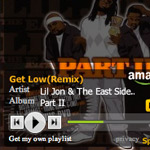
Embed an MP3 Widget of Any Song (Legally)
Let’s say you were going to start a music review site where you review individual songs. Words are great, but in this context they aren’t going to mean much unless you have the song right there to go with it that can be listened to. This presents some interesting legal problems. You can’t just upload your own copy of the song to your web server and use some kind of MP3 player on your website to present the song. That is illegal distribution of the MP3 that could get you into trouble. So this tutorial shows how to legally embed an MP3 of any song.
Setting Up a Simple Backup Process for WordPress
Use the WP-DB-Backup Plugin, have it send a copy to your email. This is what we do on DiW and it works great. Part of security is having clean and recent copies of your data in case of failure.
Editor’s note: 404 link removed.

How to Implement Tumblr-Style Links for Posts and Feeds
Since posting the DiW tutorial on designing a Tumblelog theme for WordPress, several readers have asked for a tutorial on how to setup just the Tumblr/tumblelog-style post links …without having to implement the entire theme.
How to Keep WordPress Secure
WordPress is like Windows, it’s a huge target so hackers are extra-motivated to exploit it.There has been a bunch of brew-ha-ha over WordPress security over the last week or so. It started off a few weeks ago with a really easy URL hack to reset the Admin’s password. That ballooned into a far nastier exploit allowing a new admin to be created who could totally hose a site. Matt Mullenweg does a little damage control here by essentially saying the best way to stay secure is to stay updated to the latest version. I wholeheartedly agree, and think that that step is just a part of a complete security breakfast (the upcoming book will have lots on security). I have probably nearly 20 WordPress sites I maintain and every single one of them was at 2.8.4. It’s so trivially easy to upgrade, It’s a no-brainer.
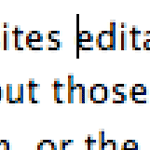
Look Ma, Editable Text Regions
WordPress is a CMS. The whole idea being to manage content and make websites editable without having to wrangle code. Any theme can handle Posts and Pages, but what about those “smaller” areas. Little chunks of text placed around a design like a small “about” section, or the copy in the footer of a website. A lot of times this text is hard-baked right into the theme, which isn’t a very friendly way to do things, as it can’t be updated by average Joe user.

How to Display a Copyright as a Range of Dates
Technically, your work is protected under copyright “the moment it is created and fixed in a tangible form that it is perceptible either directly or with the aid of a machine or device.” 1 Registration of your copyrighted work is not required2, but you should include a copyright notice on all published works3. So it’s a good idea to display a copyright notice on all of your blog posts and pages.
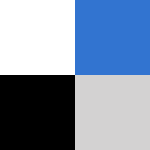
Plugin Spotlight: Postalicious
The social bookmarking service Delicious has always been friendly with WordPress. In fact, right from the settings of your Delicious account you can set up a blog posting “job” which will literally post your links directly to your blog with no further intervention on your part. Easy peasy.
CMS Your WordPress with These 10 Plugins
WordPress is a CMS out of the box, but sites that are really deep in page templates and hierarchies can benefit from some help on the back end for managing them all. This roundup of plugins do just that.
Editor’s note: 404 link removed.

Definitive Guide to WordPress Post/Page Navigation
There are many ways to navigate a WordPress-powered site. There are archive links, category links, page links, internal post links, single post links, admin comment links, tag links, and many other types of navigational links. When it comes to navigating sequentially through your site’s chronological archive pages, category archives, and other types of archive pages, WordPress provides several useful template tags designed to dynamically link the pages together. Likewise, for single permalink post-views, WordPress provides a set of template tags that connects the pages together in chronologically sequential fashion.
New WordPress Search API (Plugin)
This looks promising. Runs MySQL Fulltext search, as well as integration with Google Custom Search Engine.
On the search results page you can refine your search by specifying whether to search posts, pages, and comments. You can also sort the results by relevance, date, or alphabet. The Advanced Search link leads to a form where you can specify author, categories, tags, and date range.
I haven’t tested it yet though, so I can’t officially vouche for it, but I’m really looking forward to playing with it. Built in WordPress search has sucked too hard for too long.
Original link no longer available: https://andy.wordpress.com/2009/08/21/wordpress-search-plugin/

Password Protect More Than the_content()
WordPress has the ability to easily password protect the content of any Post or Page. Right over by that big juicy blue “Publish” button, there is an option for Visibility. Click edit, and you have the option to make it password-protected and set a password.







