Posts tagged: plugin
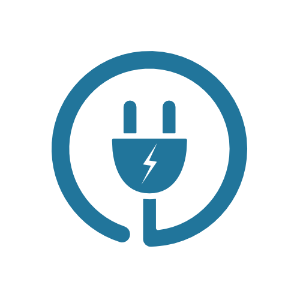
How to Add Custom Code to WordPress
There are many books and tutorials that share useful code snippets for WordPress. For example, you can find hundreds of custom functions right here at DigWP.com. You can also find them in my WordPress books, tutorials, and code snippets. For many code snippets and custom functions, the usage instructions will say something like:
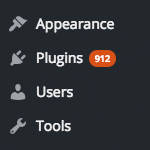
Poll: How Many WordPress Plugins is Too Many?
A frequent question in the WordPress community is “how many plugins is too many?” We’ve heard responses that vary from “zero” to “no limit, man”.
So for this DigWP Poll, I figured it would be interesting to see what people think about it. To give you a better idea, I’ve posted some screenshots of sites running LOTS of plugins. So check ’em out and then cast your vote!

Pro Version of Block Bad Queries
BBQ Pro is the premium version of my free security plugin, Block Bad Queries. BBQ Pro helps keep your WordPress-powered site safe and secure by blocking bad URI requests. This helps to conserve precious server resources like memory and bandwidth. BBQ Pro runs silently in the background, checking all incoming traffic and blocking any URI requests that contain nasty stuff like eval(, base64_, and other malicious nonsense. It’s advanced firewall protection that’s fast, flexible, and fully customizable.

SES Pro – Ajax Powered Email Signup Forms
SES Pro is a premium email newsletter plugin for WordPress. It is 100% shortcode-based with Ajax-powered signup forms that can be displayed anywhere. There are no monthly fees or limits on the number of subscribers, how many emails you can send, or anything else. It’s just a lightweight yet full-featured email-signup plugin that’s super-easy to use — a great alternative for independent, DIY WordPress enthusiasts who want to rock their own email signup forms.
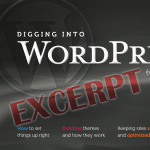
WordPress CMS Plugins
To make room for new content for the DigWP 3.3 update, we’re “excerpting” this section into its own blog post. Here you’ll find an extensive round-up of CMS plugins for WordPress. This includes CMS plugins for better admin functionality, user-role management, custom content display, e-commerce and shopping carts, forums, newsletters, and a whole lot more. This isn’t a comprehensive list, so be sure to let us know of any awesome CMS plugins that we might have missed.

WordPress Security Lockdown
This article is split into two parts for ez reference. First some information on the evil WordPress “Pharma Hack”, and then a recipe for protecting your site with a solid security lockdown. Choose your own adventure:
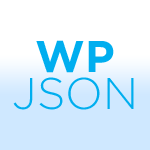
WordPress JSON API Plugin
WordPress already kind of has an XML API. Basically, RSS feeds. WordPress creates feeds for all kinds of stuff: recent posts, comment threads on any Page or Post that has comments, category-specific, tag-specific, and more. The codex covers all this and we’ve also covered creating your own unique feeds that could literally be from any data in your WordPress database.
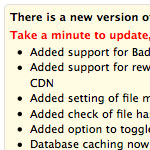
Nice Way to Encourage Plugin Upgrading
A while back we talked about upgrading plugins. Specifically the All-in-One SEO pack and the controversy surrounding how it turns it self off after (some) updates. This is what that plugin looks like when it needs an updating:

How to Add Your Plugin to the WordPress Plugin Directory
Getting your plugins listed in the official WordPress Plugin Directory is considered a chore by many, but it’s nothing that should stop you from sharing your plugin with the community at large. Up until now, I haven’t really bothered with adding my plugin collection to the Directory, but after Herb Goodman helped to package my recent Block Bad Queries plugin, I figured now was a good time to dig in and learn the ropes. It turns out the process only took about an hour to complete, not including the waiting period for access to the Subversion Repository (which was about 18 hours). Definitely worth the potential exposure provided by having your plugin listed in the official directory.
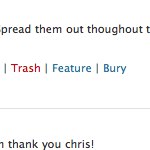
Feature/Bury Comments
In my WordPress Wishes post, I mentioned something I thought would be cool: the ability to “feature” or “bury” comments. This would be very simple, just a few extra links when viewing the comment moderation list in the Admin area.
The result would just be extra CSS class names applied when the comments list is output. Utkarsh Kukreti came to the rescue! Here is his announcement post and the plugin in the repository.
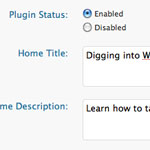
Why All-In-One SEO Deactivates
In the past I’ve been pretty pissy about the All-In-One SEO plugin from Michael Torbert automatically deactivating itself after updates. My reasoning:
1) If you update and forget to re-activate (somewhat hard to do since it reminds the shit out of you on every page of the admin), it could cause problems.
2) We are forced to see Michael’s large promotional/donation blocks up in our faces above where we can reactivate. I’m all for plugin authors making as much money as they can, but this seemed to me a bit too far.
3) I really like the plugin and use it on all my sites and wish it was closer to my version of perfect.
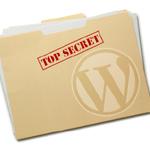
How to Develop WordPress Themes Behind the Scenes
A reader recently asked about how to develop a theme on a live site such that:
- All visitors will see the current theme
- Only the designer will see the new theme
- All site plugins will work with the new theme
- Smooth transition between old and new theme at launch
These are the main concerns, but there are a few other details that need addressed to ensure smooth theme development on a live site. Let’s take a look at how to achieve these goals and effectively develop themes behind the scenes.

Ideas for WordPress Plugins I’m Too Lazy To Write
… or slightly more accurately, ideas for plugins that I don’t know how to write =)

Precision Targeting with Custom Action Hooks
WordPress’ powerful action-hook system makes it possible to insert functionality at any point in your theme. Most WordPress themes include some of the built-in WordPress hooks by default. For example, most of us are aware of the two most common WordPress hooks: wp_head() and wp_footer(), which generally appear in the theme’s header and footer sections. These two hooks provide WordPress a location at which to execute various scripts and functions. For example, the wp_head() hook is where WordPress generates a variety of <link /> and <script></script> elements, among other things.







