Posts tagged: config

Getting WordPress Background Updates to Work
The new background updates feature in WordPress 3.7 is great for security and productivity, but it can be tricky getting it to work. This post explains how the same technique posted here also worked for enabling background updates.
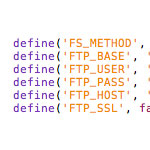
Putting FTP Info in wp-config.php to Ease Updates
Are you hosting your WordPress sites on one of those hosts where WordPress asks you to provide FTP details before upgrading itself or upgrading plugins? So when you click to do an upgrade, instead of just launching into the update process, you get a screen that looks like this instead:

Change Your Database Prefix to Improve Security
One of the awesome things about WordPress is that it’s a dynamic publishing system that uses a database to store your site’s information: posts, options, plugin and theme settings – all of this data is stored in your site’s database. It’s like the brain of your WordPress installation.
Unfortunately the WordPress database is also a prime target in many website attacks. Spammers and other bad guys target various database tables with automated scripts, SQL injection, and other malicious code. Needless to say it’s critical to protect your database and keep recent backups. One of the smartest ways to protect your site’s database is to change the default table prefix to something obscure and difficult to guess. Sort of like a password.
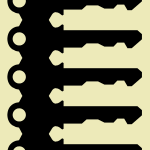
WordPress Security Keys
In our recent post on pimping the wp-config.php file, we explain that using strong Security Keys is an important part of securing your WordPress installation. In this post, we want to zoom-in on Security Keys and look at what they are, how they work, and how to use them to greatly improve the security of your site.

Pimp your wp-config.php
Easily, the most important file in your WordPress installation is the wp-config.php file. It serves as your site’s base configuration file, controlling key aspects of WordPress’ functionality and enabling WordPress to do mission-critical stuff like connect to the database. Without wp-config.php, WordPress simply won’t work. So whenever you install WordPress, one of the first things to do is pimp your wp-config.php with some custom WP configuration tricks.

Optimize WordPress Performance with wp-config.php
As you may recall, there are a ton of configuration tricks available for the WordPress wp-config.php file. So many in fact, that I think many people may have missed some of the choice definitions aimed at optimizing WordPress performance. In this post, we’ll explore the best ways to improve your site’s performance with WordPress’ wp-config.php file.

WordPress Configuration Tricks
Many WordPress users know the wp-config.php file as the key to the WordPress database. It is where you set the database name, username, password, and location (among other things like security keys, database prefix, and localized language).
Here’s a screenshot of wp-config.php (aka the WordPress configuration file) for those who may not yet be familiar:







