Previous Post Link on index.php
Jack Osborne emailed me with a question. His blog layout shows single posts at a time, with a set of arrows to navigate forward and backward in time. This works great on the single.php page where you can use next_post_link() and prev_post_link(), but those don’t work on the index.php file.
Jack wrote up the solution I sent him.

Sold Out
The first printing of the print version of our book is sold out. We are in the process of updating the book to add all the new stuff up to WordPress 2.9.1, as well as some new secret awesome bonus stuff. We’ve decided to hold off on the second printing until that is ready (next month). When it is done, everyone who has already purchased will of course be getting it as a free update.
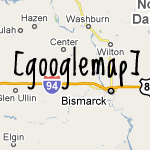
Google Maps Shortcode
David Hollander of SparkWeb Interactive sent us in a little code clip for inserting Google Maps into Posts/Pages by the use of shortcodes. Google actually has copy-and-pastable iframe code already in Google Maps that is really easy to snag, but David was having problems with the Visual text editor screwing up the code when saving the Post. With a short code, no problem.

Poll Results: How Many Plugins do You Use?
Back in October, we asked the WordPress community How Many Plugins do You Use?. Several months later, over 1300 people have voted, and here are the results:
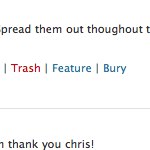
Feature/Bury Comments
In my WordPress Wishes post, I mentioned something I thought would be cool: the ability to “feature” or “bury” comments. This would be very simple, just a few extra links when viewing the comment moderation list in the Admin area.
The result would just be extra CSS class names applied when the comments list is output. Utkarsh Kukreti came to the rescue! Here is his announcement post and the plugin in the repository.
An Idea for a New Default Theme for WordPress
“In 2010 WordPress will get a new Default Theme, replacing the beloved/hated Kubrick Theme with a new Theme called 2010. I’ve got opinions on the matter. Oh, do I have opinions. I’ve even gone so far as to create a working idea for a new Default WordPress Theme. Read on to find out more.”
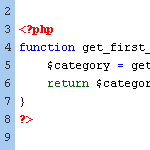
Include the Category ID via post_class
The default output for WordPress’ post_class template tag includes class names for just about every type of page view imaginable:
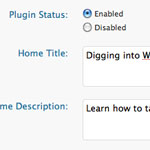
Why All-In-One SEO Deactivates
In the past I’ve been pretty pissy about the All-In-One SEO plugin from Michael Torbert automatically deactivating itself after updates. My reasoning:
1) If you update and forget to re-activate (somewhat hard to do since it reminds the shit out of you on every page of the admin), it could cause problems.
2) We are forced to see Michael’s large promotional/donation blocks up in our faces above where we can reactivate. I’m all for plugin authors making as much money as they can, but this seemed to me a bit too far.
3) I really like the plugin and use it on all my sites and wish it was closer to my version of perfect.

WordPress Wishes
Happy New Year all! I’m looking forward to what will hopefully be an awesome year, with WordPress and otherwise. I thought I’d take the opportunity to wish-o-wish upon a star and toss out some things I think would be really cool to see happen in the exciting world of WordPress.
How To Add a Flickr Gallery to Your WordPress Theme Without a Plugin
Jason Schuller with a nice and clean technique for showing Flickr photos in a WordPress theme without any third-party code. It uses the native fetch_feed() SimplePie stuff that ships with WordPress and a helper class.
Editor’s note: 404 link removed.
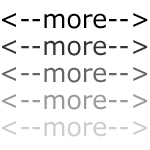
WordPress “more” Tag Tricks
Everyone who has been using WordPress for any length of time should be familiar with the good ol’ <!--more--> tag. When you are writing a post, inserting the <!--more--> tag within the post text will create an excerpt out of any text/markup that precedes it. The post will then show the default “more…” link that readers may click to view the entire post. When the more tag is used, the post’s excerpt will be displayed on all non-single views, such as category, tag, and archive views; the entire post content will only be displayed on single-post views. Let’s look at a quick example..
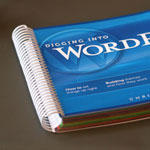
The Book, in Print!
If you have been waiting to buy the book until the real print version is available, today is the day! The print version of Digging Into WordPress the book is now available here. We’ll probably talk more about the journey through the entire process of creating this book at a later date, but for now, let’s check out the book!
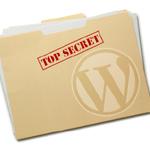
How to Develop WordPress Themes Behind the Scenes
A reader recently asked about how to develop a theme on a live site such that:
- All visitors will see the current theme
- Only the designer will see the new theme
- All site plugins will work with the new theme
- Smooth transition between old and new theme at launch
These are the main concerns, but there are a few other details that need addressed to ensure smooth theme development on a live site. Let’s take a look at how to achieve these goals and effectively develop themes behind the scenes.

Display Gravatar & Autofill Fields for Previous Commenter
When someone comments on your site, cookies with the information the entered are saved to their computers. WordPress makes it easy to access that information. In fact, in your comments.php template they are ready-to-go PHP variables you can spit out anywhere you’d like. Let’s take a look.







