Posts categorized: Plugins

Subscribe to Comments Plugin: Delete Data from Database
During the latest site redesign, I removed the Subscribe to Comments plugin. Wisely, the plugin does not delete any subscriber information from the database. So as a part of the site’s redesign slash clean-up, I wanted to export/save and then delete all subscriber information to decrease overall database size. After searching and not finding any specific solution or preferred technique for this process, I rolled my own. Actually it’s just a simple SQL query to get it done! :)
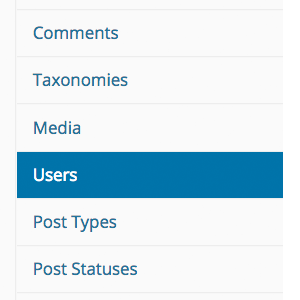
Securing the WP REST API
I think many WordPress users probably underestimate the amount of data that is made available via the REST API. Just about everything is available to anyone or anything that asks for it: posts, pages, categories, tags, comments, taxonomies, media, users, settings, and more. For most of these types of data, public access is useful. For example, if you have a JSON-powered news reader, it can basically replicate your entire site structure virtually anywhere. But that easy access invites potential abuse. Just like with RSS feeds, RESTfully delivered JSON content is easily scraped and used for spam, phishing, plagiarism, adsense, and other foul things.
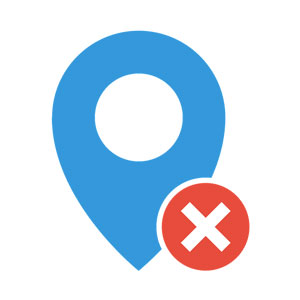
How to Disable Gutenberg: Complete Guide
Gutenberg soon will be added to the WordPress core. This is great news for some, not so great for others. With 99.9999% (estimate) of all WordPress sites currently setup to work without Gutenberg, the massive changes barreling down the pike are going to affect literally millions of websites. And as swell as the whole “Gutenberg” experience may seem, the simple truth is that a vast majority of site owners will not be prepared when it finally hits. Nor will many small business have time or budget to test and update client sites to accommodate ol’ Gut’.
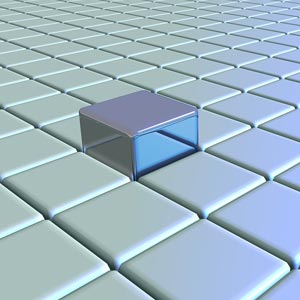
Display Custom Fields in Gutenberg
Gutenberg is coming soon to your WordPress, whether you like it or not. Debate and drama aside, it’s time that we start looking for practical ways to adapt current WordPress sites to the many imminent changes brought to us by G7G. One of these changes involves Custom Fields. Currently, and hopefully this will change in a future update, Custom Fields are not displayed on Gutenberg-enabled screens. Which is kind of a bummer, considering the millions of websites, plugins, and themes that make good use of them.

Gutenberg Block Recipes
I’ve been working on updating my collection of WordPress plugins for the imminent Gutenberg update. So far it has not required much time to learn, and the API is straightforward. It will however take significantly longer to integrate Gutenberg support into 20+ plugins. To help keep things organized, I will be posting tips and snippets here at DigWP.com. Blocks are the foundation of all things Gutenberg, so this first post is all about block recipes. Some of these code snippets are far less useful than others, hopefully they will be useful to others.

Thoughts on Gutenberg
There has been lots of discussion about the new WordPress “Gutenberg” project. Some people love it, some hate it, and most WP users probably have no idea about it. And that’s too bad, because it means many changes will be required for thousands of WordPress plugins and themes. We’re talking about MANY collective work hours to make it happen, even in a best-case rollout scenario.
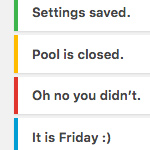
Complete Guide to WordPress Admin Notices
As you work in the WordPress Admin Area, you’ll undoubtedly encounter “admin notices” that let you know about errors, updated settings, required actions, and so forth. Most default admin notices are provided by WordPress out of the box, but it’s up to plugins and themes to provide any custom notices that may be required. This DigWP tutorial digs deep into WordPress admin notices and explains how to implement, customize, and everything in between.
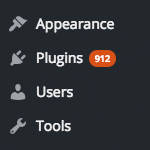
Poll: How Many WordPress Plugins is Too Many?
A frequent question in the WordPress community is “how many plugins is too many?” We’ve heard responses that vary from “zero” to “no limit, man”.
So for this DigWP Poll, I figured it would be interesting to see what people think about it. To give you a better idea, I’ve posted some screenshots of sites running LOTS of plugins. So check ’em out and then cast your vote!

Pro Version of Block Bad Queries
BBQ Pro is the premium version of my free security plugin, Block Bad Queries. BBQ Pro helps keep your WordPress-powered site safe and secure by blocking bad URI requests. This helps to conserve precious server resources like memory and bandwidth. BBQ Pro runs silently in the background, checking all incoming traffic and blocking any URI requests that contain nasty stuff like eval(, base64_, and other malicious nonsense. It’s advanced firewall protection that’s fast, flexible, and fully customizable.

SES Pro – Ajax Powered Email Signup Forms
SES Pro is a premium email newsletter plugin for WordPress. It is 100% shortcode-based with Ajax-powered signup forms that can be displayed anywhere. There are no monthly fees or limits on the number of subscribers, how many emails you can send, or anything else. It’s just a lightweight yet full-featured email-signup plugin that’s super-easy to use — a great alternative for independent, DIY WordPress enthusiasts who want to rock their own email signup forms.

Getting WordPress Background Updates to Work
The new background updates feature in WordPress 3.7 is great for security and productivity, but it can be tricky getting it to work. This post explains how the same technique posted here also worked for enabling background updates.

DIY Alternative to WordPress SEO Plugins
Most SEO plugins have way too many bells and whistles for my simple needs, so I wrote a little snippet that’s meant as a drop-in, DIY replacement for the big WordPress SEO plugins. If you want a lot of features and options, then try Yoast’s awesome SEO plugin or the great All in One SEO; otherwise, if you just want something simple that works, check out Basic WP SEO — a simple slab of code that you add to your functions.php file and done.

Plugins & Tools for WordPress Developers
I recently spent some time updating my growing collection of WordPress plugins, and during the process discovered some great resources for my WP “developer toolbox.” These are some super-useful plugins and tools for debugging, logging data, working with translation files, analyzing performance, and making otherwise difficult tasks efficient and manageable. May they serve you well!

Adoption Program for Abandoned Plugins
One of the the most convenient things about WordPress is the abundant 21,834+ free plugins available in the WordPress plugin repository, but how many times do you run into the scary warning at the top of the page, “This plugin hasn’t been updated in over 2 years. It may no longer be maintained or supported and may have compatibility issues when used with more recent versions of WordPress”. If that doesn’t discourage you enough not to download the plugin, maybe putting scary zombies all over the page will do the trick.







