Display Custom Fields in Gutenberg
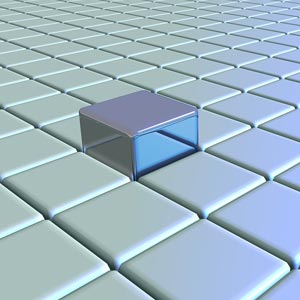
Gutenberg is coming soon to your WordPress, whether you like it or not. Debate and drama aside, it’s time that we start looking for practical ways to adapt current WordPress sites to the many imminent changes brought to us by G7G. One of these changes involves Custom Fields. Currently, and hopefully this will change in a future update, Custom Fields are not displayed on Gutenberg-enabled screens. Which is kind of a bummer, considering the millions of websites, plugins, and themes that make good use of them.
So to help out with this, I’ve written a simple plugin that brings back the Custom Fields meta box, so that your custom fields are displayed on WP Posts, Pages, and any capable Custom Post Type.
What it does
Currently, Custom Fields for Gutenberg does one thing and does it well: displays the Custom Fields meta box on any Gutenberg-enabled screen. Just activate and done. The plugin also includes some default options to disable custom-field display on any particular post type(s). And you can specify any custom fields that should not be included in the Custom Fields meta box. Plus some other options to fine-tune how the custom fields are displayed.
Features
- Easy to use
- Clean code
- Built with the WordPress API
- Lightweight, fast and flexible
- Works great with other WordPress plugins
- Plugin options configurable via settings screen
- Focused on flexibility, performance, and security
- One-click restore plugin default options
- Translation ready
Options
- Specify the post types that should display custom fields
- Exclude custom fields that are protected/hidden
- Exclude custom fields with empty values
- Exclude specific custom fields by name
Download
Learn more, check out screenshots, and download for FREE at the WP Plugin Directory: Custom Fields for Gutenberg »
2 responses
-
Being only a sophisticated amateur, most things I do with WordPress are trial and error efforts which, if successful, get used and if not, tossed aside. Which means that I can end up on a peninsula with functions far advanced of my ability to fix if it craps out. I really am not knowledgeable enough to understand all that is Gutenberg (nor why the crap they think it’s necessary); BUT, I am old enough to understand that when there’s this much controversy there’s bound to be crap hitting the fan very soon.
I do use custom fields and custom post types which worries me. What do you suggest Jeff? I lived, barely, through the Jost “upgrade” debacle months ago but not without doing a lot of work reverting back to former versions through many cycles until they finally got it right.
Until now, the WordPress team seemed to consider the novice user as someone that needed to be valued; now, I’m worried what might happen that I won’t be able to fix. Should we turn OFF auto-updates and refuse it until we see how much brown stuff hits the wall and get an all clear from the blogosphere?







