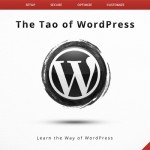New DigWP Theme: Quantify
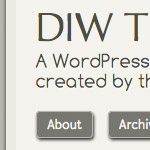
Quantify is a clean, well-styled WordPress theme focused on usability and readability. Quantify is the base theme used for my new design, built with HTML5, liberal doses of CSS3, and a few jQuery snippets thrown in for good measure. Here is the demo, and here is a quick run-down of the features:
Features
- Built with all the latest stuff: WordPress, PHP, HTML5, CSS3, & jQuery
- Six custom fonts used throughout the design via
@font-facequeries - Cross-browser compatible: looks awesome in modern browsers, works fine in older stuff
- Three widgetized areas: header, sidebar, and footer
- Smart sidebar functionality using Chris Coyier’s More Sidebar technique
- Enhanced expanding code boxes with lightbox-style sidebar hover effect
- Well-styled nested comments up to three levels deep
- Comment markup entirely WordPress default template
- Toggle-comments button to show/hide comments area
- Lightweight and fast: design graphics embedded via data URLs
- Clean WordPress theme template files and code
- Custom functions.php cleans up
<head>, adds feed links, smart comment-reply & jQuery inclusion - CSS print styles, for those special readers in your audience
Demo + How to get
You can check out Quantify at the Theme Clubhouse. Quantify is free for people who own our book, which is $27 and includes the following:
- Over 450 pages of hands-on, real-world WordPress action
- Beautiful book design with tons of code snippets, tips & tricks
- All of our exclusive themes: Quantify, All-Ajax, Plastique & more
- Access to our Members Area for secure downloads at your convenience
- Free book updates for life!
If you own the book, then log in to download Quantify or any of our themes. If you don’t yet own the book, go get it!
15 responses
-
When I visit the theme with noscript there is a big grey box obscuring the top half of the theme.
-
I’d like to download the theme and I purchased the book back in November, but it appears I don’t have a login to your site. How do you download it?
-
Jeff, forgot to mention to you before. Not sure if it’s the embedded Base64 image data background or the combination with your body background… but perishable scrolls like a tank. Confirmed in FF, Chrome and Opera. Safari appears to be fine. IE8 appears to be somewhere in the middle. Appears you are not using the same background image for the demo site, but the demo site scrolls a little nicer but still not as good if you remove all backgrounds.
I have no experience with embedded base64 image data backgrounds, so not sure if that is in fact the problem or if it’s just a combination of that with a normal background image.
-
FWIW, the demo, Perishable and DiWP are all scrolling nice on my Windows XP, using both Firefox 3.6.13 and IE 8.0.6001.something.
-
-
Beautiful theme!
However, I was disappointed that the theme didn’t support ‘featured images’ and several WordPress 3.0 features.
Running the WordPress plugin, ‘Theme-Check,’ against the theme displays numerous unnecessary errors which surprised me given that ‘Digging into WordPress’ is looked upon as such a seminal reference book for WordPress.
I would really like to use the theme because it is so elegant, but need the recently improved image support.
-
Just want to mention how impressive the new PP theme looks. If Quantify bears a family resemblance, I sure am looking forward to exploring and learning!
-
Yah but where’s the easy to configure “call to action” buttons… honestly more people need to realize that call to action buttons are where it’s at!