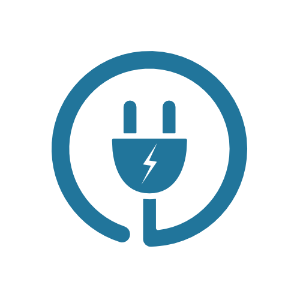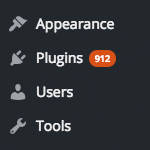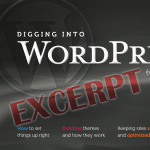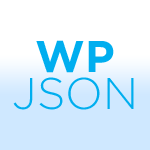Ideas for WordPress Plugins I’m Too Lazy To Write

… or slightly more accurately, ideas for plugins that I don’t know how to write =)
Here is my current list of plugin ideas:
- Subtitle
- Rich Text Titles
- Plugin Notes
- Notify All Admins
- Title Un-Widower
Subtitle
I think it would be a cool format for a blog to have a title and a subtitle for every single Post. You could easily do it with Custom Fields, but this plugin would alter the Admin screen for writing posts to insert an additional text area underneath the title and above the content area.
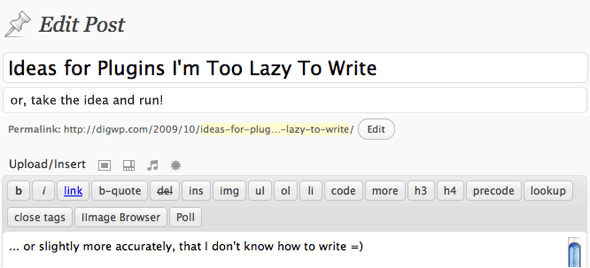
Then there would be a special function for displaying the subtitle like:
<?php the_subtitle(); ?>Rich Text Titles
Speaking of titles, it would be cool if we were able to use HTML tags in titles sometimes. For example, just being able to add <em> tags to a word in the title would be cool, but that causes problems currently. It might display OK on your site, but it may cause validation problems (since the tags will show up inside title attributes and such) and may come across screwed up in feed readers.
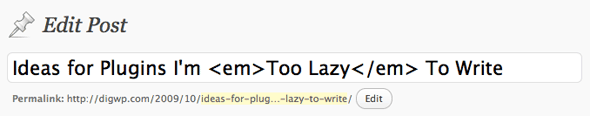
This plugin would alter the the_title() function to automatically strip the HTML tags, but create a new function like the_title_html() that would retain the tags for display anywhere you want to make sure they persist. This would ensure the RSS feed remains unscathed.
Plugin Notes
Ever look through your list of plugins and forget just exactly what one of them does? I know they have descriptions next to them, but that doesn’t always speak to exactly what you are using it for and why. This plugin would just put a text field in each plugin field you could type some notes in there, theoretically to keep information about why and how you are using this plugin.
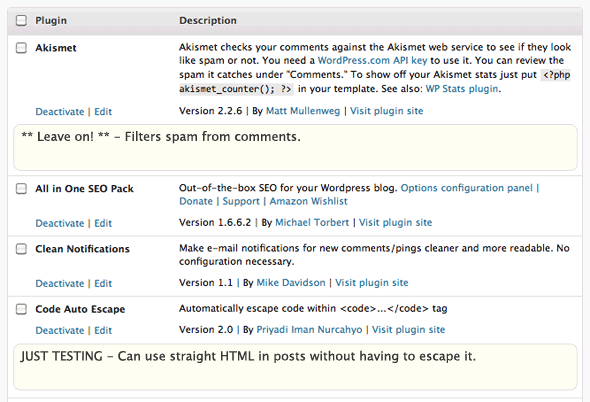
You’d probably have to also add buttons/links for adding & removing notes.
Notify All Admins
On this blog we have two admins: me and Jeff. When I write and publish a post, and someone comments, I get an email about it (but Jeff doesn’t). When Jeff writes and publishes a post, and someone comments, he gets an email about it (but I don’t). Since this is both of our sites, I wouldn’t mind getting ALL comment notifications. But I’m not sure if Jeff feels the same way. So this plugin would just add an extra user option (only active for full site admins):
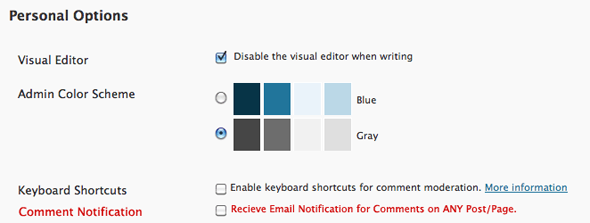 Screenshot showing “Notify all admins” option on Discussion settings screen
Screenshot showing “Notify all admins” option on Discussion settings screenTitle Un-Widower
There is a pretty robust plugin called WP-Typography that covers widows in post titles. I give it props, but my personal preference is to handle 90% of what it does on my own. What I can’t do on my own is add non-breaking spaces to the last two words in a post title (one of the things it does). I currently do this with jQuery on some sites which is OK, but would be better done with PHP so it happens before the page renders no matter what.
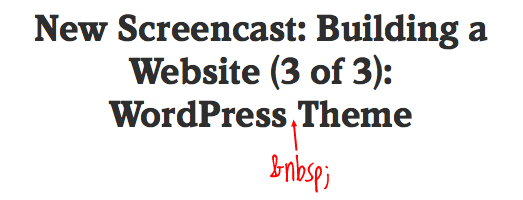
So if there are already plugins out there that do this stuff, I apologize. I admit I didn’t launch a giant manhunt to find existing plugins that did these things.
27 responses
-
Just read your post and thought the idea of subtitling was very good… Googled it and there you go.
Dunno if it’s working fine, but If anyone wants to give it a try…
-
That subtitle idea is brilliant.
-
Nice! Be sure I’ll implement one (or more) of then soon.
-
Wow i was trying to very morning to dynamicaly add a subtitle by using custom fields for a page (didnt work). So am 100% for this, as well as the html code for the title and the plugin notes.
-
Here here for the subtitle and Plugin notes ideas!
-
Great list, I’ve often found myself itching for the first two as well. As for the comment notifications, I thought I’d found a way to do that, though just now can’t think which plugin it was that enabled it.
-
Chris, for the Title Un-Widower, Shaun Inman has developed a plugin that does just (and only) that – adds a in between the last two words of the post title.
It’s called Widon’t.
-
There is already a WordPress function for “clean” titles.
You can call it by using the_title_attribute.
-
Well… a bit more googling turns up a way to have rich text in titles too… via jQuery. It’s not without some issues and probably needs a dust-off for 2.8
-
Kel, you apparently missed the comment I made above. WordPress is already rich-text-title capable, without jQuery. Theme developers have to make sure they are using the latest functions when building themes.
In order for it to work in a theme, you would have to make sure you’re using
the_title_attributewherever you want your “clean” title to show up:<h2><a href="<?php the_permalink(); ? rel="nofollow">" rel="bookmark" title="<?php the_title_attribute(); ?>"><?php the_title(); ?></a></h2> -
yes yes it’s all so apparent that I missed the comment above mine :)
No – My point was that there was already a plugin that did a bit more of what Chris requested. The jQuery required by the plugin is only for the back end admin as I understood it. So… none-code writers can simply choose Bold, Ital etc. from a toolbar much in the same way they do for the post content.
that is all.
-
I was doing the same about the subtitle by creating a custom field and pulling it in with the the_meta(); tag template. All this plugins make me wonder sometimes if it will prevent me from learning how to create the ideas I think about using WordPress.
-
I like all ideas except the rich-text-formatting for titles. :-)
Titles should be OK with the formatting used for the appropriate heading level. We already suffer from excessive capitalization in titles. Do we need more ugliness there? :-D
That said, and as Tread explained above, such issues are usually covered by the WordPress core, and, if something has slipped, it’s usually very easy to fix in the core.
I had a similar issue with category descriptions when used as tilte attributes in category links. The fix ony took an extra ten characters.
Cheers!
-
Love the plugin notes idea! It’d be really helpful for projects with multiple developers – or for yourself after you haven’t looked at a site in months and can’t remember if you REALLY need that plugin or not.
I’ve done the subtitle with custom fields thing (using More Fields, and my own plugins) but could never find a nice clean way to get it to show up right under the title, maybe even with a nice little “subtitle” heading. Guess you could get it to show up elsewhere and inject it there using javascript, but that just feels dirty to me. :)
-
Thanks for the post Chris!
WIsh i could help write some of these but i need to learn a bit more first :)
The Plugin Notes is a great idea – i sometimes change a line or 2 in a plugin to suit my needs, and it would be great to make a note of which plugins to NOT automatically update, or to leave a reminder to make the change again..
I’m sure we’ll get there
-
I decided to spend the evening coding and managed to cook up a sweet little plugin to handle Plugin Notes. I’ll add it to the WordPress Plugin Directory as soon as it gets approved. Until then, bugs reports are welcome.
(Surprisingly no coffee was used in the production of this plugin ;))
Editor’s note: 404 link removed.
-
Hi guys, I can see the “Add Plugin Note” links, but they don’t do anything when i click on them Using WordPress 2.8.5, PHP 5.2.5. Looking forward to seeing it working. thanks Mo!
-
Can you send me an email with your browser details, what other plugins you have installed, and a screenshot if possible? And we’ll try to get the issue fixed up. Thanks.
-
-
Are you saying it’s unacceptable to use html in the title frame of the Edit window? I never heard of this prohibition before.
I’ve been including html when I want formatting to appear in any of my titles in the recent entries list.
Must I go back and remove this formatting?
-
Hi, I spotted this post a few weeks back now and it inspired me to write a plugin to solve the subtitle option called SubHeading. It seems to be fairly popular and has been updated recently with a number of features requested by some of the users.