Posts tagged: users
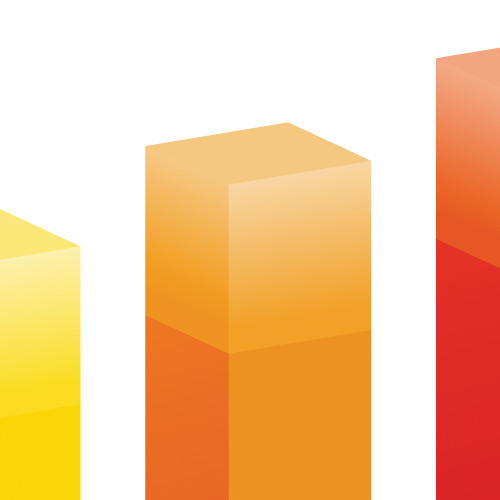
Display Your WordPress Site Statistics: Complete Guide
Just to be crystal clear, this post is all about displaying basic statistics about your site, not about your visitors. So if you are thinking something like, “duh, just use Google Analytics or whatever,” then imagine a giant buzzer sound telling you that you’re incorrect. Sure, Google Analytics gives you information about your visitors, like how many, where from, how long, and so forth. But GA et al do NOT provide information about your site itself. Things like the number of registered users, number of posts and pages, number of comments, and all the other cool little details about your site. That is what we’ll be covering in today’s DigWP tutorial. So grab some popcorn and enjoy the show! ;)
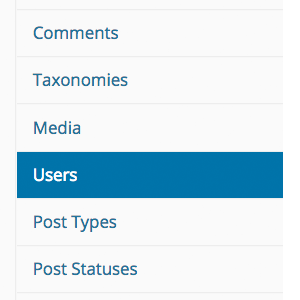
Securing the WP REST API
I think many WordPress users probably underestimate the amount of data that is made available via the REST API. Just about everything is available to anyone or anything that asks for it: posts, pages, categories, tags, comments, taxonomies, media, users, settings, and more. For most of these types of data, public access is useful. For example, if you have a JSON-powered news reader, it can basically replicate your entire site structure virtually anywhere. But that easy access invites potential abuse. Just like with RSS feeds, RESTfully delivered JSON content is easily scraped and used for spam, phishing, plagiarism, adsense, and other foul things.

How to Redirect Logged-In Users with WordPress
WordPress provides a variety of functions to redirect logged-in users. So which is best? It really depends on your goals; they’re all good methods, it just depends on what you’re trying to accomplish.
In this DigWP tutorial, we explain each of these methods along with some useful tips and tricks along the way. These techniques enable you to redirect logged-in users to internal pages, external pages, and even return them to the current page. They’re some great tools to have in the ’ol belt. So let’s dig in..







