Posts tagged: stylesheets
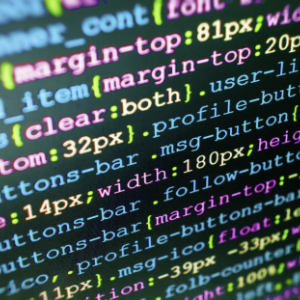
How to Disable Gutenberg Styles on the Frontend
By default the Gutenberg Block Editor loads its default CSS/stylesheet on the front-end of your WordPress site. This is fine for most cases, but there may be situations where you want to disable the Gutenberg styles for whatever reason. For example, my free WordPress plugin, Disable Gutenberg, enables users to disable the Gutenberg Block Editor and restore the Classic Editor. Included in the plugin settings is an option called “Enable Frontend” that lets users enable or disable the Gutenberg CSS/styles as desired. This quick DigWP tutorial explains programmatically how to disable Gutenberg styles on the front-end.
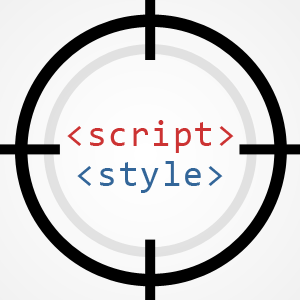
How to Disable CSS and JavaScript Added by Plugins
One of the most annoying things in the WordPress universe are plugins and themes that don’t conditionally load their scripts and styles (i.e., JavaScript and CSS files). For example, you install a dashboard plugin and it loads its scripts in the entire Admin Area and the frontend. Instead, the developer should have used conditional logic to NOT load the script on the frontend (e.g., via !is_admin()), or anywhere in the Admin Area EXCEPT the dashboard (e.g., via get_current_screen()). It’s just basic human decency.

How to Include Styles in WordPress Child Themes
This DigWP tutorial explains the “new” way to include parent stylesheets in Child Themes. I put the word “new” in quotes because the technique actually has been around for years, but there are many developers and designers who still use the old @import way of adding parent styles. This tutorial is for people who may be unfamiliar with using WordPress’ enqueue functionality for Child Themes.
Here you’ll find copy-n-paste techniques, examples, caveats, and numerous resources. Basically everything you need to know about including styles in your Child Themes. Let’s dig in..
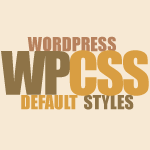
WordPress Default CSS Styles
WordPress gives us full control over the presentation of our websites. We specify which classes and attributes to use in our template files, and then apply CSS using our theme’s custom stylesheet. Behind the scenes, WordPress generates its own classes and IDs, and applies them to specific HTML elements in theme files and database content. Having these default hooks available makes it super-easy to custom-style your theme’s blockquotes, post images, widget items, and much more.







