Posts tagged: SEO

DIY Alternative to WordPress SEO Plugins
Most SEO plugins have way too many bells and whistles for my simple needs, so I wrote a little snippet that’s meant as a drop-in, DIY replacement for the big WordPress SEO plugins. If you want a lot of features and options, then try Yoast’s awesome SEO plugin or the great All in One SEO; otherwise, if you just want something simple that works, check out Basic WP SEO — a simple slab of code that you add to your functions.php file and done.
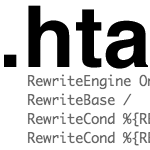
6 .htaccess Tricks for Better WP SEO & Security
Here are six htacccess tricks that will help improve the security and SEO quality of your WordPress-powered site. We do this using .htaccess to establish canonical URLs for key peripheral files, such as your robots.txt, favicon.ico, and sitemap.xml files. Canonicalization keeps legitimate bots on track, eliminates malicious behavior, and ensures a better user-experience for everyone. On the menu:

wpSEO vs. All-In-One SEO Pack
The most popular SEO plugin for WordPress is certainly the All-In-One SEO Pack. It’s on just about every plugin roundup you’ll ever see. It’s free. It works well. But it’s not the only kid on the block. One of the guys from WP Engineer has a competing product: wpSEO. I’ve now used them both. I thought a head-to-head comparison would be useful for people to make their own decisions.
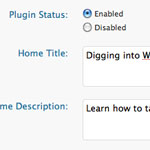
Why All-In-One SEO Deactivates
In the past I’ve been pretty pissy about the All-In-One SEO plugin from Michael Torbert automatically deactivating itself after updates. My reasoning:
1) If you update and forget to re-activate (somewhat hard to do since it reminds the shit out of you on every page of the admin), it could cause problems.
2) We are forced to see Michael’s large promotional/donation blocks up in our faces above where we can reactivate. I’m all for plugin authors making as much money as they can, but this seemed to me a bit too far.
3) I really like the plugin and use it on all my sites and wish it was closer to my version of perfect.







