Posts tagged: optimization
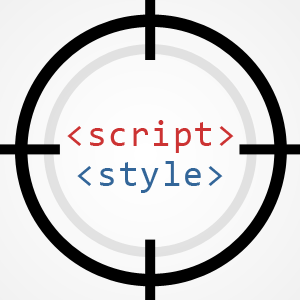
How to Disable CSS and JavaScript Added by Plugins
One of the most annoying things in the WordPress universe are plugins and themes that don’t conditionally load their scripts and styles (i.e., JavaScript and CSS files). For example, you install a dashboard plugin and it loads its scripts in the entire Admin Area and the frontend. Instead, the developer should have used conditional logic to NOT load the script on the frontend (e.g., via !is_admin()), or anywhere in the Admin Area EXCEPT the dashboard (e.g., via get_current_screen()). It’s just basic human decency.

Measuring Latency with Apache Bench
One of the important factors in the speed of your site is the distance between your servers and the browser visiting your site. The time it takes the information to travel from the server to the browser is called latency. Latency increases with distance, so no matter how fast your servers may be, high latency can make your site load slowly for visitors who are geographically removed from your servers.
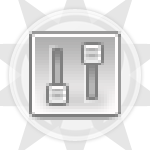
Optimizing WordPress Permalinks
Configuring your WordPress permalinks is simple and only takes a second, but understanding what they are and how they work is key to setting up the best permalink structure possible. Your site’s permalinks are like the street address for your site’s web pages. They help both people and robots understand your site’s structure and navigate its contents. There is no “one magic permalink recipe to rule them all,” but keeping a few tips in mind makes it easy to optimize your WordPress permalinks. This DiW article shows you how..

Optimizing WordPress Post Navigation
Implementing a solid set of navigational links for your WordPress site is one of the best ways to encourage visitors to stick around awhile and check out additional content. For example, after you’re done reading this post, you’ll find a set of navigation links for the previous and next posts in the blog. So you could, if you wanted to, read through every post, one after another in sequential order.
As discussed in our definitive guide to WordPress post navigation, there are essentially three different types of navigational tags for WordPress:
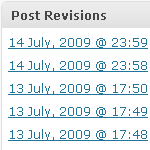
Mastering WordPress Post-Revisioning and Auto-Save Features
Not everyone loves the post-revisioning feature of WordPress. In fact, some people can’t stand it. On the one hand, it’s nice to have a library of post-draft revisions to drudge through if you should ever make a mistake. On the other hand, multiple copies of every post is a great way to bloat your database with otherwise useless information.

Optimize WordPress Performance with wp-config.php
As you may recall, there are a ton of configuration tricks available for the WordPress wp-config.php file. So many in fact, that I think many people may have missed some of the choice definitions aimed at optimizing WordPress performance. In this post, we’ll explore the best ways to improve your site’s performance with WordPress’ wp-config.php file.

WordPress Configuration Tricks
Many WordPress users know the wp-config.php file as the key to the WordPress database. It is where you set the database name, username, password, and location (among other things like security keys, database prefix, and localized language).
Here’s a screenshot of wp-config.php (aka the WordPress configuration file) for those who may not yet be familiar:







