Pro Plugin Giveaway
Yay this year is the 7th birthday of our pro WordPress plugin site, Plugin-Planet.com. To celebrate the event, we are giving away 7 free copies of our premium WordPress plugins!
View Custom Fields Meta Box in Gutenberg Block Editor
I get bunches of emails asking what happened to the “Custom Fields” meta box on the “Edit Posts” screen. They’re hidden by default with the new Block Editor, so questions like, “do I need to install a plugin to get them back again?” No you don’t. To view the Custom Fields for any post, click the three dots in the upper-right corner of the screen and then do one of these:
- For older versions of WordPress, go to Options and check the box to enable Custom Fields (under Advanced Panels).
- For newer versions of WordPress, click the three dots in the upper right corner, then Preferences ▸ General ▸ Advanced ▸ Custom Fields.
After enabling, scroll down the page to find the Custom Fields meta box.

Which Pricing Model Do You Prefer: One-Time or Recurring?
For a long time, premium WordPress plugins and themes were sold as a one-time payment. So for example, if you wanted to buy a new WordPress theme, you would make a single purchase and own the theme indefinitely, with no future payments due. Then somewhere along the way, a recurring pricing model became popular. These days, it is very common for themes and plugins to be sold via recurring payment scheme. So for example, if you want to use some awesome pro plugin or theme, you pay an annual or in some cases monthly fee.
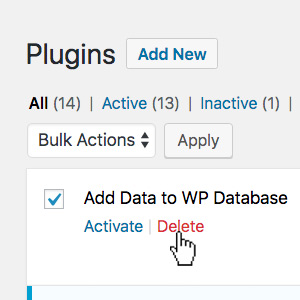
WordPress uninstall.php file – The Complete Guide
WordPress plugins that clean up after themselves are pure awesome sauce. If you are developing a plugin that adds any sort of data to the WordPress database, it is important that the plugin removes any unwanted or unused data if and when the plugin ever is uninstalled. This complete guide explains useful techniques for doing this using the powerful and handy uninstall.php file.
Black Friday / Cyber Monday Sale
We are having a Black Friday / Cyber Monday sale on our premium WordPress plugins! Save 30% on lifetime licenses for awesome plugins like USP Pro, BBQ Pro, Blackhole Pro, and more. To save, apply coupon code BLACKFRIDAY2019 during checkout. This is a one-time-per-year event that expires December 3rd!
* Sweet Friday goodness: the same coupon code also works for any of our WordPress books or combos at Perishable Press Books :)
New Plugin: Override Comment Options
WordPress provides an option called “Automatically close comments on articles older than x days”. It really helps to stop spam on older blog posts. The problem is that, when the setting is enabled, there is no way to override for individual posts. So I wrote a simple lightweight plugin that enables you to override the auto-close setting and leave comments open on any posts that you want.
Interview: Discussing WordPress, Gutenberg, Security, and More
Thanks to WPKlik for the interview! Wherein I discuss my favorite projects, WordPress, Gutenberg and JavaScript development, building secure WordPress sites, and more fun web-dev topics :)

How to Add Custom Content to WordPress Feeds
There are numerous ways to add custom content to your WordPress feeds. If you’re not using a plugin, it’s possible to just add a code snippet to your theme’s functions.php file. For most cases, I think probably going the plugin route is the easiest way to add custom content to your WordPress RSS/feeds. Just install, activate, add your content and done. But for WordPress developers and designers who want more fine-grained control, this article explains how to add custom feed content programmatically using the WP API. So whether you need to add copyright text, advertisements, hyperlinks, or virtually anything at all, this post explains how to make it happen.
Video Course: WordPress on Shared Hosting
This Summer I had the opportunity to record a new video course for LinkedIn/Lynda.com. The course walks through the process of installing and running WordPress on a shared hosting account. It’s very straightforward and kept as simple as possible, recommended for anyone who wants to get a new WordPress site up and running as quickly and inexpensively as possible. You can find the course at both LinkedIn and Lynda.com.
shapeSpace Starter Theme
shapeSpace is my own WordPress starter theme. I’ve been developing and fine-tuning it over the years. I use it as the foundation to build high-quality themes for sites like DigWP.com, PerishablePress.com, and many others. It’s 100% free and open source. Get it @ shapespace.io.
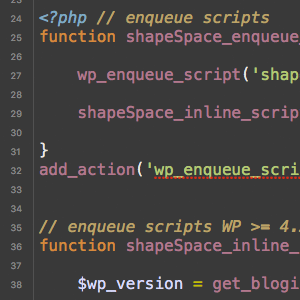
Better Way to Add Inline Scripts
If you are a WordPress developer, you may have used the WordPress hook wp_print_scripts to add any necessary inline JavaScript. Alternately, you may have used the function wp_localize_script() to add your inline scripts. But did you know that not too long ago, WordPress added a new function for adding inline JavaScript? Yep, as of WordPress version 4.5 and better, we can use the superior function wp_add_inline_script() to do the job.
One of the nice things about this newer function is that you can associate it with any registered script AND include more than just JavaScript variables. This DigWP article explains how wp_add_inline_script() works, why it’s better than either of the alternate inline methods, and how to support older (pre-4.5) versions of WordPress. Along the way, we’ll look at some example code that you can customize and use in your own WordPress projects.

Shortcode to Display Recent Posts on Any Post or Page
WordPress provides a widget that can be used to display recent posts in any sidebar or widgetized location. Likewise many WordPress themes provide some sort of “recent post” functionality, so users can display their latest posts in specific locations around the theme. Such functionality is great and useful for displaying recent posts just about anywhere in your theme. Problem is, those methods don’t work for displaying recent posts inside of posts, pages, and custom post types. Like inside of post content itself. For that, we can use a shortcode.
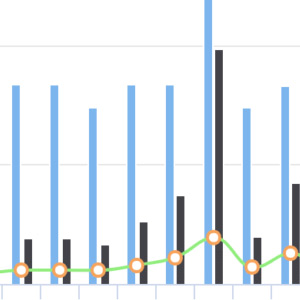
MailOptin Review: WordPress Newsletter Signup Made Easy
One of the few regrets anyone can have in an online business is the failure to collect email addresses of their visitors. Simply put, the failure to have a list.
More often than not, you will hear people say, “the money is in the list” and that by itself is a statement of truth. Email list gets people coming back to your website, and by extension increases profit in business, because you are already dealing with a targeted audience.
DigWP.com 10th Anniversary!
Digging Into WordPress celebrates its 10th anniversary this month! Thank you to everyone who visits, shares, and contributes to DigWP.com — Cheers! :)







