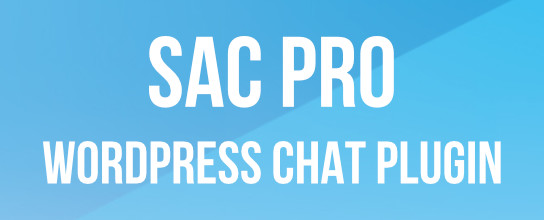Posts categorized: Upgrade

Getting WordPress Background Updates to Work
The new background updates feature in WordPress 3.7 is great for security and productivity, but it can be tricky getting it to work. This post explains how the same technique posted here also worked for enabling background updates.
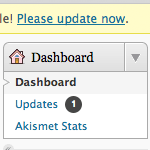
What to do when WordPress Auto-Update Fails
Ahh yeah, WordPress just rolled out another update to version 3.1.1. If you’re able to upgrade via the Admin, updating your site(s) should be a piece of cake: just log in, click a few buttons, wait a few minutes, and done. The convenience of automatically updating the WordPress core, plugins, and themes is awesome, but things can go wrong once in awhile and auto-updates can fail.
If this happens, getting back on track is a bit tricky, so here’s a quick guide to help restore site functionality and ensure a proper WordPress update.
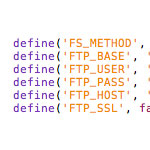
Putting FTP Info in wp-config.php to Ease Updates
Are you hosting your WordPress sites on one of those hosts where WordPress asks you to provide FTP details before upgrading itself or upgrading plugins? So when you click to do an upgrade, instead of just launching into the update process, you get a screen that looks like this instead:

Complete Guide to WordPress 3.0 Awesome New Features
One thing that people love about WordPress are all of the awesome new features rolled out with each new version. WordPress has come a long, long way since I first started working with it back in 2005, and the soon-to-be released version 3.0 takes WordPress’ powerful functionality even further. WordPress 3.0 is currently in public beta, so you can grab a copy and play around to see all the amazing new hotness. New features include a new default theme, custom post-types, and a spicy new menu manager. Version 3.0 will be available soon – so let’s check out some of the latest and greatest new features..

Digging Into WordPress v2.0 + Print is Back! (Oh, and a fresh new design!)
Version 2.0 is here! If you have already purchased the book, you have already gotten an email with a link to download the 2.0 version of the book. If you have been waiting for the print version to come back in stock, the time is now!
We sold out of the print version the first round in a matter of weeks. Right about that time, WordPress 2.9 was coming out, so instead of just reprinting more we decided to update the book and print new copies with that fresh information. That is exactly what we have done. The all-new Chapter 11 of the book deals with new stuff in WordPress 2.9 (and how to use the new features). That chapter will also be the home for future version-specific updates to WordPress.

Version 2.8 is Now Available!
Just minutes ago, WordPress Version 2.8 was released! As usual, there is a LOT of great new functionality and features, although much of it affects developers and back-end types more than it does front-end designers or casual bloggers/users of the WP Admin Area.