Posts categorized: HTML
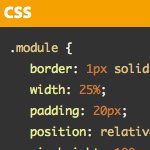
Displaying Code Snippets on a WordPress Site
Technically, there is nothing special about showing code on a WordPress site. You just wrap code in <pre></pre> (and probably , for semantics and font control) tags, something like this:
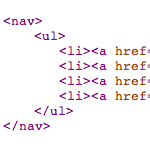
HTML Formatting for Custom WordPress Menus
For some projects, it’s nice to output clean, well-formatted markup. Using theme template files enables great control over most of your (X)HTML formatting, but not so much for automated functionality involving stuff like widgets and custom menus. One of my current projects requires clean, semantic HTML markup for all web pages, but also takes advantage of WordPress’ custom-menu functionality to make things easy. In this DiW article, we’ll see how to enjoy both: WordPress custom menus and clean, well-formatted HTML markup.

Poll: HTML or XHTML for Markup?
Gonna do a new poll given the recent changes in the world of HTML/XHTML. As many of us probably realize, HTML5 is rapidly gaining popularity, but how many people are actually using it? And then if people are not choosing HTML5, then what are they using? When creating websites, designers have a variety of options for markup. Here is a partial list of the current options:
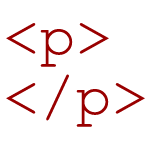
Clean Up Empty Elements with CSS 3
By default, WordPress wraps HTML comments with paragraph tags:
<p><!-- --></p>WordPress also employs various template tags that may, in certain situations, result in empty HTML elements such as paragraphs tags:







