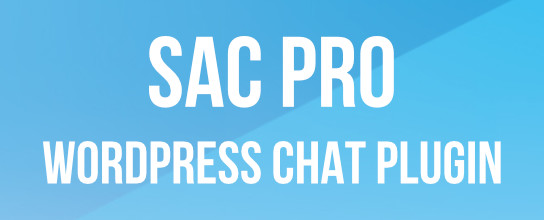WPCodeBox – Code Snippets Done Right
Discovered an awesome code snippets plugin called WPCodeBox. There are plenty of code-snippet plugins out there, but this one goes above and beyond with features like cloud-based storage, a growing snippets repository, and a condition builder to control the location and timing of any code snippets. Check it out!
New Book! Wizard’s SQL Recipes for WordPress
Excited to launch my new book: Wizard’s SQL Recipes for WordPress. Optimize and manage your WordPress database. Complete chapter on optimizing performance. Over 300 time-saving recipes. Level up your database skills!
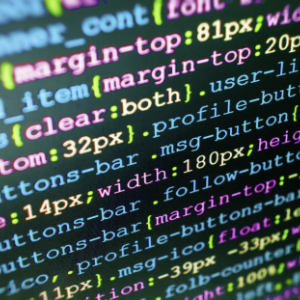
How to Disable Gutenberg Styles on the Frontend
By default the Gutenberg Block Editor loads its default CSS/stylesheet on the front-end of your WordPress site. This is fine for most cases, but there may be situations where you want to disable the Gutenberg styles for whatever reason. For example, my free WordPress plugin, Disable Gutenberg, enables users to disable the Gutenberg Block Editor and restore the Classic Editor. Included in the plugin settings is an option called “Enable Frontend” that lets users enable or disable the Gutenberg CSS/styles as desired. This quick DigWP tutorial explains programmatically how to disable Gutenberg styles on the front-end.
Happy 12th Birthday DigWP!
Digging WordPress serving the community online since May 27th, 2009 :)
BBQ Pro Review
Thanks to David McCan over at WebTNG for his in-depth review of my WordPress firewall plugin, BBQ Pro. It’s a pleasure to read and packed with plenty of awesome screenshots :)
Interview at ThemeIsle!
Thank you to the fine folks at ThemeIsle for the great interview. Always a pleasure talking about my work, WordPress, web dev and security :) Cheers!
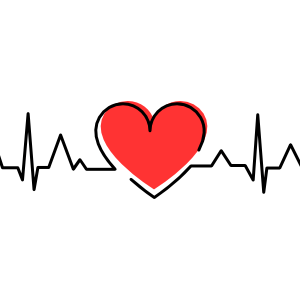
Fix Site Health Error: The authorization header is missing
Quick post that explains how to fix the error, “The authorization header is missing”. This error may be found under “recommended improvements” in the WordPress Site Health tool (located under the WP menu ▸ Tools ▸ Site Health).
When running a Site Health check, the “authorization header” warning happens when you’ve upgraded WordPress (to version 5.6 or better) and have Permalinks enabled, but the site’s .htaccess rules have not been updated with the latest. This DigWP tutorial explains what’s happening and shows how to fix the error easily with a few clicks.
TasteWP FTW
TasteWP enables anyone to setup a test/temporary WordPress instance in seconds. So you can play around and do things like test plugins on a live site. I know this kind of thing has been done before, but I’ve never seen it made SO EASY. Like stupid easy. And FREE. Awesome tool.
Where to Learn WordPress Theme Development
Excellent in-depth article from Chris about all the ways to develop WordPress themes in 2021 (and beyond).
ClassicPress
Nice to see ClassicPress still going strong! :)
Interview at Speckyboy.com
Had a great interview with Eric Karkovack at Speckyboy magazine. Goes deep into WordPress, web development, security, future of things, and other key topics. Grab a beverage and check it out! :)

How to Troubleshoot WordPress, Easy Step-by-Step Guide
Easily hands down the most common thing that I find myself explaining to WordPress users is how to troubleshoot WordPress in order to find the cause of some issue. And it makes sense if you think about it. WordPress and all of its plugins and themes are made of code. And code is a complex thing. The more code you add to a site, the more likely it is for bugs and issues to happen. And when they do, it can be confusing and frustrating to the average user.
Digging Into WordPress v5.5
Book updates! New versions of all books including Digging Into WordPress now available for download. As always, updates are FREE for all book owners :)
New Bookstore!
Excited to announce the launch of our new bookstore! It’s got a minimalist design and loads super fast. Go there to get great books like Digging Into WordPress, The Tao of WordPress, and WordPress Themes In Depth. Check it out and learn more about how the site was built.