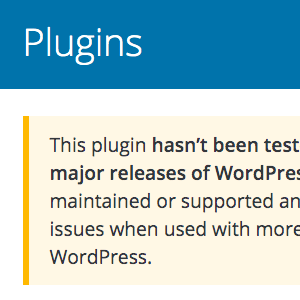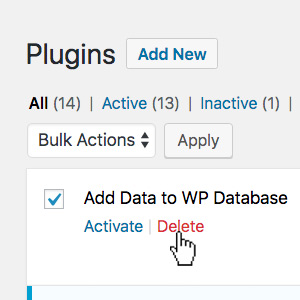Getting WordPress Background Updates to Work

The new background updates feature in WordPress 3.7 is great for security and productivity, but it can be tricky getting it to work. This post explains how the same technique posted here also worked for enabling background updates.
After upgrading to WordPress 3.7, I was excited to try out the new background updates feature. But it didn’t work out of the box. Instead, a message displayed with something like:
This site is not able to apply these updates automatically. But we’ll email you when there is a new security release.
Informative but not a lot of help in the “why isn’t it working” department. Thankfully it didn’t take long before a plugin was available to help further diagnose the background update failure. The first time running the plugin provided these results:
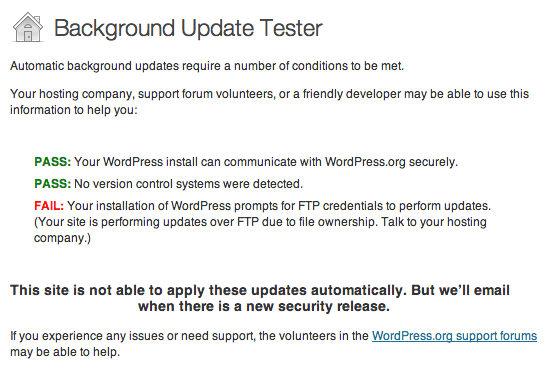
Rather than change anything on the server, I tried adding a few upgrade constants to the site’s wp-config file:
define('FTP_USER', 'username');
define('FTP_PASS', 'password');
define('FTP_HOST', 'localhost');And it worked! After adding that snippet the results returned this:
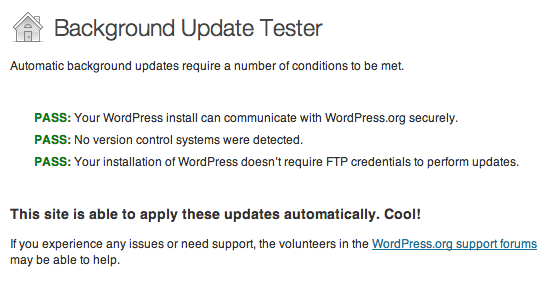
I’m looking forward to some auto-update action. Leave a comment if there are other tips or tricks that you have for getting auto-updates to work on your site. Cheers!
9 responses
-
Wow, thanks!
-
The trouble with automatic updates I’ve run into is not being able to update the local sites on MAMP. Till WP 3.7.1 everything was fine, but all of a sudden I get an error, also by Background Update Checker. Described it on WordPress.org.
Of course, it’s not all that tragic, but I like having the exact copy locally of what I’m doing online..
-
Bingo!
But Jeff, you’re not gonna believe this, been a while since wordpress updated to 3.7.1 but I’m still hesitant. Many of my mates updated but are complaining that their plugins broke down.
Are you experiencing the same thing or did it just go smoothly?
-
I don’t even know that WP has background update feature, thanks for useful information.
-
Thank you, this has save me so much time…Cheers
-
Any chance that anyone knows the opposite to this hint – ie, preventing WP from auto-updating?