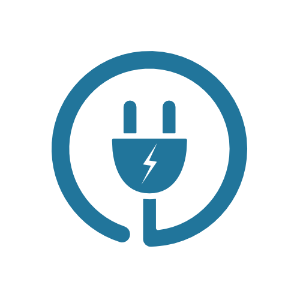WordPress CMS Plugins
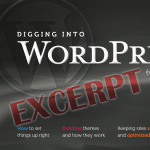
To make room for new content for the DigWP 3.3 update, we’re “excerpting” this section into its own blog post. Here you’ll find an extensive round-up of CMS plugins for WordPress. This includes CMS plugins for better admin functionality, user-role management, custom content display, e-commerce and shopping carts, forums, newsletters, and a whole lot more. This isn’t a comprehensive list, so be sure to let us know of any awesome CMS plugins that we might have missed.
Administration Tools
These plugins provide CMS-like functionality to the WordPress Admin area.
- WP-CMS Post Control — Provides complete control over the Write-Page and Write-Post areas of the WordPress Admin. Enables you to hide unwanted items, disable the Flash uploader, kill post revisions, and even add a personal message.
- WP-CMS — Transforms the Admin area to focus more on page creation and less on post creation. Designed to simplify the whole process for your newbie clients. You can even disable the blog functionality entirely.
- Flutter — Enables you to edit posts without leaving the post page and also provides custom write panels that enable further publishing functionality.
- Supple Forms — Enables you to create custom write panels, as well as format and insert values into posts using shortcodes and snippets of HTML.
- Custom Write Panel — Enables you to create additional write panels with customized input fields. Add textboxes, checkboxes, radio-buttons, dropdown menus, and more.
- Pods — Comprehensive CMS functionality, enabling you to create, manage, and display custom content types. Features automatic pagination, public-form filtering, access control, menu editing, and more.
User Role Management
- Members — Comprehensive user-, role-, and content-management plugin that was created to make WordPress a more powerful CMS. Provides more control over your blog with an extensive collection of component-based features.
- s2Member — s2Member provides robust tools for setting up a PayPal-driven membership site, including secure members-only content with custom roles and capabilities.
- Role Scoper — Provides you the ability to specify different permissions levels for different WordPress roles. Also provides options for implementing user groups.
- Disclose-Secret — Enables you to hide specified posts from users unless they meet certain criteria.
- Page Restrict — Enables you to restrict specified pages to logged-in users.
Ordering, Filtering, Limiting and Displaying Content
- AStickyPostOrderER — Enables you to customize post-display order for category views, archive views, and even sitewide.
- Advanced Category Excluder — Provides advanced content separation and category management for WordPress. Exclude any number of categories according to your needs. Also provides control over feeds and search results.
- Custom Post Limits — Provides control over the number of posts that appear on the home page, in various archive views, and in search results.
- Custom Query String Reloaded — Rework of the original plugin, CQS Reloaded controls the number of posts displayed on just about any type of page view, including archives, months, categories, home page, search, and many more. For more information on CQS Reloaded, check out the popout in section 5.1.4.
eCommerce and Shopping Carts
- eShop — Provides shopping-cart functionality that includes customizable product listings, multiple product options, advanced payment options, basic statistics, and more.
- WP e-Commerce — Provides an “elegant and easy to use fully featured shopping cart” that claims to be the “most complete and powerful Shopping Plugin you will find for WordPress.”
- Quick Shop — Adds a sidebar widget that displays cart contents to the user and enables easy item removal. Also enables you to easily add products to your posts and pages.
- Cart66 Lite — Shopping cart plugin that enables you to sell digital and/or physical products with a host of useful options. Features include advanced shipping options, custom fields for products, customizable email receipts, Amazon S3 integration, and much more.
Email Mailing List and Newsletter Plugins
- WP-Campaign-Monitor — Email newsletter and SMS functionality enabling users to send campaigns, track results, and manage subscribers. Even includes a plug-n-play sidebar widget.
- PHPList Form Integration — Enables users to easily subscribe to your newsletter or RSS feed from any page on your blog. Designed to work with PHPList, an excellent open-source newsletter manager.
- WordPress Double Opt-In Manager Widget — Enables users to subscribe to your mailing list by way of a double opt-in method that includes the email form and a confirmation email.
- MailChimp — MailChimp is a third-party email newsletter sending service. They have an official plugin to help integrate with WordPress.
Miscellaneous CMS Plugins
- ProjectManager — Manage any number of projects with recurrent datasets. Great for portrait systems, music and DVD collections, and just about anything else imaginable.
- WP-PostRatings — Enables users to rate your post content. Highly customizable. One of the best.
- User Submitted Posts — Enables visitors to submit posts and images from anywhere on your site. User-submitted posts optionally include tags, categories, post title, URL and more.
Using WordPress as a Forum
Although forum functionality is not (yet) built into the WordPress core, implementing a forum on your site is easily accomplished with the help of these awesome plugins.
- bbPress Forum — bbPress is simple, fast, and elegant forum software from the same people who make WordPress. bbPress is focused on web standards, ease of use, ease of integration, and speed.
- Simple:Press Forum, aka Simple Forum — A feature-rich forum plugin for WordPress that fully integrates into your WordPress-powered site. Fully customizable and includes plenty of skins and icons to get you started.
More Forum Plugins
Here are two more useful forum plugins for WordPress, both include great features and look like great forum solutions.
What else?
Know of a sweet CMS-related plugin that needs mentioned? Shout it out in the comments to share with the community!
41 responses
-
The last 5-6 WordPress sites that I’ve built have all had one thing in common: Advanced Custom Fields.
Couldn’t imagine building a site without it now. I’ve also purchased the ‘Repeater’ addon – fantastic for sliders.
-
Most of my work is custom themes using WP as a CMS. There’s two plugin I’ve developed that I’ve found essential in most sites I build:
-
Definitely take a look at the up-and-coming Custom Field Suite and the premium plugin from Pippin at Code Canyon, Easy Custom Content Types.
-
Under carts/ecommerce Shopp is excellent. I found the use of WP-like tags very easy to incorporate into themes and the support is first rate.
-
I totally disagree with your comment about their support. For a couple of months it was like every update screwed a function of the plugin.
Believe me, I’m not the only one with problems. People were sending private messages and asking for a solution after they saw me reporting some problems on the forum, but there were no useful solutions. And now you’re even forced to update because of a security leak.
-
An addition: I’m not trying to damage the reputation of the plugin — I still use it — but the creators need to improve their testing process.
-
I also tried Shopp but I was put off by the lack of rigorous testing. I had everything working on a client’s site and it was broken by an update. It has great potential but needs better execution.
-
-
-
Great post!
Here are two that should be added:
Post Types Order – easily reorder your posts using a drag and drop interface.
WooCommerce – I’ve never used it, but it seems to becoming more popular, so I thought it deserves a mention.
-
+1 to WooCommerce ! I can’t recommend it enough.
-
-
Very good plugin but what are the pricing and how to get it?
-
Most of these plugins are outdated :( I think the best (haven’t tried PODS yet) CMS plugin for WP is Magic Fields 2. Simple, User friendly and really powerful!
-
@Davide, the Types plugin I mentioned above has a new release today :)
-
Ok, but some of them are not working with last versions
-
-
Adminimize for configure the admin-area for different roles.
-
This is a good collection. One category I believe you overlooked is File Management. Plugins like Download Monitor or WP Document Revisions.
-
If you need extra profile fields and front end login, register and edit profile try out Profile Builder.
We could have added User Role Management to it, but just kept it simple and focused on the Profile Part since plugins like Members already do a great job there.
-
Magic Fields (a fork of Flutter) has been my go-to CMS plugin of choice for a couple of years. Highly recommended.
-
I have to agree with you. Magic Fields are great. And now with the secon version even better.
-
Indeed! I just recently started using version 2 and it is fantastic. It makes working with Custom Taxonomies a lot easier too.
-
I’ve been using it for a long time now. Solid and great.
-
-
-
-
Yeah, definitely need to update the list and add new ones and toss outdated ones…
-
This post is timely! I am in the process of improving my workflow. Thanks Jeff and the rest of DigWP.
But how about SEO Plugins anyone. I use Yoast’s SEO Plugin.
-
This is an absolutely fantastic list (including the extras listed in the comments).
One category I think that’s a bit lacking though, is plugins that add certain functionality required by enterprise. For example, complex workflows!
An excellent plugin for this is: Edit Flow
-
Hello from Thailand :)
Hi Jeff, you are the best wordpress/css instructor I’ve ever met. I leant a lot from your wordpress theme building course. You help me a lot to build my first CMS wordpress theme for my client. I can’t wait to buy the your new print version digging into WordPress.
-
Sorry, but I don’t think it’s a wise decision to build a new CMS website with a plugin that has Last Updated: 2009-8-17 and Compatible up to: 2.8.4 as I found it for WP-CMS. I wouldn’t have a good feeling to rely on plugins that old.
-
Hi Jeff,
I’m an beginner-to-intermediate WP developer. Bought your book and like it so much. Reading your post and the comments above raised some doubts. Is it really a good idea to rely on a plugin for creating post types? I’m not criticizing but trying to understand what’s best. I’ve been doing this work manually since wp3.0, searching code, learning here and there and I’ve reached some fairly good results. I realize it’s a complex task though. Leaving this hard job to a plugin sounds interesting but I fear this might bring me trouble over time. Also, there are so many options, paid and free. I personally found Types and Easy Content Types very interesting. Do you think I should migrate to one of these? What do think Jeff?
Thanks
-
@jeff: Personally I’m of the same mind as you that being said why reinvent the wheel. Usually I use a plugin that does it automatically but generates the code for me. Then when my theme is production ready I’ll slap the generated code into the functions.php. Save a few minutes.
-
@RobertoCosta: Personally I’m of the same mind as you that being said why reinvent the wheel. Usually I use a plugin that does it automatically but generates the code for me. Then when my theme is production ready I’ll slap the generated code into the functions.php. Save a few minutes.
-
-
A recent find that I think is pretty awesome and does what Pods CMS does, but I think a little bit better, is the Types and Views plugin:WP Types and Views
Pretty stellar plugin.
-
Thanks for share this plugin list. i used WP e-Commerce plugin its very helpful to me.
-
Thanks for this list of advanced plugins. I use nearly 50 of the most popular plugins, and Comment Luv. But these are news to me. Thanks to commenters for suggestions, too.