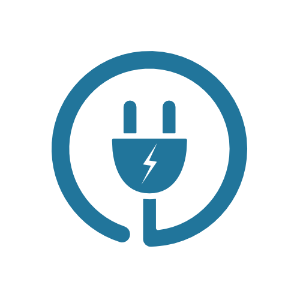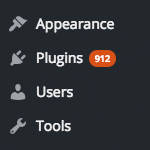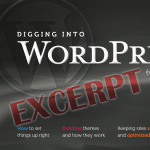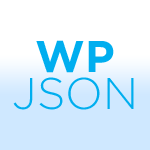WordPress Plugins That Are Useful for ANY Site

The whole notion of plugins is that they provide special niche functionality that not every site would need. But that is just theoretical, as most new features that have ever been added to the WordPress core began life as a plugin. If the plugin was useful to enough people, it was built in.
In my opinion there are still some out there that are musts that I feel are useful on any WordPress installation regardless of it’s ultimate purpose.
And remember, support your plugins! Plugins are open source just like WordPress is, but the authors generally make little or no money off their hard work. If a plugin was very useful to you, donate to the author.
Google XML Sitemaps
As explained at the WP Plugin Directory: “This plugin will create a Google sitemaps compliant XML-Sitemap of your WordPress blog. It supports all of the WordPress generated pages as well as custom ones. Everytime you edit or create a post, your sitemap is updated and all major search engines that support the sitemap protocol, like ASK.com, Google, MSN Search and Yahoo!, are notified about the update.” Been using it for years, still works great.
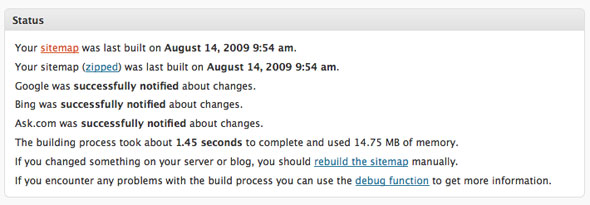
This is a super easy activate-it-and-forget-it plugin that can only help you, by making sure search engines find every last corner of your site.
Art Direction
This plugin allows you to insert extra code (typically CSS or JavaScript, but could be anything) onto the page when a specific page is shown. This code can be inserted on any page the particular page is shown, or just when it’s being viewed individually. For example, I often use it to do CSS image replacement on headers and titles on posts (see here).
Clean Notifications
The default comment notification email from WordPress is kind of fugly. It’s plain text, and contains a whole bunch of links. Clean Notifications put in some very basic HTML to help the emails be much more readable and friendly.
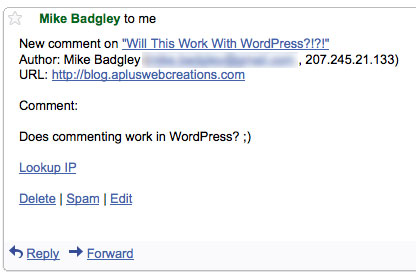 Email notifications that are more readable and friendly
Email notifications that are more readable and friendlyFeedBurner FeedSmith
The point of using FeedBurner is to get some statistics on how many people subscribe to your site. What point are statistics unless they are accurate? This plugin will redirect anyone trying to access your WordPress feed directly to your FeedBurner feed address. Set-it-and-forget-it.
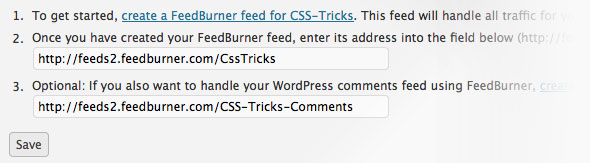 Set-it-and-forget-it feed redirects
Set-it-and-forget-it feed redirectsIImage Browser
This is just a personal one for me. The built-in WordPress media gallery is getting better over time, but I still don’t like it. I don’t like how it inserts a bunch of class names into the markup that I don’t want and can’t turn off. This plugin is dead-ugly (and ancient! 2004!) to look at, but it makes uploading images to your site and getting the code to insert them dead-easy. Check out this screencap from literally the last image I uploaded while writing this post:
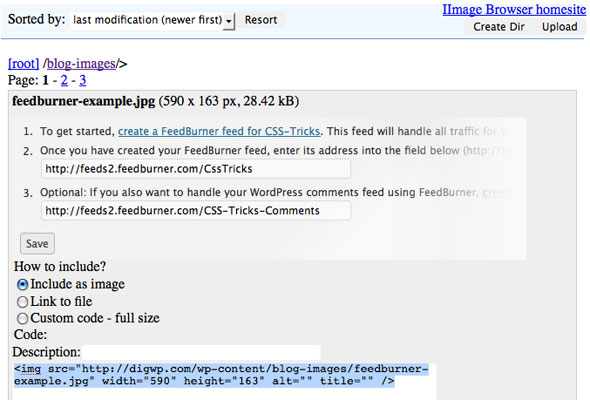 Dead-easy, dead-ugly image insertion
Dead-easy, dead-ugly image insertionSubscribe To Comments
There have been various services in the past to try to consolidate all your comment activity though the web-o-sphere into one place, but so far none of them have really sank their teeth in as being the go-to choice. But when I comment on a blog, and I anticipate a reply, I want to know about it. So do your commentors. This plugin makes it easy by appending a checkbox to the comment form to email the commentor when new comments are published. You’ll see in in action if you comment on this post:
 Subscribe to Comments in effect at DigWP.com
Subscribe to Comments in effect at DigWP.comWP-DBManager
There is nothing more important and vital to your WordPress-powered site than the mysterious database that lives on your server. If your entire server was destroyed, but you had a recent backup of your database, you would be OK.
Among other useful features like on-demand backups and database optimization, you can have this plugin email you your database at set intervals.
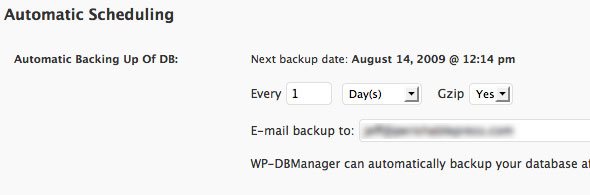 Automatic scheduling with WP-DBManager
Automatic scheduling with WP-DBManagerPosts Per Page
There is only one setting in WordPress to display how many Posts to show on a page (Settings > Reading). What if it made sense that you only wanted to display one post at a time on your blog homepage? That would mean that your search page would also display only one post, which is dumb. This plugin allows you more fine grained control over how many Posts are displayed per type of page (search, category, homepage, etc).
All in One SEO Pack
I must admit I was skeptical of this one for a long time, and have recently become a believer. The #1 selling point to me is that it automatically generates an appropriate meta description tag for each Post/Page of your site, based on the content of that Post. Meta descriptions are what control what shows up as the descriptive text in Google underneath each link on SERPs, and so is greatly important when people are deciding which link to click. You can also override these settings and control each pages meta description / keywords / page title individually.
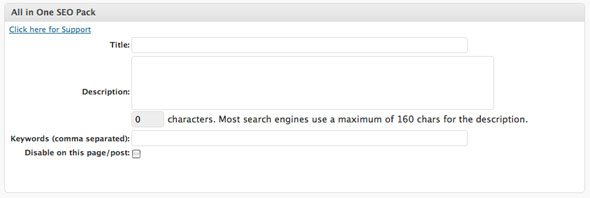
It also takes care of automatically making your page titles the best possible format, and giving your pages canonical URLs (avoids duplicate content issues).
Post Editor Buttons
I’m a fan of disabling the visual editor (User Setting) for editing posts. I like seeing the raw HTML that make up my posts. But doing so limits the options available to you as far as editor buttons. You get bold, italic, code and such, but you don’t get the same slew of choices as with the visual editor. I’ve always like to create my own set of editor buttons, to include stuff like a button for wrapping code in both <pre> and <code> tags, and h3, h4, h5 tags.
The plugin allows you to create your own buttons on the fly, which could be potentially useful for any type of site.
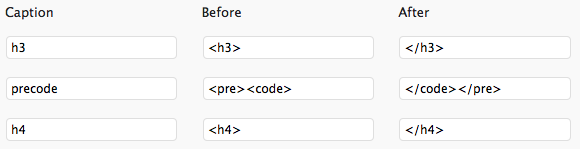
There are certainly more favorites I have, stuff like the NextGEN Gallery, Event Calendar, and WP Cufon, but all of those were edging toward being too specific.
What are *your* favorite generically-useful plugins?
23 responses
-
All in one SEO +1
-
Oh! This is great! I have been thinking of doing my own list for a while now and you have a bunch that aren’t on my list. Awesome! Thanks for sharing. ; )
-
pretty good list, a few i havent checked out.
thanks! -
I think HeadSpace is so much better then “All in One SEO Pack”.
-
really useful wp plugins, thanks for share..
-
Similiar Posts – for a list of related posts.
Postie – for mobile blogging.
WP-SEO – My favorite out of the box SEO plugin.
Hackadelic Table of Contents – Auto generates and inserts anchors for a table of contents for really long blog posts.
-
Watch out for All in one SEO pack (not to mention other SEO plug-ins like Platinum SEO). They have quite a bit of overhead when it comes to RAM usage on your webserver. Not a big problem if you don’t have a lot of visitors, but a modest hit on Stumbleupon can easily hit memory quotas on some hosts.
The single biggest service that SEO plug-ins offer is reformatting your page titles to make them more Google-friendly, and that can be edited directly in the header.php file of your wordpress theme.
-
IImage-Browser is awesome and have used it since 04; have not been bloggin much lately and have found a bit of issues with it since the later releases pf WP. I hope someone takes over that project; it is one of my fav’s.
-
I find the built-in WYSIWYG in WordPress pretty painful. The best plugin I know of, for replacing this editor, is wysiwygpro.com – It does a great job of document and image management.
-
wp-Typography builds upon typogrify with automated hyphenation. I run it on all my sites. But, I’m it’s developer, so that may not be saying much.
-
My favourite plugin – maybe not for EVERY site, but it is very awesome: Custom Field Templates
-
WP AntiVirus is must have plugin for more security.
-
Good. I’m introducing and localizing the most used wp plugins in my blog and I’m taking a couple of plugins you listed here. Thanks.
-
For blogs where I want to keep the welcome or other posts at the top: wp-sticky. For automatic backups I like wp-db-backup. If you display AdSense (and maybe if you don’t) you need a privacy policy page.
-
Hi Chris, nice list.
I’d add that every WordPress blog should be secured to some extent. For that I think 2 plugins are a must for EVERY WordPress install:
– SEO Egghead’s Firewall plugin
– Login Lockdown pluginAs for the Feedsmith plugin, I’m not a big fan of that one (just like the Google Analytics plugin). The more plugins you add to your blog, the less security you have and the slower your site will run. I don’t really see a point in this plugin as adding the Feedburner code is just about as easy to install as the plugin itself.
-
There are also a number of integration plugins which make the most of these services. I use Google Analytics Dashboard to avoid having to hit Analytics daily, as well as Feed Stats for WordPress — both of these drop widgets on the admin’s dashboard which can save a bit of time trolling your stats for a given site, and puts some things in context.
-
I’ll second that one! Brilliant Plug-in!
-
-
I’ve been enjoyed Referrer Detector, a great plugin that shows a tailored greeting message to my visitors coming from Google Search or Digg. Its admin control panel is simply the best and most intuitive I’ve seen!
-
You forgot Hello Dolly. Can you honestly call your site complete with that plugin activated!?!?
-
My three most used plug-ins must be:
The Role Manager plug-in which allow you to customise what people of various roles can do as well as add more. I am also a fan of the WordTwit plug-in as this one is useful for stopping me from forgetting to tweet about my new posts. Finally, the Google Analyticator plug-in adds the right code into your theme for Google Analytics, and has a dashboard widget to show-off the stats.