Posts tagged: widgets
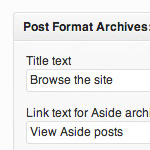
Post Format Archives Widget
Custom Post Formats enable you to customize your asides, images, and other types of posts. Doing so is a great way to bring character and definition to an otherwise amorphous collection of regular posts. Then, as your custom-formatted posts grow in number, your site will feature uniquely styled archives for each of your Custom Post Formats.

Customize Your WordPress Dashboard
There are many ways to customize the WordPress Dashboard. Over the years, the Dashboard has evolved into a highly flexible information portal, enabling an overall, big-picture view of the main components of your site, while also providing granular data on everything from recent comments and plugin updates to incoming links and WordPress news. And that’s just the default functionality, there are also a ton of dashboard widgets and plugins available in the WordPress Plugin Directory that you can use to transform your Dashboard into just about anything, or even disable it completely.

Call a Widget with a Shortcode
We covered how to run a shortcode in a widget. But what about inserting a widget with a shortcode? I recently had this situation come up.
I had a single page where I just wanted to be able to chuck in a widget without the whole rigmarole of creating a special widgetized area and probably a custom page template for that widgetized area and so forth and so on.
I wanted to just put [widget widget_name="my_widget"] in the pages content and have that widget pop in. Turns out it wasn’t as easy I wanted it to be, but it’s not that bad…
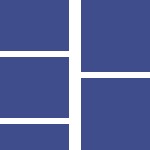
Declare Multiple Widgetized Areas in WordPress
Have a bunch of different areas you wish to declare as a widgetized area? Save repetative code by creating a quick array of their names, then loop through that array calling the register_sidebar() function on each one. Elementary PHP stuff here, but hey, it just saved me quite a few lines of code in a widget-heavy theme I am working on.
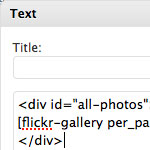
Shortcodes in Widgets
I had occasion the other day to run a shortcode inside of a text widget. You know shortcodes… we talk about them all the time. They are keywords in [square_brackets] that do something special.
Sometimes they do something really simple like return a string (so you can have a global location to customize some string of text, for example), or they do something more complicated like call a plugin that does something fancy like build a photo gallery.
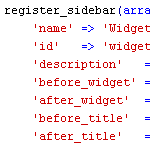
How to Widgetize Your WordPress Theme in 2 Steps
Working on a new theme for the next Digging into WordPress book update, I found myself really getting into the whole “widgetizing” thing. Widgets enable non-technical users to customize your theme according to their specific layout needs, and with so many different widgets available, the possibilities are endless. You may have thought about widgets as something you do in the sidebar, but there is no reason to stop there. You can widgetize just about every part of your theme. In this post, we’ll show you how to do widgetize your theme in two easy steps. Once we get the basics down, we’ll dig into some sweet tips and tricks.
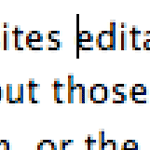
Look Ma, Editable Text Regions
WordPress is a CMS. The whole idea being to manage content and make websites editable without having to wrangle code. Any theme can handle Posts and Pages, but what about those “smaller” areas. Little chunks of text placed around a design like a small “about” section, or the copy in the footer of a website. A lot of times this text is hard-baked right into the theme, which isn’t a very friendly way to do things, as it can’t be updated by average Joe user.







