Posts tagged: tools

Plugins & Tools for WordPress Developers
I recently spent some time updating my growing collection of WordPress plugins, and during the process discovered some great resources for my WP “developer toolbox.” These are some super-useful plugins and tools for debugging, logging data, working with translation files, analyzing performance, and making otherwise difficult tasks efficient and manageable. May they serve you well!
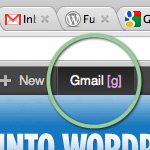
Add Shortcut Links to the WordPress Toolbar
WordPress makes it easy to add custom stuff to the Toolbar. This is a great way to personalize the look and feel of the WP Admin with custom menus, links, or whatever makes sense. To further streamline workflow, you can create keyboard-shortcuts to open your Toolbar links with a single keystroke.
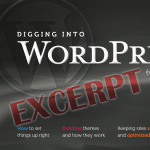
WordPress CMS Plugins
To make room for new content for the DigWP 3.3 update, we’re “excerpting” this section into its own blog post. Here you’ll find an extensive round-up of CMS plugins for WordPress. This includes CMS plugins for better admin functionality, user-role management, custom content display, e-commerce and shopping carts, forums, newsletters, and a whole lot more. This isn’t a comprehensive list, so be sure to let us know of any awesome CMS plugins that we might have missed.







