Posts tagged: permalink
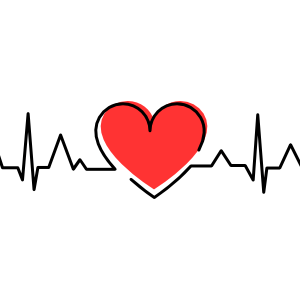
Fix Site Health Error: The authorization header is missing
Quick post that explains how to fix the error, “The authorization header is missing”. This error may be found under “recommended improvements” in the WordPress Site Health tool (located under the WP menu ▸ Tools ▸ Site Health).
When running a Site Health check, the “authorization header” warning happens when you’ve upgraded WordPress (to version 5.6 or better) and have Permalinks enabled, but the site’s .htaccess rules have not been updated with the latest. This DigWP tutorial explains what’s happening and shows how to fix the error easily with a few clicks.
![WordPress Smarter Slugs ~!@$%^&*()={}[]?](/wp-content/blog-images/smarter-slugs.jpg)
WordPress Smarter Slugs ~!@$%^&*()={}<>[]?
See those crazy characters in the title of this post? Now see how they don’t appear in the post’s URL? That’s one of the finer details of the WordPress 3.3 update: smarter permalink slugs.
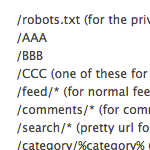
So really, don’t use just %postname% as your permalink structure.
Here’s the really short version:
I used /%postname%/ as my permalink structure on CSS-Tricks for a long time. I have lots of Pages. My site went down. I changed my permalink structure to begin with a number. Now it’s fine.
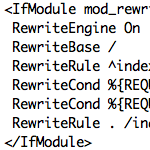
New htaccess Code for WordPress Permalinks
While manually upgrading a bunch of old WordPress sites, I realized that the WordPress htaccess rules for permalinks had changed. For many years and versions, the htaccess code that enables WordPress permalinks went unchanged, resulting in an almost sacred set of htaccess directives. Here are the original permalink rules as currently provided at the WordPress Codex:
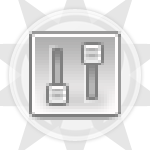
Optimizing WordPress Permalinks
Configuring your WordPress permalinks is simple and only takes a second, but understanding what they are and how they work is key to setting up the best permalink structure possible. Your site’s permalinks are like the street address for your site’s web pages. They help both people and robots understand your site’s structure and navigate its contents. There is no “one magic permalink recipe to rule them all,” but keeping a few tips in mind makes it easy to optimize your WordPress permalinks. This DiW article shows you how..

Redirect Dead-End Category, Search and Tag URLs
Beginning with version 2.5, WordPress automatically handles many types of canonical redirects. A good example of this may be seen by typing your blog address into your browser both with and without the www prefix. If you are using WordPress 2.5 or better, one of these versions of your blog URL will be immediately redirected to the other. The same type of automatic redirect may be seen for several other non-canonical URL variations, and is handled via PHP deep in the WordPress core.
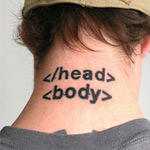
Unique Body ID’s for your Pages
There are many reasons you might want to get a unique ID for your <body></body> tag. Let’s say you want your header elements to be a different color on your About page, you could apply a bit of CSS via your theme’s stylesheet (i.e., style.css). For example, you could target the About page with some styles something like this:







