Posts tagged: pages
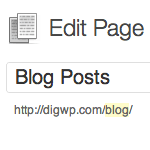
Display Blog Posts on any Page (with navigation)
By default, your latest WordPress posts are displayed on the home page, with older posts available via post navigation on /page/2/, /page/3/, and so on. In this DigWP post, we’ll explain how to display your blog posts on any static page using a custom WP_Query loop that works beautifully with post navigation.
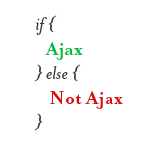
Ajax Requested Page Return Only Content
I posted a little tip on CSS-Tricks the other day about how you can load only parts of other pages on a site via Ajax, and how to do that without needing additional HTML wrapping elements to keep it clean. A common criticism of this is that the Ajax request still loads the entire page, using all that bandwidth, it’s just that it only places onto the page the part you specify via CSS selector.
Sometimes it’s hard to have discussions like this without looking at specific use case, but I see where they are coming from. Loading content you aren’t going to use is a waste of bandwidth. It does make progressive Ajax enhancements a lot easier though. And in fact, that’s how our All AJAX theme works.
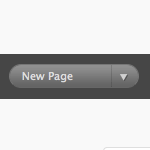
Change Quick Action Button in Admin
You know the “quick action” button in the WordPress admin? It’s a darn useful little UI touch. At the Dashboard, the default is “New Post”. But depending on where you are in the Admin, the default of it changes. In general it’s really helpful. For example when you are in the Plugins area, the default is Install Plugins:
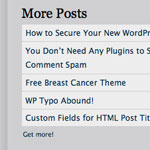
Make an Infinite More-Posts Section
The goal here is to make a list of posts in the sidebar that show a number of recent posts. There will be a button you can click which will replaces those links to recent posts with older posts, AJAX style. You can keep clicking the button and keep getting older and older posts. On this site, we currently show 5 recent posts. So this little section shows the 5 posts after that, then clicking the button once will show 5 more older than that, and so on. This quick post outlines six steps to make it happen.
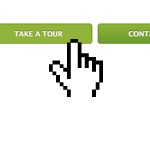
Integrating Fading Button Navigation
I was talking with Darren Hoyt recently about building a better interactive button1. The goal of the button was to provide three states: regular, hover, and active (pressed). That is standard of any good button, but we were going to integrate some fading effects into it to really making the button satisfying to interact with. Here is a demo, and in this tutorial we’ll show you how to integrate it into WordPress.

Delicious Recipes for WordPress Page Menus and Page Listings
There are so many awesome ways to display your WordPress pages. Out of the box, WordPress provides two different template tags for displaying lists of your site’s pages. The first, most-commonly used tag is wp_list_pages(), and the second, lesser-known tag is wp_page_menu(). First we’ll explore the highly flexible wp_list_pages() template tag, and then we’ll dig into the new wp_page_menu() tag. Along the way, we’ll check out some delicious recipes, tips and tricks for creating the perfect WordPress Page Menu.







