Posts tagged: feeds

How to Add Custom Content to WordPress Feeds
There are numerous ways to add custom content to your WordPress feeds. If you’re not using a plugin, it’s possible to just add a code snippet to your theme’s functions.php file. For most cases, I think probably going the plugin route is the easiest way to add custom content to your WordPress RSS/feeds. Just install, activate, add your content and done. But for WordPress developers and designers who want more fine-grained control, this article explains how to add custom feed content programmatically using the WP API. So whether you need to add copyright text, advertisements, hyperlinks, or virtually anything at all, this post explains how to make it happen.

Subscribe to Comments Plugin: Delete Data from Database
During the latest site redesign, I removed the Subscribe to Comments plugin. Wisely, the plugin does not delete any subscriber information from the database. So as a part of the site’s redesign slash clean-up, I wanted to export/save and then delete all subscriber information to decrease overall database size. After searching and not finding any specific solution or preferred technique for this process, I rolled my own. Actually it’s just a simple SQL query to get it done! :)

Customizing WordPress Feeds
WordPress feeds enable your visitors to subscribe to your content for use in their favorite feed-reader. For example, subscribing to the main-posts feed and/or the comments feed is a great way for your readers to stay current with all the latest news and content from your website.
With WordPress, you can deliver a wide variety of “Full-text” or “Summary” (partial) feeds in numerous formats, including Atom, RDF, and RSS2. This variety extends the reach of your content by enabling your feeds to be read in more apps, readers, and devices.

Import Feed, Display in Multiple Columns
Recently I worked on a project where a single RSS feed was imported and displayed in multiple columns on the web page. Certain pages display feed items in two columns, others in groups of three or more. This technique uses WordPress’ built-in fetch_feed functionality to parse external feeds, and a slice of PHP magic to display them in multiple columns. It’s flexible too, enabling any number of columns and feed items from anywhere in your theme/template files.
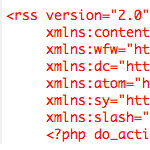
Create an Articles-Only Feed
WordPress makes it easy to publish content in any number of categories, with any number of tags, and with any type of custom post format. So for example, in addition to full articles, you could also offer screencasts, links, side posts, tweets, and all sorts of other peripheral content. Complementary material may work great for visitors surfing around your site, but including all of that extra stuff in your RSS feed dilutes the potency of your main articles. The idea here is that your visitors will subscribe to the more focused content.

Show Post Thumbnails in Feeds
One of the nice things about using WordPress’ new post-thumbnails feature is that they provide tons of flexibility in terms of where and how you display your post thumbnails. By design, post thumbnails are not included within post content, so they will not be displayed in your blog posts unless you call them specifically with the proper template tag:

How to Import and Display Feeds in WordPress 2.8 and Beyond
Importing and displaying feeds in your WordPress themes is a great way to share additional content with your readers. Some good examples include:

How to Disable Comment Feeds for Individual Posts
By default, WordPress generates an RSS feed for the comments on every published post. Many sites take advantage of this by displaying a feed link next to the comments area. This enables visitors to subscribe to the comment thread and stay current with conversation. It’s convenient, simple, and super useful. For example, a typical feed menu for many blogs includes the following items:

Easy Custom Feeds in WordPress
Now that we have seen how to setup Tumblr-style posts, it would be nice to be able to segregate the Tumblr-posts category from the main feed into its own, separate feed. This would enable readers to subscribe exclusively to the Tumblr-posts feed and maybe display it in their sidebar or something.







