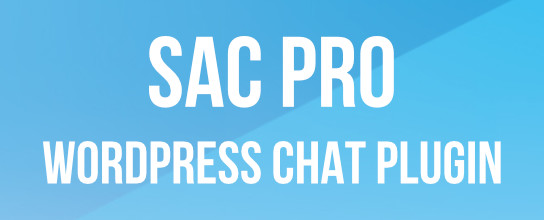Posts tagged: comments
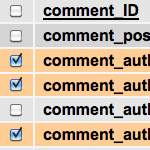
Get Comment Info from the WordPress Database
An easy way for visitors to enter their emails is by commenting on a post. We did this recently for people to sign up for a notification email. Instead of using a plugin or custom function for a one-time email list, we just went with WordPress core functionality and used post comments for people to sign up. Then the trick is retrieving the comment information from the database for the sign-up post.
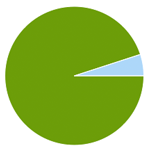
That’s Not Spam: False Positives and Ham
Everyone loves a good comment. Readers benefit from the shared information and authors appreciate the conversation and feedback. But you gotta keep the spam out. Akismet and other anti-spam plugins do an excellent job of automating the process, but it’s a good idea to watch out for false positives: legitimate comments marked as spam. Rescuing ham comments from the spam pile promotes healthy comment threads and improves the quality and reputation of your site. In this DiW post, we explain how WordPress & Akismet deal with spam, discuss anti-spam strategy, and share some ham-saving tips and tricks.
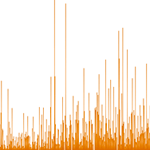
Graphing WordPress Blog Comments Over Time
One of my other sites, CSS-Tricks, has been around a number of years now. There are nearly 1,400 unique pages of content almost all of which have a comment thread. I had a feeling that in the last four years, despite fairly steady growth in traffic and subscribers, that the number of comments per post has dropped. But how to prove it? I don’t know of a way to easily see that data.

15 Anti-Spam Plugins for WordPress
During the recent book update, we needed to make some room for the new WordPress-3.1 content. The book is already over 400 pages and growing. So we have to make some hard decisions about which content is useful but maybe not needed in the book.
And, as useful as long lists of anti-spam plugins might be, moving them from the book to the blog seems like a good way to free up some room while keeping the information available. So without further ado, here is a quick list of 15 anti-spam plugins to help you run a more user-friendly, hassle-free comment system on your WordPress-powered site.
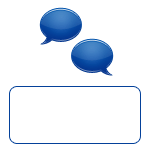
Custom Message After the Comments
Have you ever wanted to close a comment thread, but leave a note to communicate why the thread is closed? Many blogs will just update the content of the blog post to say that comments are closed and why. That’s better than nothing, but that puts the message in a bit of an awkward place.
The ideal place for that custom messaging is after the comment thread, where the comment form would normally be. After all, that’s where it makes the most sense.

Custom Comments HTML Output
With WordPress, displaying all the comments on a Post or Page is incredibly easy. In your theme’s single.php file you probably have a line like this:

Display Separate Counts for Comments, Pingbacks and Trackbacks
In WordPress, there are three ways to respond to a post: you can leave a comment, leave a trackback, or just link to the post to create a pingback. When displaying all of the responses to your posts, it’s a good idea to separate the comments from the pingbacks and trackbacks. Uninterrupted comment threads are a pleasure to read, as are well-styled lists of pingbacks. This is an excellent way to improve the usability and stylishness of your comment areas.

Stop Spammers with a Custom Comment Blacklist
I usually reserve most of my blacklisting content for Perishable Press, but after posting about using WordPress’ built-in tools to stop comment spam, several DiW readers have asked about a good custom blacklist that may be used for the “Comment Moderation” and/or “Comment Blacklist” features in the WordPress “Discussion Settings” screen. Over the years, I have built up an extensive custom blacklist of terms that has proven quite effective at keeping spam and other garbage out of the comments section, even without using any anti-spam plugins such as Akismet. It’s strictly plug-n-play, and should help protect your site (and reputation) against all sorts of malicious nonsense.

Leave Comments Open Forever on Specific Categories or Page Templates
I like the idea of shutting off comments after a certain number of days. Here on Digging Into WordPress we do it after 90. After that kind of time, the “community” of the discussion is long over. I think a good practice for turning off comments is to instead leave a message informing visitors that the comment thread is closed, and offer a course of action in case they have something of grave importance to share. Here is an example from CSS-Tricks:
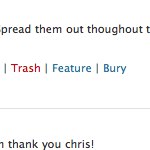
Feature/Bury Comments
In my WordPress Wishes post, I mentioned something I thought would be cool: the ability to “feature” or “bury” comments. This would be very simple, just a few extra links when viewing the comment moderation list in the Admin area.
The result would just be extra CSS class names applied when the comments list is output. Utkarsh Kukreti came to the rescue! Here is his announcement post and the plugin in the repository.

Display Gravatar & Autofill Fields for Previous Commenter
When someone comments on your site, cookies with the information the entered are saved to their computers. WordPress makes it easy to access that information. In fact, in your comments.php template they are ready-to-go PHP variables you can spit out anywhere you’d like. Let’s take a look.

You Don’t Need Any Plugins to Stop Comment Spam
I think one of the biggest WordPress myths is that you need a bunch of plugins to control comment spam. Pretty much all of the posts out there on preventing WordPress comment spam are telling you to install some list of “must-have” anti-spam plugins. Some authors insist that you need only a few “choice” plugins, while others advise you to load up on everything you can get your hands on. Such advice is all well-intentioned, I’m sure, but it’s all based on the assumption that plugins are actually necessary to control comment spam. They’re not. WordPress is well-equipped to handle the job all by itself. Plugins may provide additional anti-spam functionality, but they are by no means essential to running a spam-free site.